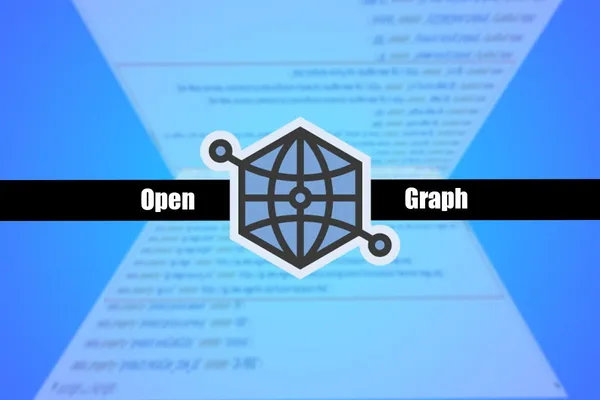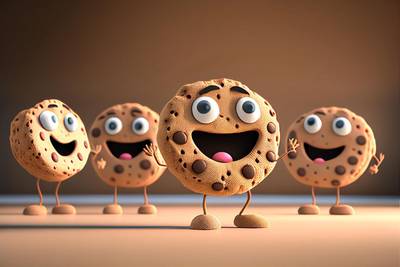What is Open Graph? It's a set of metadata that allows you to control how information about your website is presented when shared on Facebook, Twitter, LinkedIn, and other platforms. With these tags, you can not only enhance the visual appeal of your links but also significantly impact their clickability and audience engagement.
In this guide, I will take you through everything you need to know about Open Graph – from basic concepts to key tags, all the way to practical tips on configuration and debugging. Whether you're a beginner in SEO and social media or an experienced marketer, this guide will provide you with the comprehensive knowledge needed to unlock the full potential of Open Graph tags.
Get ready for a deep understanding of Open Graph tags and discover how they can transform the way your content is perceived. It's time to take control of how your content is portrayed on social media. Welcome to the reading of "Open Graph: A Comprehensive Guide."
What are Open Graph Tags?

Open Graph tags are HTML code snippets that allow control over how content is displayed when shared on social media. They enable the specification of the title, description, image, and other elements to be shown when a link to a page is shared on platforms such as Facebook, Twitter, or LinkedIn. With these tags, you can ensure that your content looks appealing and inviting, enhancing its viral potential.
Introduced by Facebook in 2010, Open Graph has since been adopted by many other social media platforms. The use of Open Graph tags has become a standard best practice in web design for pages intended to be promoted on social media.
How do Open Graph Tags work?

When a page equipped with Open Graph tags is shared on social media, the platform scans the HTML code of the page in search of these tags. Based on them, it creates a preview "tile" containing the defined title, description, image, and other information, such as the author or content type. This provides users with a visually attractive and informative preview of the content before they even click on the link.
Implementing Open Graph tags is straightforward. Simply add the relevant meta tags in the <head> section of your HTML document. Below is an example of basic Open Graph tags:
<meta property="og:title" content="Your Title">
<meta property="og:description" content="Your Description">
<meta property="og:image" content="URL to Your Image">
<meta property="og:url" content="URL to Your Page">
<meta property="og:type" content="website">Each of these tags serves a different function:
og:titlespecifies the page title,og:typeinforms about the type of content (e.g., website, article),og:urlis the direct URL of the page,og:imageis the URL of the image to be displayed as a thumbnail,og:descriptioncontains a brief description of the page.
By precisely defining these elements, you can significantly influence how your content is perceived and how many times it is shared on social media. Remember to always customize the content of the tags to the specific page to ensure consistency and encourage users to click.
Why are Open Graph tags important?
Open Graph tags play a crucial role in the world of digital promotion. They not only bridge the gap between website content and social media platforms but also enhance their attractiveness and accessibility to potential audiences.
Impact on social media engagement
Social media users are inundated with a vast amount of content. Open Graph tags make your links stand out in this sea of information. By providing personalized titles, descriptions, and images, these tags significantly increase the chances that users will engage with your content, leading to greater engagement such as shares, comments, or likes.
Polished appearance and full control over content
With Open Graph, you have full control over how your content is presented on social media platforms. You can ensure that every sharing of your page looks exactly as you want – with a professional image that grabs attention, a title that encourages clicks, and a description that informs and intrigues. This allows for maintaining a consistent and professional image of your brand online.
Higher click-through rates and brand consistency
Open Graph tags can significantly impact the click-through rates (CTR) of your links on social media. A well-designed link preview, containing an attractive image and compelling text, prompts users to click and visit your page. Furthermore, ensuring consistency in these elements across all shares builds brand recognition and strengthens its image in the eyes of the audience.
Incorporating Open Graph tags into your digital strategy is not just a technical matter. It's a strategic move that can significantly increase visibility, engagement, and ultimately - conversion on your website. By giving you the tools to precisely manage how your content is presented and perceived on social media, Open Graph opens up new opportunities for your brand in the digital space.
Key Open Graph tags to apply
To effectively harness the potential of Open Graph in promoting content on social media, it's important to understand and use key tags. Here's a guide to the most important meta tags you should consider when preparing your page:
og:title – Title (Required)
The og:title tag is a fundamental element that specifies the title of the page or content to be displayed in the link preview on social media platforms. It should be concise yet intriguing to grab users' attention and encourage them to click. Remember to ensure that the title aligns with the content of the page you're promoting.
og:type – Type (Required)
The og:type tag defines the type of content to which the page belongs. It could be, for example, "article" for articles, "video.movie" for movies, or "book" for books. Precisely defining the type of content helps social media platforms better understand and classify your materials, which can affect how they are presented.
og:image – Image (Required)
The og:image tag indicates the image to be used as the thumbnail in the link preview. It's one of the most important attention-grabbing elements. Best practice is to use high-quality images directly related to the promoted content. The image should be optimally scaled to look good on different devices.
og:url – URL (Required)
The og:url tag specifies the canonical URL of the page. This is important for maintaining consistency, especially when the same content may be available under different URLs. This ensures that all shares and interactions are directed and counted in reference to one selected URL.
og:description – Description (Optional)
The og:description tag allows you to add a brief description of the page or content. It's a great opportunity to interest users in a few sentences and encourage interaction. The description should be enticing yet concise and relevant to the content of the page.
og:site_name – Site Name (Optional)
With og:site_name , you can specify the name of your website or brand to appear in the link preview. This is a great way to enhance brand recognition and build consistency across content shared on social media.
og:locale – Locale (Optional)
The og:locale tag allows you to specify the language and region for which the page is intended. This is particularly useful for multilingual websites, allowing for precise customization of content presentation for audiences from different parts of the world.
Using these key Open Graph tags allows for precise control over how your content is presented and perceived by social media users, increasing its attractiveness and viral potential.
How to Configure Open Graph Tags
Open Graph tags are a crucial element of SEO and social media marketing, as they allow for controlling how content is presented when shared on platforms like Facebook or Twitter. Here's how you can configure them on various platforms.
Setting Open Graph tags in WordPress
- Yoast SEO Plugin: The easiest way is to use the Yoast SEO plugin. After installation, go to the 'Social' section in Yoast SEO, then to the 'Facebook' tab. Enable 'Add Open Graph meta data' and adjust the settings as needed.
- Manually in the functions.php file: You can also add Open Graph tags directly to your theme's functions.php file. Use the
add_action('wp_head', 'add_opengraph_tags');function to add the appropriate HTML code in the head section.
Setting Open Graph tags in Shopify
- Edit Template: Shopify allows editing HTML templates directly from the admin panel. Go to 'Online Store' > 'Themes' > 'Edit code'. Find the 'theme.liquid' file and add Open Graph tags in the
<head>section. - Apps: You can also use apps available in the Shopify App Store that automate the process of adding Open Graph tags to your store.
Setting Open Graph tags in Wix
- Wix SEO Wiz: Use the Wix SEO Wiz tool, which offers easy-to-use options for adding Open Graph tags to your site. Just go to 'Settings' > 'Get Found on Google' to configure the tags.
- Wix Editor: You can also add custom HTML code with Open Graph tags using the Wix editor by going to 'Site' > 'Site Manager' > 'SEO'.
Setting Open Graph tags in Squarespace
- SEO Panel: Squarespace offers built-in SEO options, including automatic generation of Open Graph tags. Go to 'Marketing' > 'SEO' and customize the settings to fit your needs.
- Custom Code: If you need more control, you can add custom Open Graph tags using the 'Advanced' > 'Code Injection' section in the settings panel.
Manual setting of Open Graph tags
If you're not using any of the above platforms, you can add Open Graph tags directly to the HTML code of your page. In the <head> section of your page, add tags like:
<meta property="og:title" content="Tytuł Twojej Strony"/>
<meta property="og:type" content="website"/>
<meta property="og:url" content="URL Twojej Strony"/>
<meta property="og:image" content="URL Obrazka"/>
<meta property="og:description" content="Opis Twojej Strony"/> Remember to customize the content of the content attributes to the specific information about your page or article.
Open Graph tags are a powerful tool that can significantly increase the visibility of your content on social media and improve overall SEO strategy. With the above steps, you can easily configure Open Graph tags on your website or e-commerce platform.
How to Test and Debug Open Graph Tags
Step 1: Paste the post URL into the debugging tool
Start by using an Open Graph debugging tool, such as Facebook Debugger or Twitter Card Validator. Simply paste the URL of your post and run the analysis. This is the first step to understanding how your page is interpreted by social media platforms.
Step 2: Check your tags
After analyzing the URL, the tool will show which Open Graph tags have been successfully detected on your page. Make sure that all necessary tags, such as og:title , og:type , og:image , and og:url , are present and correctly configured.
Step 3: Look for warnings
Debugging tools often indicate warnings about potential issues with your tags. This could be, for example, a missing og:image or an inappropriate image size. Pay attention to these warnings and make any necessary corrections.
Step 4: Rescrape
After making any corrections, use the tool to rescrape the URL to see the updated information. You may need to do this multiple times to ensure that all changes are properly reflected.
Measuring the Impact of Open Graph on Social Media

To measure the impact of Open Graph tags on your presence on social media, focus on analyzing audience engagement and the reach of your posts. Analytical tools available on social media platforms can provide valuable data on how improving tags affects user interactions.
Harness the Power of Open Graph for Social Media Success
Open Graph tags are a powerful tool that can significantly improve your visibility and engagement on social media. By providing precise and engaging information, you can encourage more users to interact with your content.
Evaluate Open Graph Tags Regularly
Regularly assess and update your Open Graph tags to ensure they align with best practices and current trends in social media. Remember that the effectiveness of your tags may change with updates to social media platform algorithms.
Summary and Final Thoughts
Open Graph tags are a powerful tool for anyone looking to increase their presence on social media. Through proper testing, debugging, and optimization, you can significantly improve how your content is presented and shared online. Remember to regularly evaluate and update your tags to maintain their effectiveness in a changing digital environment.

Adam Dowgird