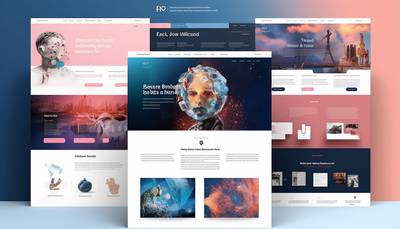An SSL (Secure Sockets Layer) certificate is a standard security technology used to create an encrypted connection between a web server and a browser. The purpose of this connection is to ensure privacy and limit the possibility of substitution of data sent between websites and users.
Why do websites need an SSL certificate?
Information security on the Internet is becoming important for both users and website owners due to the constantly growing awareness of people using the Internet. An SSL certificate plays an important role in protecting data sent over the Internet, offering necessary security in an environment that is increasingly vulnerable to a variety of threats. Below I have included some reasons why an SSL certificate is necessary for every website.

- Data security: SSL encrypts data sent between the user's browser and the website server, which prevents information from being intercepted and read by unauthorized persons. This is especially important for websites that process personal data, credit card details or logins and passwords.
- Reliability and trust: SSL-certified websites display a padlock in the browser, which is widely recognized as a symbol of security. This builds trust with users, who are more likely to make transactions or share their personal information on SSL-secured sites.
- SEO optimization: Google has confirmed that SSL security is a ranking factor in search results. Websites with an SSL certificate can therefore achieve a better position in the search engine, which contributes to increased visibility, website traffic and ultimately - conversions.
- Regulatory Compliance: An increasing number of data protection regulations, such as GDPR, require websites to use appropriate technical and organizational measures to protect personal data. Having an SSL certificate is one of the elements whose implementation allows you to meet these requirements.
- Anti-phishing protection: SSL certificates are issued by trusted certification centers after verifying the identity of the website owner. This makes it difficult for fraudsters to create credible-looking fake websites that could be used for phishing.
An SSL certificate has therefore no longer been a luxury, but a necessity for every website that wants to ensure the security of its users, build trust, improve its position in search engines and comply with applicable data protection regulations.
How does an SSL certificate work?
- Establishing a connection: When a user visits a secured website, their browser connects to the server and asks for identification.
- Key Exchange: The server sends a copy of its SSL certificate along with the public key.
- Verification and encryption: The browser verifies the certificate (checking its validity and issuer). It then uses the public key to encrypt the data that will be transmitted.
- Decoding: The server decrypts the data using its private key and establishes a secure connection.
Everything happens automatically, and we can enjoy safer content browsing.
What is a self-signed SSL certificate?

A self-signed SSL certificate is a digital certificate that is generated and signed by the website creator, rather than by a trusted certification company (CA). While traditional SSL certificates issued by trusted CAs provide a level of trust by browsers and users, self-signed certificates lack this external authentication.
Creating a self-signed certificate is technically similar to the process of obtaining a certificate from a trusted CA. This process involves generating a private and public key, and then using the private key to sign the certificate yourself. Although such a certificate provides encryption, the lack of external authentication means that users may receive security warnings when visiting a site secured by a self-signed certificate.
These certificates are often used in test, development or internal environments where trust and verification by an external CA is not required or when fast SSL implementation is needed at no additional cost. It is important to remember that while self-signed certificates can be used to secure communications, they do not provide the same level of trust as certificates issued by trusted CAs. And they are not suitable for use by most business websites.
Can you get an SSL certificate for free?
The answer is yes, you can get an SSL certificate for free. There are organizations and projects that offer free SSL certificates with the goal of promoting a safer internet. The most popular and trusted provider of free SSL certificates is Let's Encrypt, a non-profit project supported by many large technology companies. Let's Encrypt offers free, automatically renewable certificates that are widely accepted and easy to set up.
The process of obtaining a free certificate
The process of obtaining a free SSL certificate from Let's Encrypt or another provider is usually simple and automated. Most modern hosting platforms offer integration with Let's Encrypt, allowing users to easily install and renew certificates directly from their hosting management panel.
- Choosing a Provider: The first step is to choose a free SSL certificate provider. Let's Encrypt is the most popular choice, but there are other options such as Cloudflare, which offers free certificates as part of its security and CDN services.
- Setup on your hosting platform: If your hosting provider supports Let's Encrypt integration, it usually takes just a few clicks in the management panel to initiate the certificate process.
- Domain Verification: To obtain an SSL certificate, you must prove that you have control over the domain for which the certificate is issued. This is typically accomplished through automated verification processes, such as adding a special record to DNS or placing a specific file on a server.
- Certificate Installation: After successful verification, the SSL certificate is issued and can be automatically installed on the server by the hosting platform.
Limitations of free SSL certificates
While free SSL certificates are a great solution for many websites, they have some limitations compared to paid certificates. For example, they may offer lower levels of technical support and have shorter validity periods, requiring them to be renewed more frequently. Nevertheless, for basic websites, blogs and small businesses, free SSL certificates are a great way to ensure security and increase user trust.
Types of SSL certificates

1. Domain Validation (DV) SSL certificate
DV certificates are the basic type of SSL certificates that only verify domain ownership. The verification process is quick and usually only requires confirmation via email or a DNS record. DV certificates are ideal for blogs and small websites where basic encryption is sufficient.
2. Organization Validation (OV) SSL certificate
OV certificates provide a medium level of security, verifying not only domain ownership, but also the identity and legitimacy of the organization. This process takes more time because the issuing authority must perform additional checks. OV certificates are recommended for companies and organizations that want to increase user trust by demonstrating their authenticity.
3. Extended Validation (EV) SSL certificate
EV certificates offer the highest level of security and trust by going through the most rigorous verification process. In addition to confirming domain ownership and the legality of the organization, the EV process requires verification of the company's location, identity and operational status. EV certified websites display a green address bar or company name in the address bar, which is a strong signal of trust to visitors. EV certificates are ideal for e-commerce websites, online banking and any services requiring maximum trust and security.
4. Multi-domain and Wildcard certificates
Multi-Domain SSL and Wildcard certificates offer the flexibility to secure multiple domains or subdomains under a single certificate. Multi-domain certificates allow you to protect up to 100 different domain names or subdomains, while Wildcard certificates protect an unlimited number of subdomains under one main domain. Both types are particularly useful for organizations managing multiple websites.
Summary
Choosing the right SSL certificate depends on the type of business you run, your security requirements and your budget. Regardless of your choice, investing in an SSL certificate is essential to protect your data, build user trust and improve your visibility in search engines.
How to check if a website has an SSL certificate?
1. Check the browser address bar
The easiest way to check if a website has an SSL certificate is to look at the address bar in your browser. SSL-secured sites typically display a green padlock or "Secure" in front of the URL. Additionally, the website address should start with "https://" instead of "http://", where "s" stands for "secure".
2. SSL certificate details
By clicking on the padlock icon in the address bar, we can access detailed information about the SSL certificate. Depending on your browser, this may be a "Certificate" or "Security Information" option. This way we can see who issued the certificate, for whom it is issued and its validity period.
3. Use online tools to check SSL
There are many online tools that allow you to check a website's SSL certificate. These tools, such as SSL Labs' SSL Test, offer deep analysis of the certificate, including its encryption strength, server configuration and possible security vulnerabilities. Just enter the website URL and the tool will provide a detailed report on the SSL certificate.
4. Use of browser development tools
Most modern web browsers have built-in development tools that allow you to inspect website elements, including the SSL certificate. To access these tools, you usually just press F12 or right-click on the page and select "Inspect". In the "Security" tab you will find information about the SSL certificate.
Summary
An SSL certificate is no longer an option, but a necessity for every website that wants to ensure the security of its users and the protection of transmitted data. Regardless of whether you run a blog, company website or online store, SSL security is essential to protect against cyber threats and maintain a positive image online.
The ability to obtain free SSL certificates is especially attractive for small projects and startups and helps you get started with a lower barrier to entry. However, whether you choose a free certificate or a paid solution, it is crucial to monitor and renew your certificate regularly to ensure continued protection.
Treat an SSL certificate as a fundamental element of your website's security strategy. Remember that in the digital world, user trust is as important as the product or service you offer. Investing in SSL is an investment in security, trust and the future of your company on the Internet.
Frequently asked questions about SSL certificates
Is an SSL certificate a must for every website?
Yes, an SSL certificate is recommended for every website to ensure secure communication by encrypting data sent between the user and the server.
How long is an SSL certificate valid?
Most SSL certificates are valid for 1 to 2 years before requiring renewal. Some free certificates, like those offered by Let's Encrypt, require renewal every 90 days.
Are free SSL certificates as secure as paid ones?
Yes, free SSL certificates offer the same level of encryption as paid versions. Differences may include levels of support, guarantees and additional features such as organization verification.
How can I check if my website has an SSL certificate?
You can check the presence of an SSL certificate by looking for a padlock symbol in your browser's address bar or by using online SSL security analysis tools such as SSL Labs.
Does SSL affect SEO?
Yes, Google has confirmed that sites secured with an SSL certificate may receive a slight advantage in search rankings compared to sites without SSL.
Do I need a separate SSL certificate for each subdomain?
It depends on the type of certificate. Wildcard certificates can secure an unlimited number of subdomains within the same root domain, while other types of certificates may require a separate certificate for each subdomain.
Does installing an SSL certificate affect the speed of my website?
Data encryption may introduce minimal delay, but modern encryption algorithms are designed so that the impact on page loading speed is unnoticeable to the user.
Can I transfer my SSL certificate to another server?
Yes, an SSL certificate can be transferred to another server, but this process requires exporting the certificate and private key from the current server and importing them to the new server.

Adam Naworski