Content Security Policy (CSP) is a security mechanism implemented in web applications that allows you to reduce the risk of Cross-Site Scripting (XSS) attacks.
XSS attacks occur when an attacker injects malicious scripts into a website, which are then executed by the victim's browser. These scripts can steal confidential information, manipulate page content, or redirect you to other sites. CSP allows you to define what resources your application can use, making it much more difficult for attackers to inject malicious code.
The following article contains a lot of technical information due to its subject. If you just want to find out what aspects influence whether your website is safe, I encourage you to read the linked article. It contains preliminary explanations of aspects that should be taken into account in the context of website security.
If you still want to read the rest of the article, I am very happy about it and hope you enjoy reading it.
Definition and purpose
What is Content Security Policy?
CSP is a security standard that is often underestimated and, unfortunately, not very popular among developers. However, it can significantly improve your application's resistance to XSS attacks.
Content Security Policy (CSP) is a security standard that allows website administrators to control what types of resources (such as JavaScript scripts, images, CSS files, etc.) can be loaded on their websites.
CSP determines which sources a site can pull resources from, which helps reduce the risk of Cross-Site Scripting (XSS) attacks and other similar security threats. This way, if an attacker tries to inject malicious code that does not comply with the security policy, the browser will not execute it, making it much more difficult for attackers to execute their plan.
Why is Content Security Policy important?
Website security is very important in ensuring user privacy and data protection. CSP is one of the tools that help keep websites secure.
CSP can also be used to protect against other threats such as clickjacking attacks and identity spoofing. By using CSP, websites can provide users with greater security and protect them from various threats.
How does Content Security Policy work?
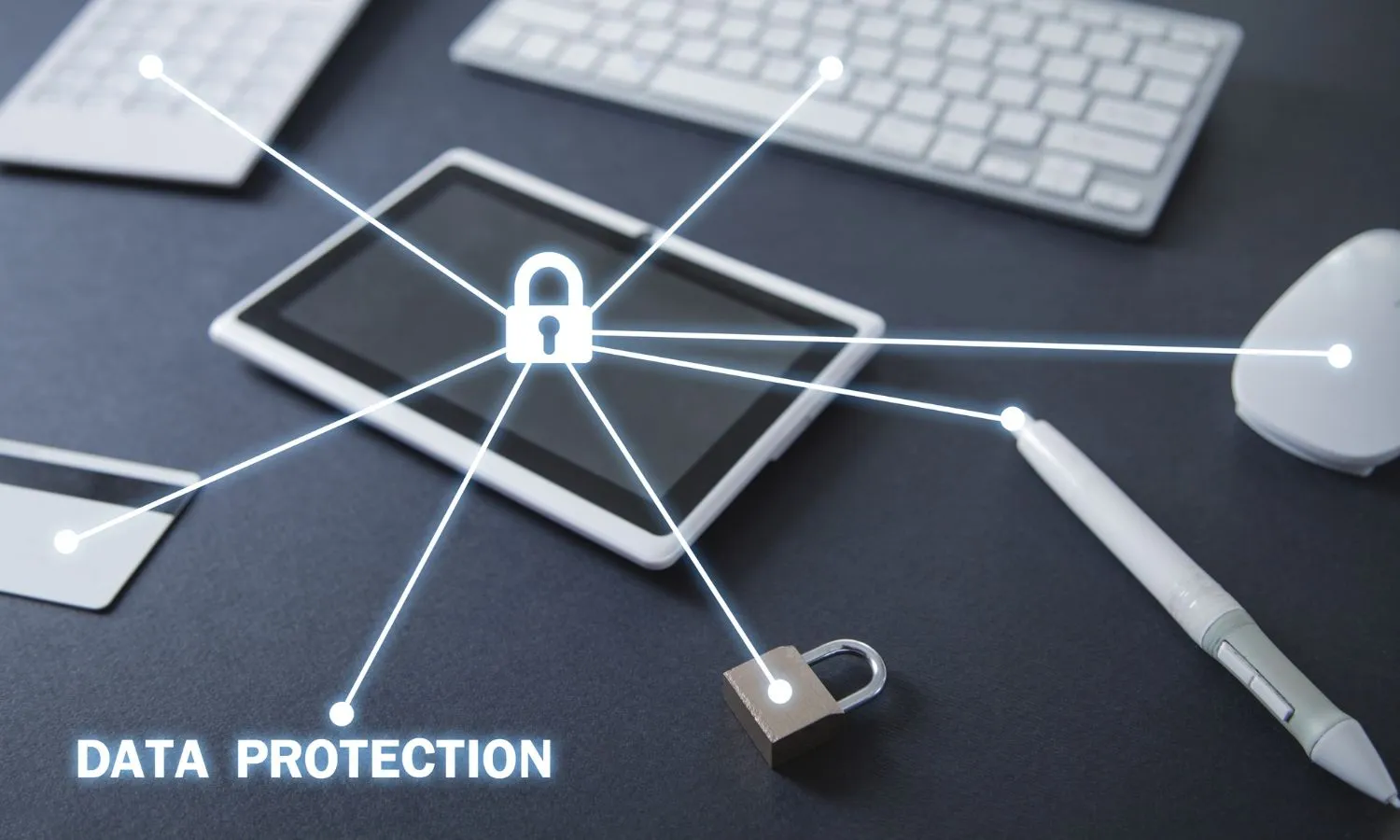
CSP mechanisms
CSP works by specifying a list of sources from which your site can pull resources. This mechanism works at the level of the HTTP response header, which is sent by the server to the browser. This heading contains directives that specify which sources are allowed and which are not.
CSP directives
CSP directives determine what types of resources are allowed on your website. Here are some examples of CSP directives:
- default-src - specifies the default source for all resources that do not have a specific source.
- script-src - specifies the JavaScript sources that are allowed on your website.
- style-src - specifies the CSS style sources that are allowed on your website.
Script sources and styles
In CSP, it is important to determine exactly where the scripts and styles used on your website may come from. You can specify sources as follows:
- self - means that the script or style comes from the same domain as your website.
- unsafe-inline - means that the script or style is embedded directly in the HTML code.
- unsafe-eval - means that the script is executed via the eval( function ).
CSP implementation
HTTP headers for CSP
To implement Content Security Policy on your site, you must add the appropriate HTTP headers to the server response. The Content-Security-Policy header determines what resources can be loaded on the website and from what sources.
Example HTTP header for CSP:
Content-Security-Policy: default-src 'self'; script-src 'self' <https://trustedscripts.example.com>; object-src 'none'; style-src cdn.example.com;
CSP principles in practice
Once you have defined the HTTP header for the CSP, you can define the rules that will be enforced on the website. Example rules include:
- default-src - specifies the default source for all resources that do not have their own directive
- script-src - specifies from which sources JavaScript scripts can be loaded
- style-src - specifies from which sources CSS style sheets can be loaded sources images can be loaded
- connect-src - specifies from which sources AJAX requests can be loaded
- font-src - specifies from which sources fonts can be loaded
- media-src - specifies from which sources multimedia (audio and video) can be loaded
- object-src - determines from what sources objects can be loaded (e.g. Flash)
These directives can be combined and added to the HTTP header for CSP to create a personalized security policy for your website.
Problems and challenges

Browser compatibility
The introduction of a CSP policy may lead to compatibility problems across web browsers. Some browsers may not fully support all policy features, which may lead to page display errors or incorrect script operation.
To avoid compatibility issues, please test your CSP policy thoroughly on different browsers before implementing it on your website. You can also apply different variants of the policy for different browsers to ensure it works correctly.
CSP policy management
Managing CSP policies can be difficult, especially if you have a large number of websites or applications. This requires setting appropriate HTTP headers on each page, as well as regularly monitoring and updating policies as needed.
To make CSP policy management easier, you can use tools such as Content Security Policy Builder, which allows you to easily create and manage CSP policies. You can also use tools to automatically generate policies based on the analysis of scripts and resources used on the website.
Implementing a CSP policy can be a challenge, but it provides much greater security for your website. Therefore, it is worth spending time and effort on its proper implementation and management.
Tools and resources
CSP policy generators
CSP policy generators are tools that help you generate CSP policies for your web application. Such tools enable you to create a content security policy that will protect your application against XSS attacks and other threats. One of the popular CSP policy generators is CSP Builder. Just enter the URL of your application and the tool will generate the appropriate CSP policy for you.
Testing CSP policies
Testing your CSP policies is essential to ensure your web application is properly secured. There are various tools that help in testing CSP policies. One of them is CSP Evaluator, which allows you to check whether your CSP policy is properly configured and protects your application against XSS attacks. Another tool is the Content Security Policy Test Tool, which allows you to check whether your web application has properly configured CSP policy and other security headers.
In summary, CSP policy generators and CSP policy testing tools are essential for anyone who wants to protect their web application against XSS attacks and other threats. Thanks to them, you can be sure that your application is safe and protects users' privacy.
Tips for creating CSP policies
Creating CSP policies can be complicated, but it is worth taking the time to create them because it allows you to increase the security of your web application. Here are some tips to help you create CSP policies:
- Determine exactly where resources such as scripts, images, and style sheets can come from.
- Make sure your CSP policy is consistent with the requirements of your web application. Some web applications may require downloading resources from untrusted sources.
- Test your CSP policy before implementing it. You can use CSP policy testing tools such as CSP Evaluator.
- Update your CSP policy regularly. As your web application grows, you may need to add or remove resource sources.
Frequently Asked Questions
What are the benefits of implementing Content Security Policy?
Content Security Policy (CSP) is a tool that helps protect your website against XSS and other similar attacks. With CSP, you can control where the resources used on your website come from, such as scripts, images, videos, and more. Thanks to this, you can minimize the risk of attacks and improve the security of your website.
How can you configure Content Security Policy for your own website?
To configure Content Security Policy for your website, you need to add the Content-Security-Policy header to your HTML code. In this header, you can specify where the various resources used on your website may come from. For example, you can specify that scripts can only come from your domain and images can only come from specific sources.
What are the most common directives used in Content Security Policy?
The most frequently used directives in Content Security Policy are:
- default-src: specifies the default sources for all other directives.
- script-src: specifies the sources from which scripts can come.
- style-src: specifies the sources from which stylesheets can come.
- img-src: specifies the sources from which they can come images.
- connect-src: specifies the sources from which network requests can come.
- font-src: specifies the sources from which fonts can come.
Are there tools to help generate Content Security Policies?
Yes, there are tools to help you generate Content Security Policies. For example, you can use a CSP generator that allows you to easily generate CSP rules for your website. There are also tools that allow you to report CSP policy violations, making them easier to analyze and remediate.
How to report and analyze Content Security Policy violations?
You can configure Content Security Policy in reporting mode, which allows you to report CSP policy violations without blocking them. These reports can be sent to a server where they can be analyzed and interpreted. There are also tools that allow you to analyze CSP violation reports, making them easier to remediate.

Adam Naworski



