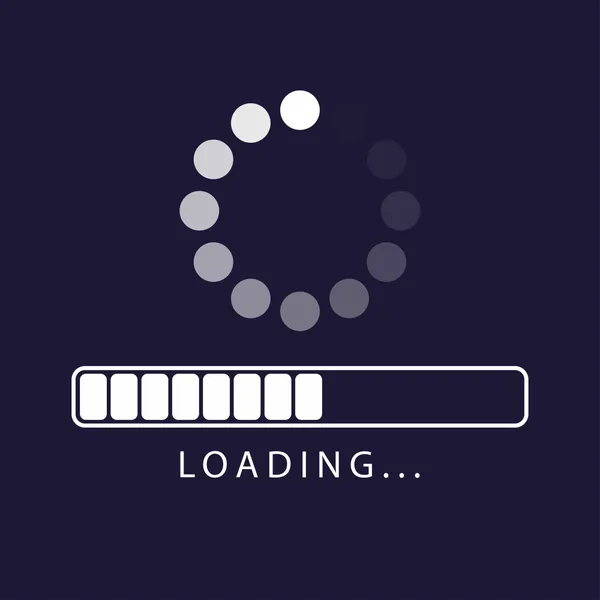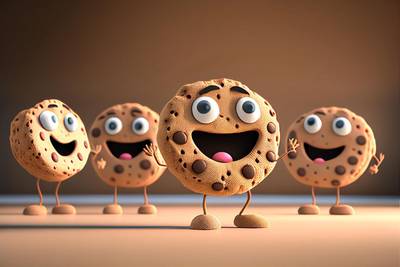First Contentful Paint, also known as FCP measures the time from the start of an attempt to load a page to the moment when the first content element appears. It's not about fully loading everything on the page, but about the first, noticeable for the user, sign that the page "comes alive".
It is the moment when your visitors start to notice that something is happening on the site - the first piece of text, image, or other content element appears on the screen.
In fact, it is like the first "hello" from your site to the user, which is why it is so important for it to be as fast as possible.
What's more, FCP is one of the key indicators (one of the Core Web Vitals) used by Google to assess the quality of websites, which has a direct impact on SEO. Sites with better FCP not only engage users faster but also enjoy better positions in search results.
How to improve FCP?

Improving the First Contentful Paint (FCP) of your site is an important step in providing great experiences for users and improving visibility in search engines.
This is a process that requires understanding the current performance status of the site, identifying areas for optimization, and applying specific improvement techniques.
Tools for measuring FCP
To effectively improve FCP, it is necessary to use tools that will help you understand where you are currently:
- PageSpeed Insights : Excellent for beginners and advanced users. It provides a quick analysis and specific advice on how to improve site performance. With this tool, you'll find out which elements on your site affect FCP.
- Lighthouse : A more advanced tool available in developer tools of browsers such as Chrome. Ideal for people who want to conduct a deeper technical audit of their site, covering not only FCP but also other aspects of performance, SEO, accessibility, and best practices.
- WebPageTest : A tool for advanced users, offering detailed performance tests in different locations and on different devices. It helps understand how the site loads under different conditions, which is crucial for global internet services.
Using these tools will help you identify problematic areas that require optimization and assess the effectiveness of the changes introduced.
Optimal FCP values
Striving for a FCP below 2 seconds is an ambitious, but realistic goal. Considering that the average FCP time for most websites can range from 2.5 to 5.5 seconds, achieving a value below 2 seconds places your site among the best in terms of performance.
However, achieving such a good result requires commitment and continuous optimization. Some sites, due to their complexity and rich content, may find this challenge particularly difficult. The key is consistent application of optimization best practices and regular performance monitoring.
Remember, improving FCP is not just about the speed of content loading, but also the overall performance of your website. Improving FCP is a process that may take time, but the benefits of better user experiences and potentially better search ranking are worth it.
Common causes of poor FCP performance
Optimizing First Contentful Paint (FCP) can be a challenge, especially when certain typical issues occur on the site. Here is a list of elements that can negatively affect FCP, along with an explanation of the causes and estimated impact on load time:
- Too large resource files: Large files, such as images, CSS, and JavaScript, require more time to download and process.
- Rendering-blocking resources (CSS/JS): Scripts and stylesheets loaded in the page header (in the
<head>section) can block page rendering until they are loaded. - Slow server response time: The time it takes for the server to start sending data to the browser is crucial.
- Abuse of external scripts: Tracking tags, social widgets, ads, and external fonts can significantly burden load time.
- Unoptimized images: Unoptimized or too large images can significantly delay content loading.
- Excessive number of HTTP requests: Each HTTP request to the server affects load time.
- Lack of use of browser cache: Not setting long-term cache for static resources makes browsers have to download them with each visit.
Understanding these elements and their impact on FCP is key to optimizing the site. In the next paragraph, we will explain how these causes can be practically resolved
FCP optimization strategies with specific data and numbers
1. Image and media optimization
Aim for each image on the page to not exceed 100 KB. Using tools like Squoosh , you can reduce the size of images by up to 50% without significant loss of quality. Switching to formats like WebP can save an additional 25-30% of data compared to traditional formats like PNG and JPEG.
2. Minimization of CSS and JavaScript
Minimizing CSS and JavaScript files can reduce their size by 20-40%. The Minify tool will allow you to automatically remove unnecessary spaces, comments, and other unnecessary code. For large sites, this reduction can mean saving hundreds of kilobytes.
3. Asynchronous loading of scripts
Applying async or defer to external scripts can speed up FCP by 0.5-1 second. This is especially important for scripts that are not critical to the initial display of the page, like analytical scripts or social widgets.
4. Use of CDN (Content Delivery Network)
Using a CDN can speed up resource loading by up to 50%, especially for users far away from your server. For example, if your site is hosted in Europe, users from Australia can experience an FCP that is even 2-3 seconds faster.
5. Server response time optimization
The ideal server response time is below 200 ms. Improvements in server configuration or switching to faster hosting can reduce response time by even 1 second, which directly translates into better FCP.
6. Excessive number of HTTP requests
Reducing HTTP requests by 10-20 by combining files can bring an improvement of 200-400 ms in FCP. In practice, instead of serving 10 smaller JS files, combine them into one or two larger packages.
7. Lack of use of browser cache
Setting long-term cache for static resources (e.g. for a year) can save re-downloading the same resources on subsequent visits, which can shorten FCP by 1-2 seconds for returning users.
Each of these strategies has the potential to significantly improve FCP, but the key roles are played by image and media optimization and asynchronous script loading. These changes can bring the greatest and most noticeable shortening of loading time, which translates into a better user experience and potentially higher positions in search engines. Remember to regularly monitor site performance and adapt optimization strategies to changing requirements and technologies.
External factors affecting FCP

Internet connection speed
Even a perfectly optimized site will load slowly on a weak internet connection. Therefore, it is worth adapting the content for users with slower connections, e.g. by offering a lite version of the site.
Performance of the hosting server
The server response time has a direct impact on FCP. Choose reliable hosting providers and monitor server performance to ensure fast content availability.
Use of external resources
External scripts and fonts can delay FCP. Limit their use or choose those that allow asynchronous loading.
Advanced FCP optimization techniques
Improving the First Contentful Paint (FCP) of your site requires not only basic optimization but also the application of advanced techniques. Below we present how you can implement these strategies both on a regular website and on a WordPress-based site to significantly improve the speed of content loading.
Dynamic resource importing
How to do it: For sites built on WordPress, you can use optimization plugins that allow conditional loading of scripts and styles only on those pages where they are needed. For regular websites, consider using Webpack or Rollup to split JavaScript code and dynamically import only those code snippets that are actively used.
Tools: Autoptimize for WordPress, Webpack or Rollup for regular sites.
Preloading of critical resources
How to do it: Add the <link rel="preload"> tag in the <head> section of your site for key resources, such as fonts, important CSS stylesheets, or scripts. For WordPress, this can be done manually by editing the functions.php file of your theme or by using resource management plugins.
Tools: WP Rocket for WordPress allows for advanced management of preloading.
Font optimization
How to do it: Choose fonts that offer different variants (e.g. weights) as separate files and load only those that are used on the site. Use font-display: swap; in CSS to make text visible faster, even before the font is loaded. In WordPress, optimization plugins can automatically optimize fonts.
Tools: OMGF for WordPress allows for optimization and local hosting of Google fonts.
Use of Service Workers
How to do it: Service Workers can be complicated to manually implement, but there are tools that simplify this process. For regular websites, you can use Workbox for easy creation of service workers. In WordPress, some cache plugins can automatically generate and manage service workers.
Tools: Workbox for regular pages, WP Super Cache for WordPress.
Use of AMP technology
How to do it: For WordPress, the easiest way to implement AMP is to use the official AMP plugin, which automatically transforms your pages into AMP versions. For non-WordPress sites, the process is more technical and requires manual adjustment of the page code to AMP standards.
Tools: AMP for WordPress for WordPress sites.
Remember that implementing these advanced techniques may require some technical knowledge and time for experiments, but the benefits of better FCP and overall site performance are worth it. Regular testing and adjusting settings will help you find the best configuration for your site.
Summary and importance of FCP
First Contentful Paint is not just an indicator of page load speed, but also the first step in building a positive user experience. Sites with good FCP encourage further exploration and may contribute to better search engine ranking. Optimizing FCP requires continuous attention and adjustment, but the benefits of a faster and more responsive site are worth it.
First Contentful Paint measures the time to display the first content element of a page.
First Contentful Paint mierzy czas do wyświetlenia pierwszego elementu treści strony.
How can I measure FCP?
Use PageSpeed Insights , Lighthouse , or WebPageTest .
Why is FCP important?
Fast FCP improves user experience and can impact SEO.
How can I improve FCP?
Optimize images, minimize CSS/JS, use asynchronous loading and CDN.
Is FCP more important than other metrics?
Every performance metric is important, but FCP directly affects the user's first impression.

Adam Dowgird