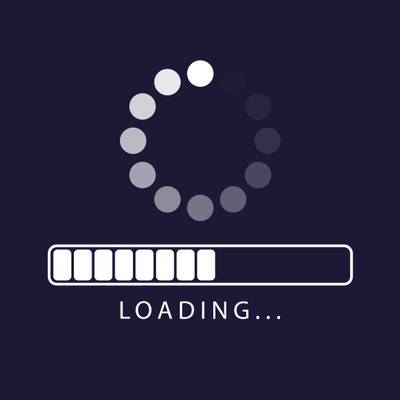Web Workers are a type of JavaScript threads that run in the background, without affecting the performance of the website. Thanks to this, you can continue working on the page, perform various actions such as clicking, selecting elements, etc., while the Web Workers are working in the background. Web Workers allow you to perform heavy calculations and operations on large data sets, without affecting the user's interaction with the site.
The main advantage of Web Workers is precisely the ability to process data asynchronously, which means that they can work in the background, while the main website remains fully reactive and available to the user. In times when speed and efficiency are not only desired, but often required by Internet users, Web Workers offer a very reasonable solution for website optimization.
Web Worker Basics: How Do They Work in the Background?
The mechanism of Web Workers is based on the creation of separate threads of work that are isolated from the main browser thread. This isolation process allows for asynchronous execution of tasks without affecting the operation of the main page. Users can continue browsing and interacting with the page, while Web Workers work in the background, processing data, performing calculations or downloading information from external sources without any delays.
One of the most important aspects of website optimization using Web Workers is the skillful management of background tasks. Developers can control the number and type of tasks assigned to Web Workers, which allows for optimal use of resources and avoids browser overload. Thanks to this, pages can load faster and work more smoothly, which is especially important on mobile devices, where computing resources and Internet connection may be limited.
How important are Web Workers to website performance?
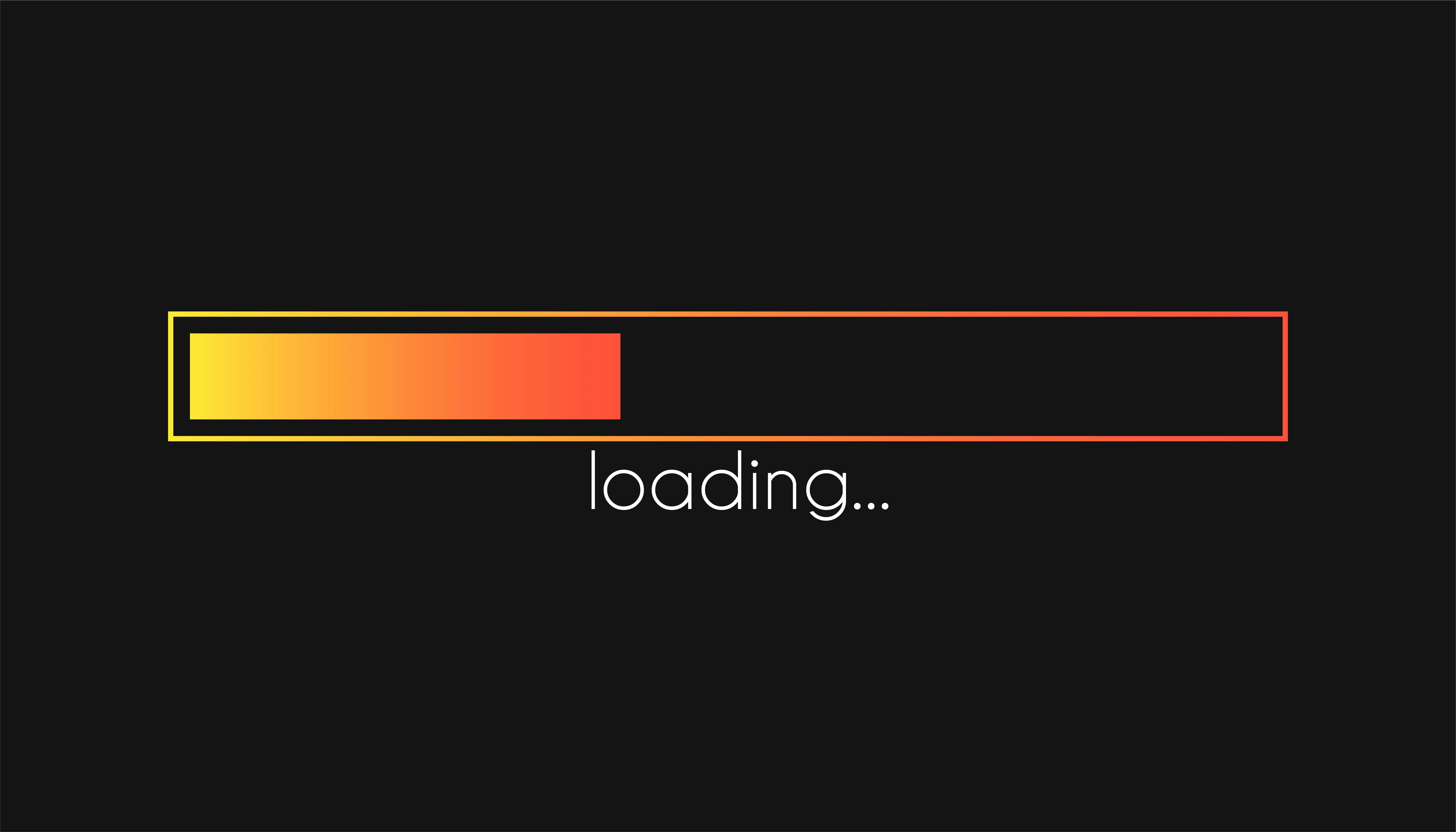
Uninterrupted site responsiveness
The main advantage of Web Workers is their ability to perform complex calculations in the background, which allows users to use the site uninterrupted. Thanks to this, websites remain responsive even when processing intensive tasks such as analyzing large data sets, graphical operations or loading complex scripts. This directly translates into improved usability metrics such as Time to Interactive (TTI) and First Input Delay (FID), which are crucial for SEO rankings.
Increase page loading speed
Web Workers can significantly speed up page load times by asynchronously processing tasks that would otherwise block the main browser thread and slow down content display. Using Web Workers to load resources in the background, process data can reduce the load on the main thread, which directly translates into faster page loads and better overall performance.
Strengthening the position of the page in search results
Page performance is a major ranking factor for most search engines, including Google. Using Web Workers to improve the speed and responsiveness of your page can directly impact its visibility in search results. Pages that are optimized for performance, using technologies like Web Workers, often rank higher, which translates into more organic traffic.
What are some examples of using Web Workers?
Background image processing
Web pages often require advanced image processing, such as scaling, filtering, and compression, before they can be displayed. Performing these tasks in the main browser thread can significantly impact page performance, leading to delays. Moving these tasks to a Web Worker allows them to be processed without disrupting the page, resulting in faster content loading and improved overall page responsiveness.
Dynamic data generation
Web applications often rely on dynamic data generation, such as charts, reports, or statistical analysis that require complex calculations. Using Web Workers for these tasks allows the necessary calculations to be performed in the background, allowing users to interact with the page without interruption. The result is a smoother user experience, which is highly valued by both users and search engine algorithms.
Simulations and games
Websites hosting simulations or games that require intensive processing to provide smooth gameplay can benefit from Web Workers. Offloading physics computations, game logic, or AI to a Web Worker allows for maintaining high UI performance while providing rich and advanced functionality.
Preloading data
Pages that require large amounts of data to be preloaded (e.g., for Single Page Applications - SPAs) can use Web Workers to process and prepare data in the background before it is needed. This provides faster access to data when the user needs it, improving application response times and the overall experience of fluidity.
Cryptography and security
Web Workers are also used in cryptography and security operations, such as encrypting user data, generating secure tokens, or verifying passwords. Performing these tasks in the background not only improves the security of data transmitted and processed by the site, but also ensures that these activities do not negatively affect the site's performance.
By practically applying Web Workers in the above areas, websites can achieve significant improvements in performance, responsiveness, and security, which directly affects the user experience and the site's position in search results. Implementing Web Workers in a web project can be crucial to gaining a competitive advantage in a digital environment where speed and fluidity are not only appreciated, but are becoming the standard.
What types of Web Workers are there?
Web Workers come in three types: Dedicated Workers, Shared Workers, and Service Workers.

Dedicated Workers
Dedicated Workers are Web Workers that are assigned to a single document. This means that each Dedicated Worker works only in a single document, and if it is closed, it cannot be used again. Dedicated Workers are useful for performing tasks that require a lot of time and resources, such as mathematical calculations or processing large files.
Shared Workers
Shared Workers are Web Workers that can be used by multiple documents. This means that each Shared Worker can be used by multiple websites at the same time. Shared Workers are useful for performing tasks that require cooperation between websites, such as chat or network games.
Service Workers
Service Workers are Web Workers that run in the background, regardless of the open web pages. This means that a Service Worker can run even when all web pages are closed. Service Workers are useful for performing tasks that require access to the network, such as copying files or copying data from a server.
When and why to use Web Workers?
Considering the implementation of Web Workers in applications and websites is a step that can significantly affect the performance and usability of websites. Their use is especially advisable in situations where real-time data processing or performing calculations can affect the fluidity and responsiveness of the user interface. When will they be particularly useful?
Computational intensive operations
When a page requires complex calculations that could block the main thread and cause stutters or delays, Web Workers offer a solution. Moving these operations to a separate thread allows for uninterrupted interaction with the user while complex tasks are processed in the background.
Operations requiring isolation
Security is a key aspect of any website. Web Workers can process data in an isolated environment, which is especially useful for cryptographic operations, data encryption or password verification, without affecting the performance of the main browser thread.
Data preprocessing
Pages that rely on dynamic loading and presentation of data can use Web Workers to preprocess that data before it is needed by the user. This way, when the user requests access to certain information, it can be presented immediately, increasing the perception of page speed.
Separation of tasks to improve responsiveness
When responsiveness is key and the tasks that need to be performed can disrupt the smoothness of the interface, Web Workers allow you to separate them. Moving less critical operations to the Web Worker ensures that the main thread remains free to handle user interactions.
Advanced features without compromising on performance
Web applications are becoming more advanced, offering users rich and interactive experiences. Web Workers enable these advanced features, such as image editing, physics simulations, and games, without negatively impacting the overall performance of the site.
Implementing Web Workers is a strategy that should be considered when the goal is to maximize site performance and improve user experience. Their proper use can lead to better responsiveness, faster page loads, and increased user satisfaction, which ultimately translates into better visibility in search results. Understanding when and why to use Web Workers is crucial for creators and developers who strive to build modern, efficient, and user-friendly websites.
Summary
Web Workers are a breakthrough in the field of website and web application performance optimization. Their ability to perform complex operations in the background, without affecting the responsiveness of the user interface, opens up new possibilities for developers of advanced web applications.
Implementing Web Workers requires careful planning and understanding of the specifics of the project, but the benefits of their use can be significant. As web applications become more advanced, Web Workers will play an increasingly important role in ensuring optimal performance and user experience.
For developers and website owners, understanding and using the potential of Web Workers is not only an asset. Investing in this technology can bring tangible benefits in the form of increased user engagement, better conversions, and a competitive advantage.
Frequently asked questions
Are Web Workers supported by all browsers?
Most modern web browsers support Web Workers, allowing for their wide use in web application development. To check current compatibility, it is recommended to visit a site such as Can I Use, which provides detailed information on Web Worker support in various browsers.
How do Web Workers affect website performance?
Web Workers can significantly improve a site's performance by allowing JavaScript to be executed asynchronously in the background. This allows the site to run more smoothly and content to load faster without burdening the main browser thread, which is especially important for interactive and resource-intensive web applications.
How secure are Web Workers?
Web Workers run in an isolated environment, meaning they have limited access to system resources and cannot directly manipulate the user interface or other elements of the page. This isolation provides an additional layer of security, protecting against potential threats from executing untrusted code.
Can I use Web Workers to process data in real time?
Yes, Web Workers are great for real-time data processing because they allow intensive calculations to be performed in the background without affecting the performance of the page. They are often used in applications that require fast data processing, such as games, educational tools, or financial applications.

Adam Naworski