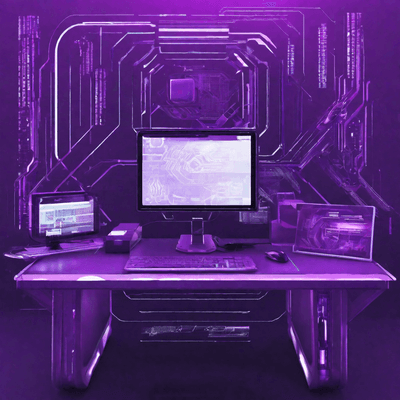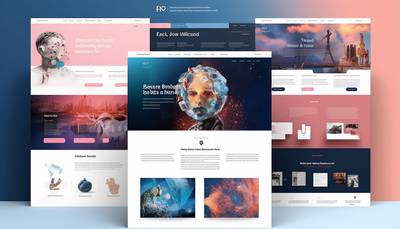Definition and basic functions of a content management system
Content Management System, or CMS (Content Management System), is a tool that allows you to easily manage content on a website, even if you have no technical experience. This system can be understood as a set of tools that help you create, edit and publish content such as articles, photos, videos or blog posts without the need to write complex code.
How does a content management system work?
After initially understanding what a content management system is, a question naturally comes to mind: But how exactly does it work? To understand this, let's look at the main elements and processes behind a CMS.

Management system components
- User Interface: This is the part you interact with directly. Thanks to it, you can create and edit content in a way that resembles work in popular text editors. The interface is usually intuitive and easy to use, but not always.
- Database: CMS stores your content in a database - this is where all texts, photos, page settings and other data are located. When you publish something to the website, the CMS stores it in a database, where the content can be easily retrieved and displayed on the website.
- Server: This is where your CMS actually runs. The server is responsible for processing requests (e.g. when someone visits your website), retrieving the appropriate data from the database and generating the website that the user sees.
CMS operation process
- Content Creation: When you create content, you use the CMS user interface. You can write texts, add photos, create links, and even advanced elements such as forms or photo galleries, all without writing a single line of code.
- Content Storage: Once created, the content is saved in a database. Thanks to this, you can go back to it, edit, delete or republish it at any time. However, the system ensures that you do not have to do it yourself. Everything happens in the background and you only use the intuitive interface.
- Display: When someone visits your website, the CMS retrieves the appropriate data from the database, processes it and creates the page that the user sees in their browser. It all happens automatically and instantly.
- Management and updating: CMS allows you not only to create content, but also to manage it. You can categorize posts, manage comments, update page settings and much more.
Why is it so simple?
The entire mechanism of operation of the CMS is designed to relieve you of the technical aspects of running the website. Thanks to this, you can focus on what is most important - creating valuable content and engaging your audience.
Advantages of Using CMS Systems
1. Ease of use
- Simplicity of editing: CMS allows you to easily edit and manage content without the need for technical skills or coding knowledge.
- User-friendly interface: Most CMS systems offer an intuitive interface that makes it easy to quickly add and modify content, even for people with no technical experience. Thanks to this, you do not need to know how to code to manage the website.
2. Flexibility and adaptability
- Templates and plug-ins: Thanks to a wide range of templates and plug-ins, CMSs allow you to easily adapt the appearance and functionality of the website to your individual needs, and here again you do not have to worry about coding.
- Functionality expansion: CMSs often offer the ability to expand and customize your website by adding new features, allowing you to scale as your business grows. However, it should be borne in mind that not all tools provide this possibility, and additionally, some of them are created in niche technologies that are used by few programmers.
3. Cost-effectiveness
- Save time and resources: CMSs reduce the time and resources needed to manage content, allowing you to quickly make changes and updates.
- Development and Maintenance Costs: Compared to traditional website creation methods, CMSs often allow you to reduce the initial and ongoing costs of maintaining a website. However, please remember that using some solutions may require a fee. A free alternative for them may be, for example, Strapi.
4. SEO support
- Search Engine Optimization: Modern CMSs offer tools for optimizing content for SEO, which helps improve a website's visibility in search results. Some of the available systems provide basic analysis, unfortunately they are not able to do it fully professionally, so if someone operates in a competitive industry, they should equip themselves with tools such as Semrush or SurferSEO.
- Metadata Management: Easy management of titles, descriptions and keywords without the need to delving into the website code. Moreover, the system should ensure automatic generation of structured data, which allows the website to have better positioning in Google and so-called "rich search results".
5. Security and Stability
- Regular Updates: Most CMS systems offer regular updates to protect against security threats. Unfortunately, technologies such as WordPress are particularly vulnerable to attacks by bots, so if you care about security, it will be better to use Open Source solutions.
- Permanent Backups: The ability to create automatic backups of content, which ensures data security and allows easy restoration of the website. Copies should be made on another computer or server, because if we lose the server on which the backup was located, it will be as if it did not exist at all.
6. Cooperation and Management
- Multi-Level Permission Management: CMSs allow you to grant different levels of access to different users, making collaboration and content management easier. Some of them also allow you to configure different roles in the system, so you can have, for example, two blog editors and 3 administrators, and it is the reasonable granting of permissions that significantly affects the security of your website.
- Change and Version Tracking: These systems often have the function of tracking the history of changes, which allows to monitor and manage content edits.
Key CMS Functionalities
Content Management Systems are equipped with a number of functions that facilitate the management of website content and functionality. Below we present the key functionalities that are standard in most CMSs and which significantly affect the efficiency and ease of website management.

1. Editing and Content Management
- WYSIWYG Editor: Allows you to easily create and edit content without the need to know HTML. Users can format text, add links, images and media using an intuitive interface.
- Site Structure Management: CMS allows you to create and modify the structure of your site, including menus, categories and pages, without the need for manual coding.
2. SEO and Search Engine Optimization
- SEO Tools: Built-in search engine optimization tools such as the ability to edit meta tags, keywords, descriptions and generate friendly URLs.
- Sitemaps and Google Analytics Integration: Automatically generate sitemaps and easily integrate with analytical tools to monitor website traffic.
3. Multimedia Management
- Multimedia Library: Tools to easily upload, store and manage multimedia files such as images, videos and documents.
- Multimedia Optimization: Features that help you optimize your media files for faster page loading and better performance.
4. Security and User Rights
- Permission Management: Ability to grant different levels of access to different users, allowing you to control who can post or edit content.
- Security: Features that keep your site secure, including protection against spam, unauthorized access and attacks.
5. Responsive Design and Compatibility with Mobile Devices
Automatic adaptation of the website appearance to different resolutions and devices, which is crucial for the modern Internet. This is not an aspect that is always taken into account in content management systems. It is usually necessary to check for yourself how your website looks on your phone. If we don't want to have to worry about this, we can opt for headless solutions in which the programmer ensures that each of the previously prepared elements will always look good on the website.
6. Integration with Other Tools
- Modules and Plugins: Possibility to extend the functionality of the CMS through add-ons and plug-ins, such as contact forms, galleries, e-commerce tools and others.
- Social Media and Other Platform Integration: Tools that make it easier to share content on social media platforms and integrate with external systems.
7. Automation and Personalization
- Process Automation: Features that allow you to perform tasks such as publishing, email notifications and backups automatically.
- Content personalization: The ability to adapt the content and appearance of the website to the preferences and behavior of users.
Types of CMS Systems
Content Management Systems (CMS) are not created equally. They differ in functionality, flexibility and method of use. Depending on the needs of your website, you can choose the CMS that best suits your goals. Let's take a look at the different types of CMS systems to better understand how each can serve your needs.
1. Open Source CMS systems
- Definition: Open source CMS are those that have open source code. This means that anyone can see, modify and distribute the code of these systems.
- Examples: WordPress, Joomla, Drupal, Strapi.
- Advantages: They are usually free, have a large community that supports development and offer plenty of add-ons, plugins and templates.
- Who It's Targeted To: Perfect for blogs, small to medium-sized businesses, and even large corporations that need a flexible and scalable solution.
2. Proprietary CMS systems
- Definition: These are systems created and managed by one company. Their use usually involves licensing fees.
- Examples: Adobe Experience Manager, Sitecore.
- Advantages: They offer a high level of support, security and are often tailored to specific business needs.
- Who is it aimed at: Perfect for large enterprises that need custom features and guaranteed technical support.
3. Dedicated CMS systems
- Definition: These are custom-built systems to meet the unique requirements of a specific customer.
- Advantages: Full personalization of functionality, adaptation to the client's unique business processes.
- Who is it addressed to: Companies that have very specific requirements and need a solution fully adapted to their business.
4. CMS SaaS systems (Software as a Service)
- Definition: SaaS CMS are cloud-hosted services that offer a CMS as a subscription.
- Examples: Wix, Squarespace.
- Advantages: Easy to use, requires no server installation or maintenance, and often includes built-in SEO and e-commerce features.
- Who is it intended for: Small companies, freelancers, people who want to quickly and easily launch a professional-looking website.
Choosing the Perfect CMS
The key to choosing the right CMS is understanding your needs and requirements. If you need a simple, easy-to-use tool, an open source or SaaS system may be perfect for you. However, if you need something more advanced and tailored to your company, a proprietary or dedicated CMS may be a better solution.
The Most Popular Systems on the Market
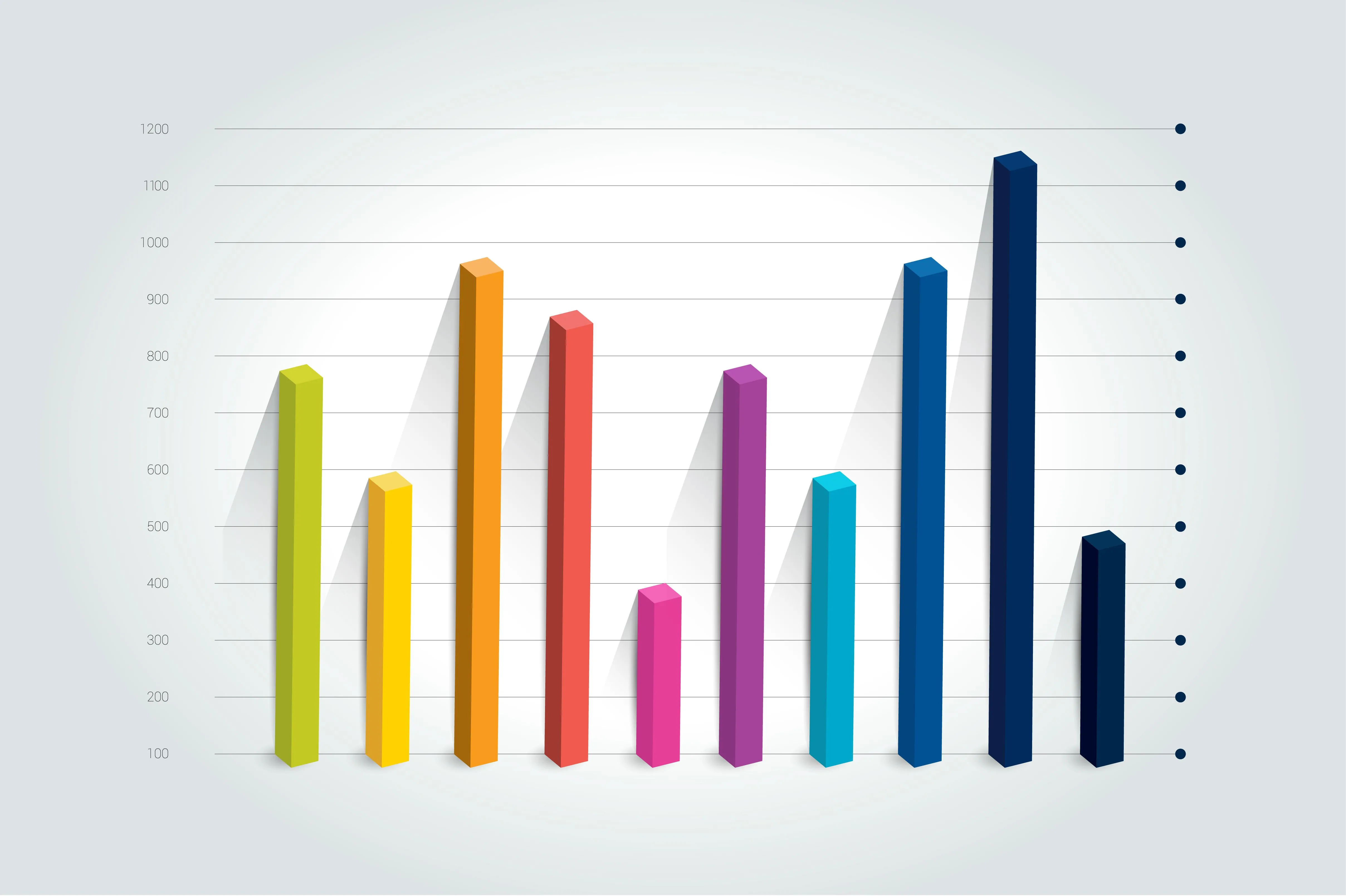
Different CMS systems offer different functions and capabilities, tailored to the diverse needs of users. Below we present an overview of the most popular CMS systems available on the market, grouped according to their main applications and characteristics.
With each of these systems, however, you must remember that no solution is universal and when choosing a tool you should take into account your individual preferences and applications. It is especially important to consider which of the previously mentioned functionalities we care about the most.
Solutions for Websites
WordPress
It offers flexibility and a wide selection of plugins and templates. Often used for blogs and company websites. In its golden days, it was characterized by an intuitive interface. Nowadays, however, there are many tools available that work better.
The big advantage of this tool is its extensive community and ecosystem of plugins, which, however, were written in a programming language that is constantly losing popularity, so it may not be a good solution in the long term.
Joomla
A system known for its strong functionality and flexibility, offering advanced content management capabilities. A good choice for social websites, portals and online stores. Joomla offers a wide range of customization options, which makes it attractive to those who need a more complex site structure and advanced content management features.
Drupal
More complicated to use, but offering a high degree of customization and scalability. Preferred for large, complex projects and sites requiring detailed customization. Drupal is an excellent choice for projects requiring extensive architecture and complex business processes, while offering strong community and security support.
Strapi CMS
Among the available content management systems, Strapi stands out as a deeply modern, API-based solution, designed to build applications compliant with the principles of headless CMS. Its undoubted advantage is flexibility and the ability to adapt to almost any internet project, regardless of its complexity.
Solutions for Online Stores
Shopify
A SaaS platform, known for its ease of use and a wide range of e-commerce functions. Perfect for small and medium-sized online stores looking for a simple solution.
Magento
A powerful e-commerce CMS offering a wide range of features and customization options. Best for large online stores and companies that need extensive e-commerce functions.
WooCommerce
E-commerce plugin for WordPress, combining simplicity with flexibility. Perfect for WordPress users who want to expand their websites with online store functionality.
Systems for Specific Applications
Squarespace
An all-in-one CMS with beautiful, ready-made templates and an intuitive interface. Perfect for artists, photographers and small businesses needing aesthetically pleasing websites.
Wix
A drag-and-drop platform that allows you to easily create websites without coding knowledge. Perfect for small companies and individual users looking for simplicity and quick website launch.
The choice of CMS depends on many factors, such as the type of website you want to create, the level of technical knowledge you have, and your individual needs and preferences. Each of the mentioned CMS systems has its own unique features and advantages that make it suitable for different types of users and web projects.
Summary
Content Management Systems (CMS) are an invaluable tool in today's digital world, making it easier for both individual creators and large organizations to effectively manage online content. CMSs offer a wide range of functions, from simple content creation and editing using WYSIWYG editors, through SEO optimization, to advanced multimedia and security management. Thanks to this, even people without deep technical knowledge can easily publish, update and maintain attractive and functional websites.

Adam Naworski