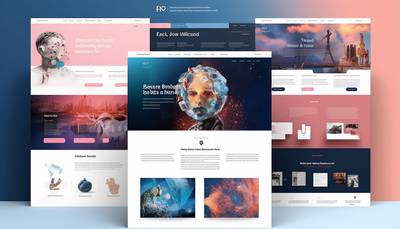When choosing a content management system (CMS), it is crucial to ensure that both adding and editing content in the CMS is simple and intuitive. Users looking for the best CMS features should be able to easily create, format, and publish various types of content without requiring advanced technical knowledge.
Modern CMSs offer drag and drop functions and rich editing tools that facilitate content management. At the same time, reducing the time and commitment needed to maintain the website, which directly translates into company costs. Below you will find an overview of the functions and their practical application.
CMS content management
Version control
Version control in a CMS is a key functionality for effectively managing digital content, especially in dynamic team environments. It allows you to track and manage changes made to documents and digital content, which is invaluable in complex projects.
Advanced CMS systems allow you to easily restore previous versions of documents, which prevents the loss of important data and enables effective comparison of changes. This feature is especially useful when conducting A/B testing, where you can compare different versions of a page to optimize UX/UI and conversions.
Best practices:
- Record and mark content changes regularly.
- Maintain a clear change history that allows you to quickly identify and roll back unwanted updates.
- Use version control to manage changes across multiple pages or languages.
Multimedia content libraries
Good CMS for companies should offer comprehensive multimedia management tools. This allows you to efficiently store, categorize and easily insert graphics, videos, PDF documents and other media into your content. Such tools not only increase work efficiency, but also ensure better organization and accessibility of multimedia.
How to use multimedia libraries:
- Keep your libraries well organized with tags and categories for easy access.
- Use drag and drop functions to quickly add media to your content.
- Update and optimize your libraries regularly to keep them in an up-to-date and proven state.
Multilingualism
In today's era of global reach of companies, multilingual support in CMS is essential. The system should enable easy management of different language versions of content, which allows you to reach a wider audience in various markets. An effective CMS allows you to easily switch and synchronize content between different language versions, making it easier to keep your content consistent and up-to-date across markets.
SEO
Search engine optimization (SEO) is crucial to online visibility. Good CMS systems offer content optimization tools, such as meta tag editors, keyword analysis tools, and automatic sitemap generation. At this point, it is very important to match the tool to our level of advancement.
Tools such as Semrush and Surfer SEO, which enable advanced content analysis, are becoming more and more popular. If we plan to use these tools, a CMS that allows for advanced SEO configurations such as structured data at the expense of keyword analysis will be a much better choice.
Performance and scalability
Page performance
Website performance is crucial to ensuring a positive user experience and a high position in search results. A properly configured CMS should support content optimization, ensuring fast page loading and image optimization. This translates into lower bounce rates, higher user engagement and better SEO positioning.
Ways to improve website performance using CMS:
- Automatically compress images and media files, reducing loading times.
- Use content caching to serve pages faster to returning users.
- Integration with performance analysis tools such as Google PageSpeed Insights for continuous monitoring and optimization.
Manage multiple sites
Modern companies often have domains registered in many countries, which requires a flexible CMS. Such a system should enable easy and central management of multiple websites, which streamlines work and allows for more efficient use of resources.
Benefits of centrally managing multiple sites:
- A unified interface for managing content across sites, ensuring consistency and efficiency.
- Ability to quickly implement changes to multiple sites at once.
- Simplified administration and updating, reducing the risk of errors and saving time.
Components - Reusable elements in the CMS
The modular structure of the CMS, allowing the re-use of components, is crucial for effective work and maintaining content consistency on various websites. Modules such as photo galleries, text blocks or contact forms can be used in various contexts, which significantly increases work efficiency and uniformity of content presentation.
Ways to use:
- Creating universal components that can be customized and used in various places on the site.
- Use of templates and predefined content blocks to maintain visual and functional consistency.
- Regular updating and development of modules to meet changing needs and trends.
Integration with external systems
An effective CMS should easily integrate with other tools and systems, such as CRM, analytical tools or e-commerce platforms. This integration allows for effective management of the company's digital ecosystem, facilitating data flow and ensuring a better experience for end users.
Benefits of integrating CMS with external systems:
- Automate workflow between different systems, increasing operational efficiency.
- Easy access to analytical and customer data, facilitating business decision-making.
- Possibility to personalize user experiences based on integrated data from various sources.
Usability and ease of use
Ease of use and an intuitive interface are extremely important for any CMS system so that every user can effectively manage content, which is one of the most important features of a CMS.
Intuitive user interface
The ability to preview and test content before publishing is crucial to ensuring the quality and consistency of your content. Users should be able to see what their content will look like on different devices and in different formats, allowing you to detect and fix potential problems before customers see it.
Preview and test content
The ability to preview content in various formats and on various devices before publishing is essential to ensure the quality and consistency of published materials, which is an important feature in the best CMS.
Key preview and testing features:
- Implementation of a real-time preview function, allowing you to edit and see changes immediately.
- Testing content on different resolutions and devices to ensure responsiveness.
- Ability to easily share drafts with other team members for review and collaboration.
Content publishing planning
Advanced publication planning functions in CMS for companies allow you to effectively manage your content schedule. Users can set exact publication dates and times, which is crucial to maintaining regularity and consistency of communication.
Benefits of planning your publication:
- Possibility to plan content days, weeks or even months in advance, ensuring continuity of publication.
- Automation of the publishing process, freeing up resources for other tasks.
- Better coordination between different departments and content distribution channels.
Security
In the digital age, where data security and protection against cyber threats are crucial, a CMS must offer reliable security. Here are the security features that every advanced CMS should have.
Data encryption
Data encryption is the foundation of a secure CMS. Whether it's transmitting data or storing it, CMS must use the strongest encryption algorithms available. It's like having a digital safe that protects your data from access by third parties.
Key aspects of data encryption:
- Using HTTPS to ensure secure communication between the server and client.
- Encryption of data stored in the database to protect it from unauthorized access.
- Use of the highest quality certificates and encryption keys.
Protection against XSS and CSRF
Cross-Site Scripting (XSS) and Cross-Site Request Forgery (CSRF) attacks can seriously compromise the security of a website. Therefore, the CMS should have built-in mechanisms that effectively protect against such threats, securing both user and administrator data.
Strategies to counter XSS and CSRF:
- Implementing content and input filters to prevent malicious code injection.
- Using tokens to verify requests, minimizing the risk of CSRF attacks.
- Regular updates and security patches.
Regular updates
Cyber threats are constantly evolving, so it is important that the CMS is regularly updated to ensure protection against the latest threats and vulnerabilities.
Importance of updates in CMS:
- Rolling out security patches and security updates.
- Maintaining compliance with the latest industry standards and practices.
- Ensuring that the system is secured against known vulnerabilities.
Strong authorization
Mechanisms such as multi-factor authentication (MFA) are key to ensuring that only authorized people have access to the CMS. The introduction of two-factor authentication (2FA) for all users, as well as strong passwords and changing them regularly make things easier.
Backup and data recovery
Robust backup and recovery capabilities are essential to quickly restore lost data in the event of a disaster or attack. Mistakes can happen to anyone. Even without malicious intentions, one of your employees may click on the link and download malware. It is important to be able to quickly return to the state before the attack after such an event.
Effectively managing backup and data recovery means:
- Automatic backups at regular intervals.
- Storing backups in a safe, remote location.
- Fast and effective data restoration procedures.
Content search features
An effective search system in a CMS allows you to quickly find the necessary content, which is crucial for work efficiency and management of large amounts of data, which is an important function in the best CMS.
The search engine is also important for people visiting the website. It allows you to quickly find content that interests the user and thus jump to the stage of the funnel where the customer wants to be. This makes it easier for us to plan the customer's path through the website. He can reach for content tailored to his stage of the sales process.
Manage users and permissions
Flexible and secure management of users and their permissions is crucial for the effectiveness and protection of the CMS system. Here are the main aspects that any advanced CMS in this field should take into account:
Hierarchy of user roles
The system should offer differentiated user roles with appropriate permissions, which allows access to be tailored to the needs of different users in the organization.
Key elements of the role hierarchy:
- Create user roles such as administrator, editor, author, etc.
- Ability to customize permissions for each role to control who has access to specific sections of the CMS.
- Simple permission management from the admin interface.
Access personalization
Customize access at the individual user level, allowing you to precisely control what actions individual team members can perform.
What allows you to effectively personalize access?
- Possibility to create individual user profiles with unique permissions.
- Access settings for individual functions, such as editing, publishing, deleting content.
- Control access to sensitive data and administrative functions.
Auditing and tracking user activities
The system should provide the ability to track user activities, which is crucial for security and liability management. An example here is recording and tracking user activities, such as logins, content edits, configuration changes.
Flexibility in management
The CMS system should offer ease of user management, enabling quick response to the changing needs and requirements of the organization.
Ways to ensure flexibility:
- Intuitive interface that allows you to quickly add, modify or remove users.
- Possibility of mass user management, which is useful in large organizations.
CMS personalization
The ability to personalize the CMS to suit the company's specific needs is an important aspect of choosing a system. Flexibility in customizing functions and interface allows you to create a tool that fully meets the requirements and specificity of your business. Each case here is individual.
It is worth taking a look at the license under which the system is made available to us. This will let us know whether expansion is possible if necessary. Switching to another CMS may turn out to be a costly undertaking, and then the consequences of bad decisions will stay with us for longer.

Adam Naworski