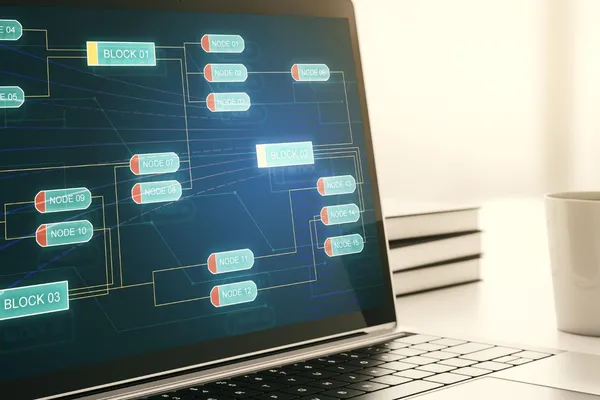A sitemap is an XML or HTML file that contains a list of all the URLs available on the website, as well as information about their hierarchy and update frequency. Sitemap informs search engines such as Google, Bing and Yahoo about all available pages on a website. Thanks to this, robots can index the website more effectively, which may translate into better visibility in search results.
A sitemap is one of the most important elements of any website. Thanks to it, search engine robots can more easily search the website and index its content. This allows your website to be more visible in search results, which in turn can attract more users.
Sitemap structure and types

There are two types of sitemaps: XML and HTML. A sitemap in XML format is a file that contains a list of all available subpages on a website. An HTML sitemap is a page on a website that lists all available subpages and links to them.
Sitemap XML is the preferred format because it is more readable by search engine crawlers. An HTML sitemap is more readable for users because it contains links to all pages of the site.
XML Format
Sitemap XML is a text file that contains information about the URLs of a website. The XML file consists of elements that represent the website's URLs. Each item contains information about its location, last modified date, update frequency, and page priority.
XML element example:
<url>
<loc>
<https://www.example.com/>
</loc>
<lastmod>2022-03-21T18:55:18+00:00</lastmod>
<changefreq>daily</changefreq>
<priority>0.8</priority>
</url>- loc - the URL of the page
- lastmod - date of the last modification of the page
- changefreq - page update frequency
- priority - page priority on a scale from 0.0 to 1.0
HTML Format
An HTML sitemap is a web page that contains links to all the pages of a website. This website can be easily browsed by users to find the information they need. An HTML sitemap is also useful for search engine crawlers who can easily find all the pages of your website.
Example of an HTML Sitemap page:
<ul>
<li>
<a href="https://www.example.com/">Strona Główna</a>
</li>
<li>
<a href="https://www.example.com/o-nas/">O Nas</a>
</li>
<li>
<a href="https://www.example.com/kontakt/">Kontakt</a>
</li>
</ul>- href - the URL of the page
- a - link element
- ul - unordered list item
It is worth noting that the XML format is more advanced and complex than the HTML format. The XML format is preferred by search engine robots because it contains more information about the site.
Creating a Sitemap
Sitemap Creation Tools
There are many online tools that allow you to create a Sitemap very easily and quickly. All you need to do is enter the URL of your website in the designated place and the application will generate a sitemap for you. When it's finished, just download it from the website and send it to your server. An example of such a tool is Sitemap Generator, which allows you to generate a sitemap with up to 500 subpages for free.
Manually Creating a Sitemap
If you prefer to create a Sitemap yourself, you can do it manually or using a word processing program. To do this, you need to create a text file in XML format and include information about all subpages of your website. However, this is very strongly not recommended. Below is an example of the XML code that should be included in the Sitemap file:
<?xml version="1.0"
encoding="UTF-8"?>
<urlset
xmlns="
<http://www.sitemaps.org/schemas/sitemap/0.9>
">
<url>
<loc>
<https://twojadomena.pl/>
</loc
>
<lastmod>2022-03-01</lastmod>
<changefreq>monthly</changefreq>
<priority>1.0</priority>
</url>
<url>
<loc>
<https://twojadomena.pl/kontakt>
</loc
>
<lastmod>2022-03-01</lastmod>
<changefreq>monthly</changefreq>
<priority>0.8</priority>
</url>
<url>
<loc>
<https://twojadomena.pl/o-nas>
</loc
>
<lastmod>2022-03-01</lastmod>
<changefreq>monthly</changefreq>
<priority>0.6</priority>
</url>
</urlset>In the above example, each subpage of the website is represented by a <url> element, which contains information about the URL, date of last modification, frequency of changes and priority. Once you have created your Sitemap file, simply save it and place it on your server.
Remember that Sitemap is an important element of website optimization that allows search engines to better understand the structure of your website and index its subpages.
Sitemap Application
SEO and Sitemap
Sitemap is one of the most important elements of website optimization for SEO. Thanks to it, search engine robots can index the website more effectively, which may translate into better visibility in search results. Sitemap informs search engines about all available subpages on a website, which allows for better positioning of the website.
It is worth noting that Sitemap does not replace traditional SEO optimization methods, such as content optimization, link building or keyword analysis. This is just one of the elements that can help improve your website's visibility in search results.
User Navigation
A sitemap can also help users navigate a website. It makes it easier to find the information you need and understand the structure of the website. However, it is worth remembering that Sitemap does not replace traditional navigation methods, such as menus or navigation links.
Sitemap Management
Sitemap update
To keep your Sitemap up to date, you need to update it regularly with new pages and remove those that have been removed from your site. You can do this manually by adding new URLs to the file or removing old ones. However, there are also tools that can help you automatically generate and update your Sitemap.
Sitemap optimization
To ensure that your Sitemap is optimized, you need to ensure that it only contains the relevant pages of your website. It should not contain pages that are not important or not accessible to users. The sitemap should also be easily searchable by search engines, so it is important that it contains only the necessary information.
Remember that Sitemap is just one of many factors that influence your website's position in search results. It's important that your entire website is optimized for SEO, and Sitemap is just one element of that optimization.
Sitemap management is therefore necessary to keep your website up to date and optimized. Update it regularly with new pages and remove any that have been removed from your site. Make sure it only contains relevant pages and is easily searchable by search engines.
Sitemap Integration with Search Engines
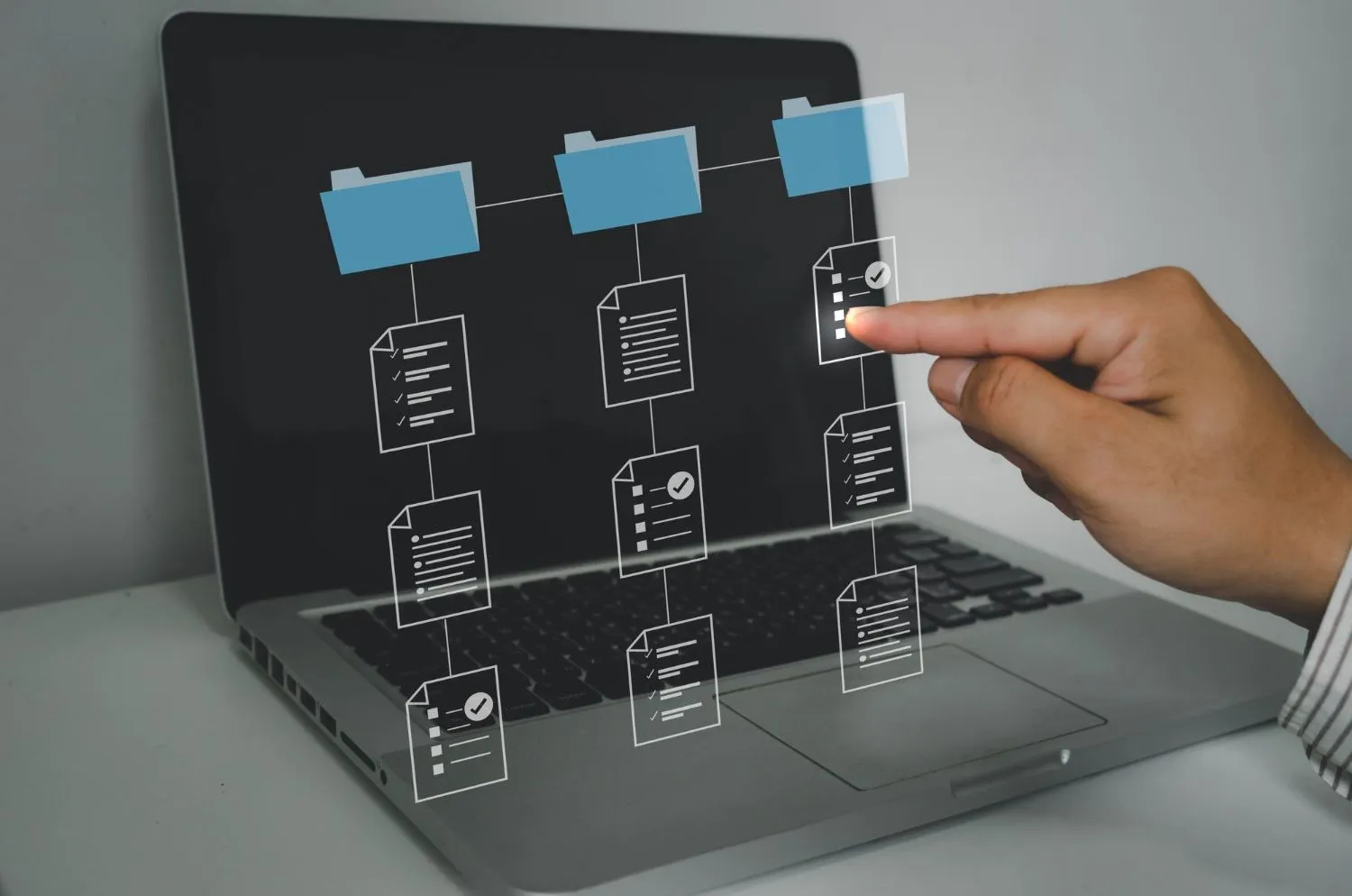
Google Search Console
Google Search Console is a free webmaster tool that helps you analyze and optimize your website for indexing by Google. To integrate your sitemap with Google Search Console, follow these steps:
- Log in to your Google Search Console account.
- Select your site from the list.
- Click "Sitemaps" in the left menu.
- Click the "Add/Test Sitemap" button.
- Enter the URL of your sitemap in the text box and click the "Submit" button.
Google Search Console will display information about the status of your sitemap and its indexing. If any problems occur, Google Search Console will notify you and advise you how to solve them.
Bing Webmaster Tools
Bing Webmaster Tools is a webmaster tool that helps you analyze and optimize your site for indexing by Bing. To integrate your sitemap with Bing Webmaster Tools, follow these steps:
- Log in to your Bing Webmaster Tools account.
- Select your site from the list.
- Click "Setup" in the left menu.
- Click "Sitemap."
- Enter the URL of your sitemap in the text box and click the "Submit" button.
Bing Webmaster Tools will display information about the status of your sitemap and its indexing. If any problems occur, Bing Webmaster Tools will notify you and advise you how to solve them.
Sitemap integration with Google Search Console and Bing Webmaster Tools is necessary for the effective positioning of your website in search engines. With this tool you can monitor your site's indexing and troubleshoot indexing issues.
Problems and Solutions
Errors Encountered
When creating a sitemap, it is worth paying attention to several potential errors that may affect its functionality. First of all, make sure your sitemap file is XML compliant. Only elements and attributes specified in the specification document are allowed.
Another common mistake is not updating your sitemap after making changes to your website. Remember that the sitemap should reflect the current state of the website, otherwise search engine robots may miss new subpages or index non-existent ones.
Best Practices
To avoid mistakes and ensure your sitemap is as effective as possible, it's worth implementing a few best practices. First of all, make sure that the sitemap contains all the important subpages of your website, including those hidden in the directory tree.
It is also worth taking care of the appropriate formatting of sitemap elements, such as update frequency, priority and modification dates. This information will help search engine bots better understand your site's structure and timeliness.
Finally, be sure to update your sitemap regularly, especially after you make major changes to your site. This will allow new subpages to be indexed faster and improve the website's visibility in search results.
Frequently Asked Questions
How do I create a sitemap for my website?
To create a sitemap for your website, you first need to decide what pages you want to include in the map. You can then generate the XML file using various tools such as an online sitemap generator or a WordPress plugin. Make sure the file is formatted correctly and contains all required information, such as the date it was last modified and the update frequency.
How to integrate a sitemap with Google Search Console?
To integrate your sitemap with Google Search Console, you must first add your site to Search Console and verify it. You can then add a sitemap by selecting the appropriate option in the navigation menu. Make sure the XML file is formatted correctly and includes all required information, such as the date it was last modified and the update frequency.
How does an XML sitemap impact SEO?
An XML sitemap helps search engines index your site, which can help improve your site's ranking in search results. With a sitemap, search engines can more easily find and index all of your website's pages, which can increase your site's visibility in search results.
Where can I validate my site's sitemap?
You can check the validity of your website's sitemap using various tools such as Google Search Console, Bing Webmaster Tools or Screaming Frog SEO Spider. These tools can help you find errors in your XML file, such as missing pages or incorrect formatting.
What are some examples of properly constructed sitemaps?
A properly constructed sitemap should include all pages of your website and be formatted correctly in accordance with search engine requirements. Examples of properly constructed sitemaps can be found on the pages of large and popular websites such as Amazon, eBay or Wikipedia.

Adam Naworski