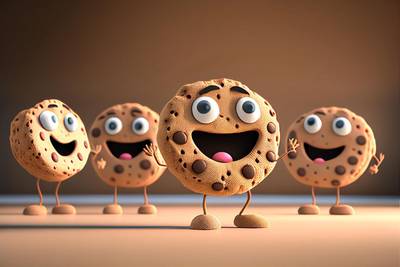A Google Business Card is an information card that presents basic information about your company. Thanks to a Google business card, your company is visible in Google search results and on Google Maps. Such a business card contains the most important information about your company, such as name, address, opening hours, telephone number, website, e-mail address, business description, photos, customer reviews and many other details.
Thanks to it, customers can easily find and contact your company. A Google business card is also important for positioning your website in Google search results. The more information your Google listing contains, the greater the chance that your company will be noticed by potential customers.
The business card is free and easy to use. You can set it up yourself or use the help of a marketing agency. All you need to do is create a Google My Business account and enter basic information about your company. You will then confirm your business by receiving a verification code from Google. Once you have confirmed your business, you will be able to manage and make changes to your Google Listing.
How to create a Google business card?
Registration process
The process of registering a Google business card is simple and intuitive. To set up a Google business card for your company, you must have a Google account - the same one you use to log in to Gmail or browse YouTube. If you don't have a Google account yet, you can create one in just minutes.
Once you're signed in to your Google account, go to your Google My Business page and click the "Add your business to Google" button. Then enter your company name and Google will display a list of suggested names. Select your company name from the list or enter it manually.
Identity verification
After entering your company name, Google will ask you to verify your identity. To do this, Google will display a list of verification methods, such as phone or mail verification. Choose the method that is most convenient for you, then follow the instructions.
After verifying your identity, you will be able to manage your Google listing and add information about your business such as opening hours, address, phone number and much more. Remember that the more information you add, the easier it will be for potential customers to find your company.
How to manage your Google listing?

Information update
To update your Google listing information, sign in to your Google My Business account and select the appropriate tab. The changes you make will be immediately published on your business card.
Remember that your business card should contain information such as opening hours, telephone number, address, link to the website and a description of your company's activities. This way, customers will have easy access to this information and will be able to contact you easily.
Replying to reviews
Customers can leave reviews on your Google listing. It is important to respond to them, especially the negative ones. This shows that you care about your customers' opinions and want to improve the quality of your services.
Remember that your response should be professional and courteous. This way you will gain the respect of your customers and show that you are open to their suggestions.
Statistics analysis
In Google My Business you can also analyze statistics about your business listing. Thanks to this, you will have access to information about the number of views and clicks on your business card and map.
Analyzing statistics is very important because it allows you to understand how customers use your business card and what information they click on most often. Thanks to this, you can adapt your business card to the needs of your customers and increase its effectiveness.
Business card optimization
SEO optimization of your Google business card is a process that aims to improve the position of your business card in Google search results. Basic business card optimization is often included in the website development service. However, it is worth asking about it in advance to be fully aware of what constitutes the cost of a website .
An important element of SEO optimization of a Google business card is filling out all fields of the business card. It is worth filling out information about your company, such as name, address, opening hours, phone number, website and many other details that help users find and contact a given company. Remember that the more information about your company is included on your business card, the greater the chance that users will contact you.
Another important element of SEO optimization of your Google listing is adding appropriate keywords. Keywords are phrases that users enter into the Google search engine to find information that interests them. To make your business card highly visible in search results, you need to choose the right keywords and include them in the description of your company.
Photos and videos
Adding photos and videos to your business card can also help improve your company's visibility in Google Search. Remember that photos and videos should be of high quality and reflect the nature of your company.
Adding photos and videos to your Google listing is also a great way to stand out from the competition. Remember that your Google business card is the showcase of your business on the Internet, so it is worth making sure that it is attractive and attracts the attention of users.
The most common mistakes
When you create a Google listing, there are a few mistakes you can make that can affect its effectiveness. Here are the most common mistakes and how to avoid them:

- Incomplete or incorrect information - Make sure you have entered all basic information about your business, such as name, address, opening hours, phone number and website. Please check that you have entered the correct details to avoid any confusion with your customers.
- Outdated information - Regularly update your Google listing to display the latest information about your business. If your address, opening hours or phone number have changed, make the changes to your listing immediately.
- Inappropriate Category - Choose the appropriate category for your business to help users find your business in search results. Make sure you choose the category that best describes your business.
- No Photos - Add photos of your business to stand out from the competition. Photos help users learn about your company and increase user engagement.
Summary and next steps
Google Business Cards is a tool that is constantly developing and changing along with the needs of users. One of the latest trends is the integration of business cards with Google Maps. This makes it easier for users to find local businesses and obtain information about them, such as opening hours, address and phone number. Google business cards integrated with Google Maps also allow you to easily add reviews and rate companies.
Another new trend in Google business cards is personalization. Google now allows you to add photos, videos and other elements that allow you to better present your company and its offer. Google Business Cards also allows you to add information about your products and services, making it easier for customers to find exactly what they need.
To sum up, Google business cards are a tool that is constantly developing and adapting to the needs of users. Thanks to new features and trends, Google business cards allow even better use by entrepreneurs and enable users to easily find local businesses.
Frequently Asked Questions
How to create a business listing on Google?
To create a business listing on Google, you need to create a Google My Business account. Then enter basic information about your business, such as name, address, opening hours and phone number. You can also add photos and a description of your company.
How much does it cost to maintain a listing on Google My Business?
Maintaining a business listing on Google My Business is completely free. You can add and edit your company information at any time, without incurring any costs.
What are the benefits of having a business card on Google?
Having a business card on Google allows your company to be more visible in search results and on Google Maps. Customers who are looking for your business or services in your area can easily find information about your business, such as your address, opening hours and phone number.
How can you optimize your company's business card on Google for better positioning?
To optimize your business listing on Google, you need to regularly update information about your company, add photos and descriptions, and encourage customers to leave reviews. It's also important that your business is visible on other social media platforms and websites.
How to manage your company's listing on Google Maps?
To manage your business listing on Google Maps, you'll need to sign in to your Google My Business account and edit your business information. You can also add photos and encourage customers to leave reviews.
What information can be included on a company's business card on Google?
Your business listing on Google can include basic information about your company, such as its name, address, opening hours and phone number. You can also add photos, a description of your company and information about the products and services you offer.

Adam Naworski