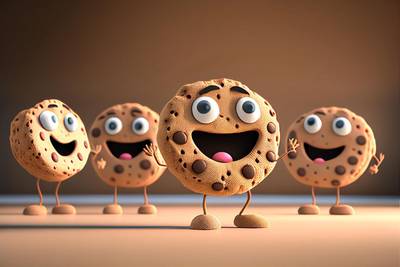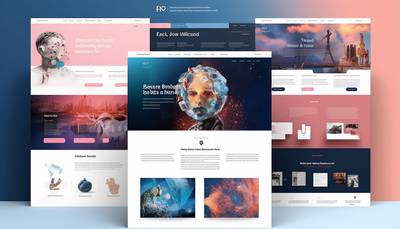Cookies are small text files that a website saves on the user's device during his visit. They are used to store various information, such as browsing preferences, login details or shopping cart contents. They enable the website to "remember" the user on subsequent visits, providing a personalized experience and facilitating navigation.
Imagine that you visit the website of a book store. During your first visit, you choose that you are primarily interested in historical novels. The store uses cookies to save this preference on your device. When you visit the store again, the site automatically suggests new releases and bestsellers from the historical fiction category, without having to specify your interests again.
Please remember that the use of cookies requires compliance with certain legal regulations, such as GDPR. Make sure your website complies with these regulations, especially when it comes to obtaining consent from users to use cookies.
What are cookies used for?
Cookies have a number of uses that significantly improve the online experience for both users and business owners. Example applications include:
- Content personalization: One of the main uses of cookies is personalization. When you visit a website that remembers your preferences, such as the language of choice or location, it is thanks to cookies. For businesses, it is an opportunity to provide a personalized experience for customers that increases their satisfaction and likelihood of returning.
- Analytics and tracking: Cookies allow us to understand how users navigate the website, which sections are most popular and which may need improvement. For website owners, this is information that helps optimize websites for better engagement and conversions.
- Session management: In online stores, cookies help you manage your shopping session. Thanks to them, you can add a product to the cart, continue browsing, and then return to the cart and complete the purchase without losing the contents. This is not only easier for customers, but also a way to increase e-commerce sales.
- Authentication: Cookies are also used to authenticate users on websites that require login. Thanks to them, the website "remembers" the logged in user, which allows access to secured sections of the website without the need to log in again each time.
- Behavioral advertising: For entrepreneurs and marketers, cookies offer the ability to deliver advertising tailored to users' interests and browsing behavior. This makes your ads more relevant, which increases their effectiveness.
Types of cookies

- Magic Cookies: While the term "magic cookies" may sound mysterious, it actually refers to a very early form of cookie that was used to store session data between a server and a client. Today the term is less used, but its history shows how far cookie technology has advanced. However, new changes to GTM may reintroduce server cookies.
- HTTP cookies: These are the most common type of cookies and are used to store information about a user's interactions with a website. Thanks to them, websites can "remember" users and adapt content to their needs and preferences. They are essential to ensure smooth and personalized navigation.
- First party cookies: Set directly by the website you are visiting. They are mainly used to remember information about the user's session and settings on that particular website. For entrepreneurs, these files are invaluable in building a personalized experience for their customers.
- Third party cookies: These cookies come from a domain other than the website you are visiting. They are often used to track users for advertising and analytics purposes by various sites. Understanding how these cookies work can help you target ads more effectively and analyze website traffic.
- Zombie cookies: Zombie cookies are cookies that automatically regenerate when deleted by the user. While these may sound like something desirable for websites, they can actually undermine users' trust in your site through privacy concerns.
- Persistent cookies: Also known as persistent cookies, they remain on the user's device for a specified period of time or until they are manually deleted. They enable websites to remember the user and their preferences over many sessions.
- Necessary cookies: These are cookies without which the website cannot function properly. These include cookies that manage login sessions, shopping carts and others that ensure basic functionality of the website.
- Advertising cookies: Used to deliver advertising more relevant to your interests and to limit the number of times you see an ad. They are valuable to advertisers and third-party advertising operators.
However, remember that regardless of the type, regularly reviewing and managing the cookies on your website is crucial. Make sure you inform users about the cookies your website uses and obtain their informed consent. It's not only a matter of compliance with the law, but also of building trust and transparency with your users.
The impact of cookies on user privacy
Cookies are an integral part of web browsing, providing functionality that many of us take for granted. However, their impact on privacy can be significant.
The most controversial are third-party cookies, which allow advertising companies to track users' activities across websites to build detailed profiles of their interests. This is a concern as many people are unaware of the level of monitoring they are subjected to while browsing.
Many websites also use cookies to collect data, which may include users' personal information, without their explicit consent or even knowledge. This can lead to privacy breaches, especially when information is improperly secured or shared with untrusted parties.
Both users and website owners have tools and practices they can use to protect privacy and manage cookies responsibly and transparently.
What is cookie compliance?

Cookie compliance refers to the website's compliance with laws and regulations regarding the use of cookies and similar technologies to collect data on users' devices. This is a legally enforced privacy and security measure that requires websites to inform users about their cookie practices and obtain their explicit consent to their use.
There are different cookie regulations around the world, such as the General Data Protection Regulation (GDPR) and the California Consumer Privacy Act (CCPA). All of these are designed to protect user privacy by controlling how websites can collect and use personal information.
How to achieve compliance?
The first step to achieving cookie compliance is to conduct an audit of all cookies used on your website. The privacy policy should then be updated to clearly explain what cookies are used, for what purposes and how users can manage their preferences.
It is also necessary to implement a consent system that allows users to accept or reject cookies before they are placed on their devices. Be especially careful at this stage, as many tools load cookies before you consent.
Use cookie compliance management tools that not only simplify the consent process, but also make it easier to monitor and maintain compliance on an ongoing basis. Such tools can help adapt consents to the requirements of different jurisdictions, which is especially important for parties operating globally.
The basis of cookie compliance is transparency towards users. Providing clear and understandable information about the cookies used and giving users control over them is a best practice that builds customer trust and loyalty.
If you want to know whether the cookies on your website are legal , I have prepared a separate article on this topic.
Managing cookies in your browser
How to disable cookies?
Disabling cookies in your web browser allows you to increase your online privacy and security. This process varies by browser, but is generally found in your privacy or security settings. Here are the basic steps:
- Open your browser settings.
- Find the privacy and security section.
- Select the option to manage cookies.
- Select the option to disable cookies - you often have the option to disable all cookies or only third-party cookies.
- Save Changes.
Please note that the exact steps may vary depending on the browser you are using.
What can disable cookies?
Disabling cookies may have several effects on your user experience:
- Limited website functionality: Some websites may not function properly without cookies, for example online stores, streaming services or social networking sites.
- No personalization: Sites will not remember your preferences, such as location, language, or personalized navigation settings.
- Login problem: Websites that require login may not function properly, which may make access to secured content difficult.
- Increased privacy: On the other hand, disabling cookies significantly limits the ability of third parties to track your online activity.
How to delete cookies?
Deleting cookies helps you manage your privacy and may solve problems with the operation of some websites. Here are the general steps:
- Open your browser settings.
- Go to the privacy and security section.
- Find the option to delete your browsing history or browsing data.
- Select the option to delete cookies - you can decide to delete all cookies or select specific pages.
- Confirm your decision and clear your data.
Practical advice for business regarding cookies
- Usability: Use cookies to remember your users' choices and preferences. This will make their visits to the website more personalized and enjoyable. For example, if you run an online store, use cookies to remember products you have added to your basket or recently viewed items.
- Trust and transparency: Inform users about the use of cookies on your website through a clear and understandable cookie policy. Explain what data is collected and for what purposes, and how users can manage their cookie preferences. This builds trust and shows that you value your visitors' privacy.
- Optimization: Analyze the data collected through cookies to understand the behavior and preferences of your users. This information is crucial in optimizing your website to increase conversions, improve user experience and tailor marketing content.
Frequently Asked Questions
What are cookies?
Cookies are small pieces of data saved on your device by websites you visit. They enable sites to remember your actions and preferences (such as login, language, font size and other display settings) over time, making navigation easier and providing a personalized user experience.
How do cookies work?
When you visit a website that uses cookies, the website asks for your consent to save these small files on your device. These files are then used to monitor your activity on the website, enabling it to tailor content and advertising to your interests and preferences.
How do cookies work?
Generally, cookies are safe. These are not programs that may contain viruses or other malicious software. However, third-party cookies can be used to track browsing across websites, raising privacy concerns.
How can I manage cookies?
You can manage cookies using your browser settings, where you have the option of disabling cookies altogether, only accepting certain types of cookies, or informing you each time a website tries to save cookies on your device. You can also delete cookies regularly to limit the collection of data about your activity.
What are the differences between first-party cookies and third-party cookies?
First party cookies are set by the website you are directly visiting and are typically used to remember information about your session. Third party cookies are set by a domain other than the one you are visiting and are often used to track browsing for advertising purposes.
Can I control third party cookies?
Yes, most modern browsers offer the option to block third-party cookies. This allows you to limit the collection of data about your activity by advertisers and other third parties.

Adam Naworski