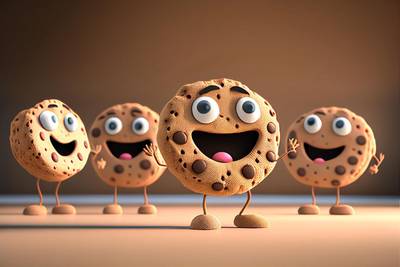In this step-by-step guide, we'll show you how to approach the process of refreshing: from conducting a site audit, through analyzing user needs, to implementing technical and visual changes. We will also deal with optimizing the site for mobile devices and loading speed, which are crucial for user experiences and Google ranking.
Why is it worth refreshing a website?
If you have a website that was created several years ago, it may turn out that its appearance and offered functionality are beginning to deviate from what users expect nowadays. Renewing the website can be the factor that causes a site, which may have had an issue with a low number of visitors, to start attracting more people and encourage them to stay longer. It's also an opportunity for better presentation of your products or services. Remember that your profits may far exceed the cost of the website .
Which elements of the site most often require refreshing?
- Design: Make sure it aligns with current trends and meets user expectations.
- Navigation: It should be intuitive. Complicated navigation is a common mistake that can discourage visitors.
- Content: Regularly update information, add new articles, photos, products. Old, outdated content can deter users.
- Mobile optimization: Ensure your site displays correctly on mobile devices. Neglecting this aspect is a typical mistake.
- Loading speed: Pages that take longer than a few seconds to load can cause users to leave.
How often should you update a website?
- At least once a year, conduct a general review and possibly update the design and functionality.
- Content in the blog or news section should be updated much more frequently, even several times a month. This shows that you are up to date with the industry.
- Test and optimize regularly. Users and technologies change, so it's worth researching how visitors use your site and adapting it to their needs.
Avoid creating a site "for years" without any changes. The world is changing, and your site should reflect these changes to remain relevant and attractive to users.
UX overhaul and navigation improvements

Re-evaluation of Navigation Structure and Site Hierarchy
When reviewing the navigation structure, pay attention to whether users can easily find what they are looking for. Is the menu intuitive? Are the subpages logically organized?
Order in the menu is fundamental.
Try to organize content in a way that meets users' natural expectations. For example, if you run an online store, place links to product categories in a visible spot. Use analytical tools to understand how users navigate your site and identify places where they may get lost.
Checking and Improving Mobile UX
In today's world, where most internet traffic is generated through mobile devices, your site must be prepared for them. Test your site on various devices to ensure it looks good and functions smoothly. Text should be readable without zooming, and buttons should be large enough to easily tap with a finger. If your site is not responsive, it's high time to change that.
Identification and Easy Fixes
Sometimes minor changes can significantly improve user experiences. Pay attention to page loading, ensure it's fast – it's often the primary cause of visitor frustration. Also, check if the links on your site work and don't lead to 404 error pages. Sometimes it's worth analyzing whether there are too many pop-ups, which can irritate and distract. Simple analytical tools and usability tests done with the help of friends can reveal issues you previously overlooked.
Content analysis on the website

Content Strategy Update
Updating the content on your site is a constant process of adjusting it to meet user needs and market trends. Start by checking which pages are the most popular and why. Use this information to tailor and enhance other sections. For example, if tutorial articles attract the most attention, consider adding more tutorials or updating existing ones with new information. Regularly check if internal links lead to relevant and current pages, increasing value for the user and aiding in SEO.
Improving Product Page Content
Product pages are the heart of an online store. Each product page should contain a clear and detailed description, high-quality images, and price information. Add customer reviews and FAQs to build trust and facilitate purchase decisions. Ensure each product page is easily accessible from the main menu and that products are logically categorized.
Reviewing the Purchase Process
The purchasing process should be as simple and intuitive as possible. A too complicated process can discourage potential customers. Regularly test the purchasing path, starting from adding a product to the cart and ending at the purchase completion. Consider adding a "buy as guest" feature to avoid requiring account creation. Ensure all forms are simple and only with the most essential fields to fill out.
Competitor Analysis
Analyzing what competitors are doing can provide valuable insights on how to improve your own site. Check what content appears on their pages, how products are presented, and what the purchasing process looks like. Pay attention to unique features that make their sites stand out. It's not about copying their ideas, but about being inspired to introduce improvements that can make your offer more attractive. Remember to maintain your unique voice and style – it builds brand recognition.
By keeping these tips in mind and regularly updating content, you can significantly improve the quality of your website, attracting more visitors and potentially increasing conversions.
Advanced methods for refreshing the page

Google Analytics Data Analysis
Using Google Analytics is like having a treasure map to understand user behavior on your site. Focus on metrics such as bounce rate, time spent on the site, and the paths users take. This data will help you identify which parts of your site are most engaging and which need improvement. For example, if you find that most visitors leave the site from the shopping cart page, it could indicate a problem with the purchase process.
Checking and Fixing Broken Links
Broken links can frustrate users and harm your SEO. Use tools like Broken Link Checker , to quickly find and fix all outdated links on your site. It's a simple action that can significantly improve user experiences and help search engine bots understand your site better.
Test Your Call-to-Actions
Your call-to-action (CTA) buttons are crucial for conversions. Test different versions: change the text, color, or size to see which best persuade users to take action. You can use A/B testing tools like Google Optimize to compare the effectiveness of different CTA versions. Remember to base each test on a single variable, which will help you clearly identify what yields the best results.
The Importance of Speed and User Experience
Page Speed Testing and Optimization
Page loading speed has a huge impact on user experience and SEO. Here are some ways to improve your site's speed:
- Optimize images: Ensure images are in a format that loads quickly, e.g., JPEG or PNG, and are scaled to the required size.
- Minimize CSS, JavaScript, and HTML code: Remove unnecessary spaces, comments, and code.
- Leverage browser caching: This allows the browser to store copies of files on the user's device, reducing loading time.
- Use a Content Delivery Network (CDN): A CDN stores a copy of your site in various geographic locations, reducing the time it takes to access it.
Our website offers a tool to test the loading speed of your website. Click below to test your website speed.
Summary: How to Regularly Refresh Your Site?
Regularly refreshing your site is a process of continuous improvement. Don't forget about:
- Regularly checking loading speed and optimizing the site.
- Updating content to keep it fresh and relevant.
- Monitoring site traffic to understand user behavior.
- Testing new features and measuring their impact on user engagement.
Frequently Asked Questions
How often should the content on the website be updated?
A general review of the website should be done at least once a year.
Does every website need optimization for mobile devices?
Yes definitely. Over 80% of users use mobile devices to browse the Internet.
How long does it take to optimize a website for speed?
Simple changes like compressing images or minifying CSS and JavaScript code can be done in a matter of days. More complex modifications, such as changing hosting or moving to a better site architecture, may require weeks of work.
Is A/B testing necessary?
A/B testing should be considered if our website has over 5,000 visits per month. For sites with less traffic, it will be difficult for us to obtain statistically significant data.
Where can I find tools to test my website speed?
Our website offers a tool for this purpose, and Google also provides PageSpeed Insights.

Adam Dowgird