You can find photos for your website by using stock photo banks such as Shutterstock, iStock, and Unsplash, which offer both free and paid photos suitable for commercial use. Another option is to commission a professional photographer to take personalized photos, which is especially valuable when you want to emphasize the uniqueness of your brand. You can also use Creative Commons licensed photos, available on platforms like Pixabay, remembering to check the licensing terms and the possible need for author attribution.
Why is it worth having photos on the site?
Having photos on the website is important because visual elements attract users' attention and improve their browsing experience. Images can also evoke emotional reactions, which helps build stronger relationships with customers.
Good graphics convey information faster and more directly than text. In addition, well-chosen images can significantly improve the website's positioning in search engines by increasing engagement, reducing the bounce rate, and enhancing content quality.
What photos on the website should not come from a photo bank
Photos that are meant to highlight the uniqueness and authenticity of the brand should be original. This applies primarily to images depicting employees, company interiors, products, or actual services.
Using your own photos in these areas can significantly enhance the perception of the brand as transparent and trustworthy. Visual personalization is especially important in industries where the authenticity of the image can influence customers' purchasing decisions, such as in gastronomy, hospitality, or retail.
What photos can come from a photo bank
In cases where photo personalization is not a priority, you can use a photo bank. Here is a list of photo categories that are typically suitable for this purpose:
- Backgrounds and textures: Universal backgrounds can serve as an aesthetic complement to the site without distracting from the main message.
- Landscape photos: Ideal for articles or as decorative elements, especially when they do not require local character.
- Abstract graphics: Excellent for presenting general concepts or as a visual supplement to data and statistics.
- Icons: Useful for quickly communicating standard actions or marking sections on the site.
- Infographic elements: Enable visual presentation of information, which can be effective in conveying complex data in a simple way.
- Illustrations: Often used for educational or instructional purposes, where a specific photograph would be difficult to obtain.
Using photo banks in these categories can save a lot of time, especially for companies with limited resources to create their own high-quality photos.
Recommended photo and graphic banks
When choosing a photo and graphics bank, it is worth paying attention to several important aspects that can significantly affect the efficiency and quality of your project.
First of all, check the number of available resources and their quality, which is crucial if you care about the uniqueness and professional look of your materials. It is also important whether the bank offers photos and graphics that match the specifics of your industry.
In addition, pay attention to the licensing terms - make sure that the way you intend to use the materials is consistent with the granted license. Also consider the costs - both subscription options and the possibility of purchasing individual photos.
Finally, it is worth evaluating additional tools and features, such as image editors or search filters, which can streamline work and match materials to your needs.
Freepik

Freepik is one of the most popular resources for graphic designers, web designers, and marketers, offering over 10 million graphic resources, including vectors, PSDs, photos, and icons. Importantly, Freepik regularly updates its database with new graphics that match current design trends. The platform offers both free resources, which require author attribution, and a premium subscription, which allows unlimited access to premium graphics without the need to indicate the author.
Pixabay

Pixabay is a platform that provides users with access to over 2 million free photos, videos, vectors, and illustrations. One of the key advantages of Pixabay is the lack of a requirement to attribute the author, even for commercial use. Resources are easy to search thanks to the intuitive interface and advanced search filters, allowing you to quickly find the right photos or graphics for any project.
Unsplash
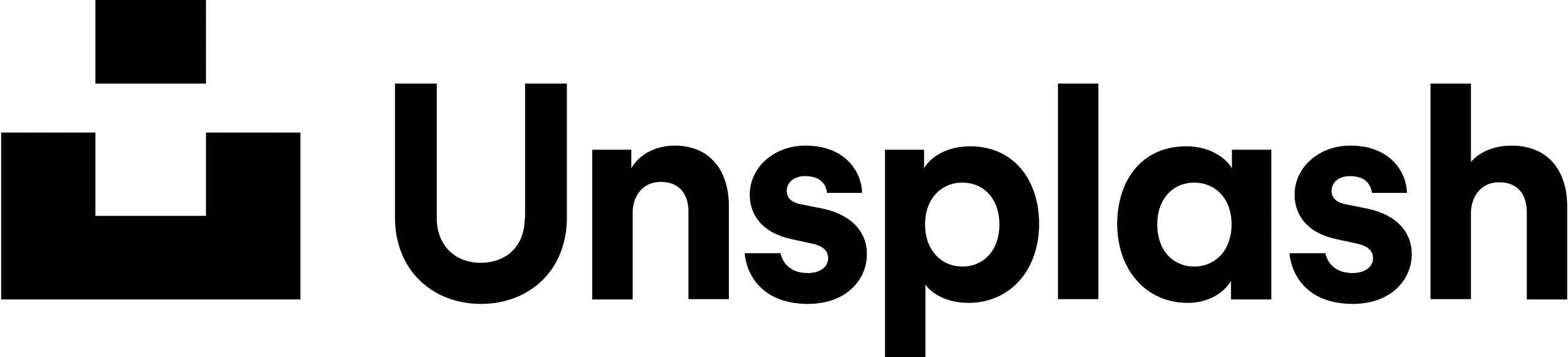
Unsplash offers a collection of over 3 million high-quality photos that are available for free and can be used for commercial and non-commercial purposes without the need to attribute the author. Unsplash is particularly appreciated for its unique style and quality of photos, which are provided by a community of talented photographers from around the world. The platform regularly updates its collections, adding thousands of photos each month.
Shutterstock

Shutterstock is a leader in the stock photo industry, offering over 300 million images, videos, and music tracks. The platform is an ideal solution for companies and professionals who need a wide range of visual materials that can be used in advertisements, films, websites, and many other projects.
iStock
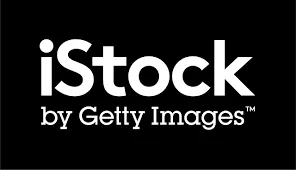
iStock, part of the Getty Images family, provides millions of exclusive and high-quality photos, graphics, videos, and audio. What sets iStock apart is the curation of collections by experts and unique photos that are only available on this platform. iStock offers various pricing plans, including the possibility of purchasing individual images and subscriptions.
Comparison of free versions of photo banks
The table below presents a comparison of the free versions of popular photo and graphics banks:
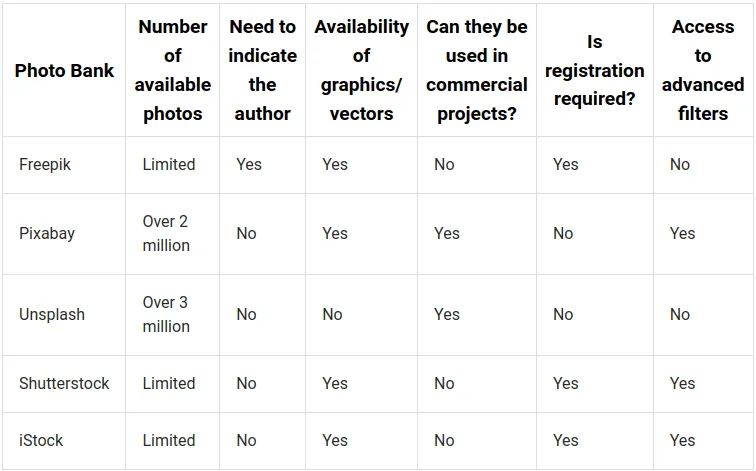
Comparison of paid versions of photo banks
The table below presents a comparison of the paid versions of photo banks, including Freepik as well:
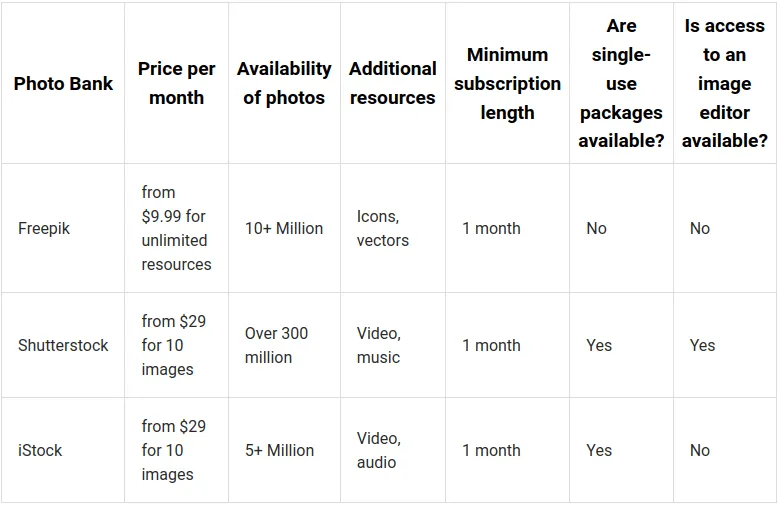
Free version vs Premium - when is it worth investing?
When considering the choice between free and paid versions of photo banks, it's worth thinking about your needs and budget. Here is an overview of the benefits and compromises associated with both options, which will help you make an informed choice.
Free version
Free versions of photo banks offer basic access to resources, which is attractive for users with limited budgets or those who need photos sporadically. Here are the main advantages and limitations:
Advantages:
- No costs: The ability to use resources without incurring fees.
- Flexibility: No attachment to one platform and the ability to change at any time.
Limitations:
- Limited choice and quality: Often less variety and lower quality photos than in paid versions.
- Requirement to attribute the author: Many free photos require the author to be indicated when they are used.
- Licensing restrictions: Possible restrictions on commercial use.
Premium version
Paid subscriptions for stock photos offer much more possibilities, which can be decisive for professionals and large companies. Here are the main advantages of the premium version:
Advantages:
- Wide range of resources: Access to millions of high-quality photos and graphics.
- No need to attribute the author: The ability to use photos without the need to indicate their source.
- Extended licensing rights: The possibility of wide commercial use, including in advertisements and products.
- Additional features: Access to advanced tools, such as image editors or advanced search filters.
- Customer support: Access to technical help and support in managing licenses.
The choice between a free and paid version depends on many factors, such as the frequency of needs, required photo quality, and budget. Free versions may suffice for basic applications, but for intensive commercial use or projects requiring high-quality images, a premium version may be an investment that pays off through a better image and greater efficiency of marketing activities.
What to remember when posting photos on the website
Publishing photos on a website involves many aspects that should be taken into account in order to effectively use their potential. Here are practical guidelines and tips for each of the issues discussed.
Copyright
Copyright is an area that can often be a trap for many website creators. Here are some tips on how to avoid copyright issues:
- Use Creative Commons licensed photos: Look for photos that are released under a Creative Commons license, but remember to check what actions are allowed under a specific license (some require author attribution, others prohibit commercial use).
- Always attribute the author if required: If the license requires it, always add author attribution in a visible place next to the photo.
Photo size
Optimizing the size of photos is key for website performance. Here's how you can optimize photos:
- Compress photos: Use tools like TinyPNG, Adobe Photoshop, or online image compressors to reduce file size while maintaining acceptable quality.
- Choose the right formats: WebP provides better compression for photos and graphics than JPEG, while maintaining high visual quality. SVG is ideal for vector graphics, such as logos and icons, as it allows for scalability without loss of quality.
- Limit image dimensions: Adjust the dimensions of photos to the maximum sizes in which they will be displayed. There is no need to use images with a resolution larger than the maximum width of the container on the site.
Graphic consistency
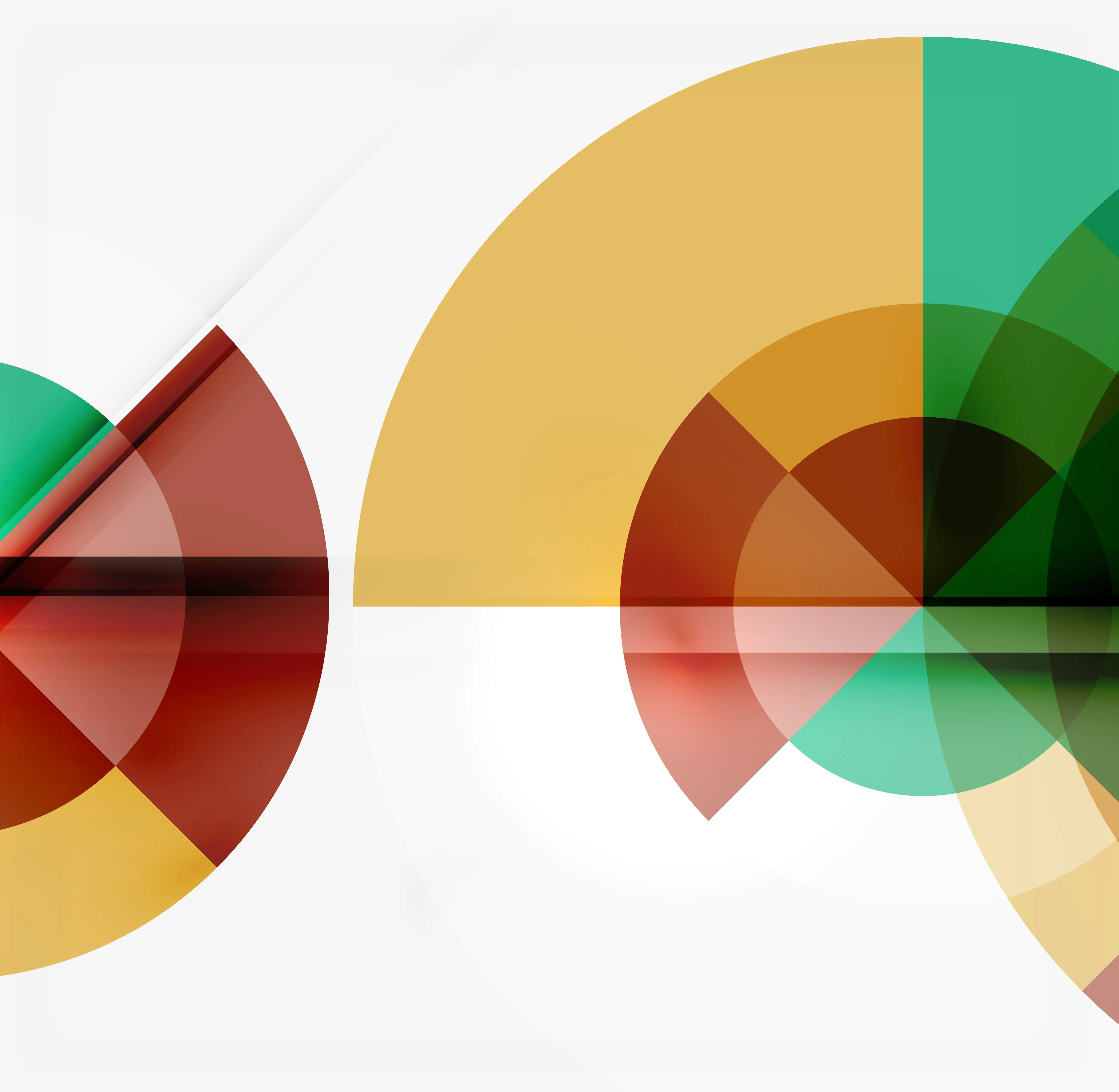
Maintaining graphic consistency helps build a professional image of the site. Practical ways to maintain graphic consistency are:
- Create a color palette: Use photos that match the color palette of your brand or site.
- Choose photos of a similar style: If you opt for a minimalist design, avoid colorful and chaotic images. Consistency of photo style contributes to visual harmony.
- Use uniform filters and edits: If you edit photos, apply the same or very similar settings for all images to ensure visual uniformity.
FAQ
What are the benefits of using photos on a website?
Photos improve user engagement as visual elements attract attention and quickly convey information, improving the browsing experience. The use of well-chosen images can also raise the positioning of the website in search results, increasing engagement and lowering the bounce rate.
What photos on my website should be original and what can come from photo banks?
Photos that are intended to present the authenticity of the brand, such as photos of employees, office interiors, or actual products, should be original. This strengthens trust and distinguishes the brand. However, backgrounds, textures, landscapes, abstract graphics, icons, infographic elements, or educational illustrations can be effectively sourced from photo banks, especially when they do not require a direct connection to a specific product or service.
Are there general copyright rules that I should follow when publishing photos online?
Always make sure that the photos you publish are covered by appropriate rights to use them. This includes purchasing rights, obtaining a license, or using images that are explicitly marked as copyright-free. For photos with an attribution requirement, always place visible author attribution. Ignoring copyright can result in serious legal consequences.
What are the best methods for optimizing photos on websites?
For optimizing website performance, photos should be compressed without significant loss of quality. You can use tools like TinyPNG or online tools to reduce file sizes. Also, using formats such as WebP, which provide higher quality at a smaller file size than JPEG, is recommended. Photos should also be scaled to the sizes in which they are displayed on the site, to avoid unnecessary browser load.
How to maintain graphic consistency of photos on my site?
To maintain graphic consistency, you should develop a uniform color palette and photo style that will go along with the overall look and feel of the site. Using constant filters and edits in photo processing will help maintain a uniform aesthetic. Additionally, it's worth using photos of similar proportions and formats to ensure harmonious visual placement on the site.

Adam Dowgird



