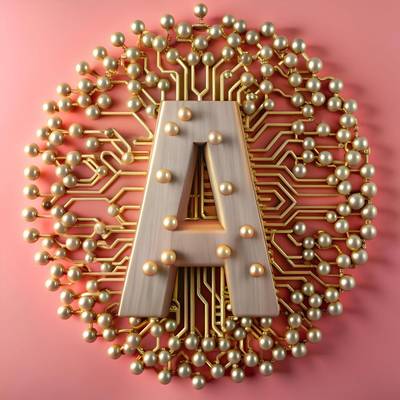Placing 3D models on a website can significantly increase user engagement and improve the presentation of products. 3D models are not only an attractive form of presentation, but also a tool supporting sales and customer interaction. However, you need to be careful not to achieve the opposite effect than intended.
Implementing 3D models on websites introduces new possibilities in terms of visualization. Thanks to this technology, users can carefully examine the product from every side, which can significantly increase their confidence in the purchase. Improving the user experience and raising the level of interactivity are just some of the benefits of using 3D models.
Elements such as augmented reality (AR) or virtual reality (VR) additionally support the potential of 3D models. Thanks to them, it is possible to present products and services more realistically, which can result in greater customer satisfaction and increased sales conversion.
Advantages of 3D product visualization
3D models on websites can significantly affect interactivity, increase sales and minimize marketing costs. These advantages result from modern technologies that allow users to have more engaging experiences and better understand products.
Interactivity and user engagement
3D models allow users to interact with a product in a way that is not possible with traditional photos. Users can rotate, zoom, and explore a product from every angle, which significantly increases their engagement. Incorporating this technology into a website helps build a stronger bond with a potential customer.
Studies show that interactive visualizations lead to increased time spent on a site. They also provide a better understanding of the product features. Such experiences can lead to higher customer satisfaction and encourage return visits to the site in the future.
Higher sales conversion
3D models can help increase conversion rates by providing a more complete picture of the product. Customers who can study the product in detail are more likely to complete the purchase. This can reduce the number of returns, as customers better understand what they are buying.
Statistics show that websites offering 3D visualizations generate higher conversion rates than those that rely only on photos. By increasing trust in the presented product, 3D models contribute to improved sales results.
However, you have to be very careful here. This solution is not for everyone and in some cases it can reduce conversions to almost zero. Using 3D models is useful for presenting home finishings, as well as companies offering visualizations or selling unusual, unique products.
These models are not likely to work on the websites of law firms, plumbers or most service companies.
Reduced marketing costs
Implementing 3D technology into your marketing strategies can lead to significant cost reductions. 3D models eliminate the need for multiple professional photo shoots. Instead, a single model can be used in a variety of ways across different promotional channels.
Using 3D can also reduce your advertising spend. Better product presentation reduces the need for additional promotions, which in the long run protects your advertising budget. This cost-effective approach improves the effectiveness of your marketing efforts.
Technical aspects of 3D model integration
Integrating 3D models into a website requires a thoughtful approach to choosing the file format and ensuring browser compatibility. Loading optimization is also an important element to maintain page performance.

File Format Requirements
The choice of file format is key here. Popular formats include GLTF, OBJ, and FBX. Each has its own unique advantages. GLTF is lightweight and works well in browsers, so it is more often recommended for web applications. OBJ is simple and widely supported, but can be more resource-intensive. FBX offers advanced capabilities, although its complexity can be a challenge.
It is important to understand the needs of the project and the technological limitations of the target platform. It is best to test different formats to find the optimal balance between quality and performance. Also consider support for animations and textures, if these are important to the model being presented.
Browser Compatibility
Not all browsers support 3D models in the same way. The latest versions of Chrome, Firefox, and Edge offer extensive support, but older browsers may have limitations. Safari may require additional settings or plugins to display correctly.
Developers need to take this into account when designing their models for the widest possible compatibility. WebGL is a standard that allows 3D graphics to be rendered in browsers, and is one of the most common solutions. You should also test your pages on different devices and resolutions to make sure the model works correctly.
Loading optimization
Optimizing the loading of 3D models is essential for ensuring the correct speed of the page. Files that are too large can slow down loading, leading to a poor user experience. Techniques that help reduce the size include texture compression and polygon reduction.
Lazy loading is an approach that loads a model only when the user approaches it on the page. Streaming assets allow only the necessary parts of the model to be loaded, which is beneficial for more complex graphics. Ultimately, it is important to find a balance between loading speed and the visual quality of the model.
Examples of effective use of 3D

Product pages
Using 3D models on product pages allows customers to look at products from every angle. This makes it much easier to visualize the product in real life. For example, customers in a furniture store can rotate a sofa to see its backside and assess how it will look when placed in the living room.
This approach significantly reduces the need to physically see the item before buying. This helps retailers reduce the number of returns due to dissatisfaction with the product. The use of 3D technology shows the potential quality and details of the product that may not be available in photos.
Virtual try-on
Virtual try-ons are becoming an increasingly popular tool in the fashion and optical industries. With 3D models, users can see how glasses, clothes, or shoes will look on them in real time. This technology provides customers with additional comfort when shopping online, eliminating guesswork about size or fit.
Virtual try-ons especially increase the appeal of online shopping for those who hesitate to make a purchase without first trying on. They also help to differentiate yourself from the competition and build customer engagement and trust.
Product configurators
Product configurators are tools that allow users to customize a product to their personal preferences directly on the website. Using 3D models, customers can visualize in real time the changes they are making, such as colors, materials, or accessories for cars or furniture.
Such interactive possibilities increase consumer satisfaction by giving them full control over the final look of the product. It also allows for the personalization of products, thus strengthening the bond with the brand and leading to a higher probability of making a purchase.
Practical tips for creating 3D models
Modeling and product photography
Using 3D models in combination with product photos offers greater flexibility in presentation. Models allow users to view products from every angle, which is difficult to achieve with traditional photos.
Well-made models can attract more attention from customers. Photos can be modified to integrate models to create a harmonious presentation. It is important that models are as close to the actual products as possible. This will give customers a better understanding of what they are buying.
Detail and realism
The key element of 3D model quality is the level of detail. Details allow for a more accurate representation of the product, which is crucial for customer trust. The more realistic the model, the more interest the audience will have.
When creating models, it is important to avoid overloading them with details, which can slow down the page load time. Optimizing models is essential to ensure the smooth operation of the website. For this reason, modelers should pay special attention to the balance between visual quality and performance.
UX/UI Design in the context of 3D models

Using 3D models on a website requires carefully crafted UX/UI design. These models can significantly improve the visual experience of users when properly integrated into the interface.
Interactive design is a key element that allows users to freely manipulate 3D models. Rotation, zooming, and zooming are basic functions that should be available. This allows users to better explore the product in detail.
Responsiveness of the interface is equally important. 3D models should be well-displayed on various screen sizes, from computers to smartphones. This ensures a consistent experience regardless of the device.
To avoid user frustration, the interface should be intuitive. Clear buttons and instructions for manipulating the model are a must.
Effective UX/UI design reduces loading times. 3D models must be optimized to avoid page overload. File compression and the use of streaming techniques help maintain smooth operation.
Adding annotations and contextual information can enrich the user experience. This allows them to understand the functions or features of the product without any additional effort on their part.
SEO and 3D models
3D models can enhance a website visually and functionally, but their impact on positioning and indexing by search engines is also significant. Correct implementation of 3D models is of great importance for its visibility in search results.
Impact on website positioning
3D models can help SEO when well-optimized. They help increase the time users spend on a page, which is good for SEO. This increased time can signal to search engines that the page offers valuable content.
For 3D models to have a positive impact on SEO, you need to make sure that your page loads quickly. Graphic assets can be large, so file compression and optimization are key. Users should be able to load 3D models quickly on any platform.
Model description and indexing
For effective indexing of 3D models, it is important to create appropriate text descriptions. Search engines such as Google cannot always analyze visual content, so they need supporting text to identify the content.
Alt tags and detailed descriptions are important for search engines to understand the subject of the model. It is also worth taking care to associate 3D models with keywords, which can increase the visibility of the page in search results. This will make indexing more effective, which will have a positive effect on the page's position.
The Future of 3D on the Internet
3D technology on the Internet is developing at a rapid pace, affecting various industries. The growing use of 3D models on websites is attracting the attention of both users and businesses.
Technological trends and innovations
Modern trends show that technologies such as virtual reality (VR) and augmented reality (AR) are becoming more accessible to the Internet. Sites are using these technologies to increase interactivity and user engagement.
Innovations include the development of more advanced tools for creating and rendering 3D models. WebGL and other technologies enable smoother integration of 3D models without the need to install additional plugins.
Industries such as e-commerce, education, and architecture are benefiting from this by offering richer and more interactive experiences to customers and users. Enterprises are investing in tools for creating personalized 3D models, which increases the potential use of this technology on various fronts.
Summary
3D models can significantly enhance the presentation of content on websites, attracting the attention of visitors. Their use is particularly beneficial in industries such as architecture, interior design, and e-commerce.
Benefits of using 3D models:
- Interactivity: Allows users to interact with content, increasing engagement.
- Visualization: Helps you better understand your compiled projects.
- Attractiveness: Each model adds a modern and technological look to the website.
Importance of optimization: Models should be well optimized to avoid slow page loading. Performance is key for users with different internet speeds.
Using simple tools and technologies such as WebGL and appropriate file formats ensures that models are accessible and accessible to a wide audience.
Finally, embedding 3D models in websites is an added value that can improve the user experience and differentiate your brand from the competition.
Frequently asked questions
What are the benefits of adding 3D product models to your online store website?
3D models allow for a more accurate representation of products, which can lead to a better purchasing decision. They give users the ability to view the product from different perspectives, which increases confidence in online shopping.
Can presenting 3D models on a website increase customer engagement?
Yes, interactive 3D models grab attention and encourage longer stays on the site. Users can manipulate the visualizations, making browsing products a more engaging experience.
Which industries most often use 3D product visualizations on their websites?
These technologies are most often used in the furniture, automotive and fashion industries. They enable precise presentation of product details and functionality that are important from the customer's perspective.
Is incorporating interactive 3D models into a website technically complicated?
Implementing 3D models requires some technical knowledge, but with the availability of modern tools and plugins, the process has become more accessible. Professional platforms offer support, which allows for smoother integration.
How can 3D models help customers better understand your product?
By providing precise detail and interaction, 3D models allow users to explore all aspects of a product. They can zoom, rotate, and see elements that might be hidden from view in regular photos.
How to optimize 3D models for use on websites so that they do not slow down the page loading time?
Optimizing 3D models includes file compression and polygon reduction without losing quality. Using the right file formats and rendering techniques also contributes to fast loading and smooth operation of the page.

Adam Naworski