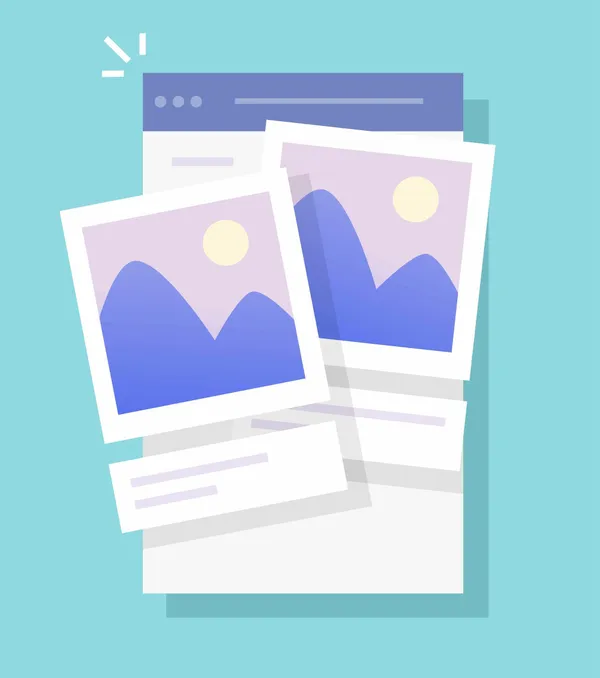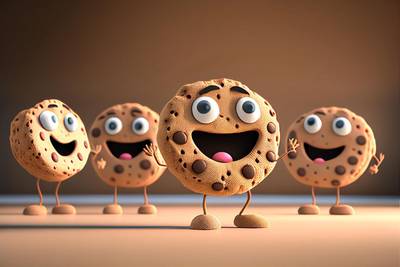Introduction to meta image
Meta image is a technology that significantly influences the way websites and social media applications present themselves in the digital space.
It allows rich images to be inserted when their links are shared online, providing a more engaging and visually appealing experience for users.
In an era where the first impression is crucial, properly selected meta image can attract the recipient's attention, increase interest in the shared content and encourage interaction.
With meta image, content creators have full control over how their sites are represented on various social media platforms and in search results.
This not only improves the aesthetics of the links provided, but also makes it easier to build a consistent brand image on the Internet. Each link can now carry a selected visual fragment that best reflects its character or most important message.
Understanding meta image: A Comprehensive Guide
meta image definition and functions
Meta image is a piece of HTML code that tells social media and search engines what images to display when a page is shared or displayed in search results.
By using appropriate tags, such as OpenGraph for Facebook or Twitter Cards for Twitter, you can control what title, description and, above all, what image will represent the content of the page on the Internet.
Thanks to this, users can receive attractive and concise information about what interests them at first glance.
Why meta image is crucial for websites and social media
Meta image plays a key role in promoting online content because the human brain processes images much faster than text.
When we share a link to our website on social media platforms, it is the meta image that can attract the audience's attention and encourage them to click.
For companies and content creators, this means more website traffic, better user engagement and, consequently, achieving the intended marketing or sales goals.
The role of meta image in improving your online presence
The impact of meta image on SEO
Meta image has a direct impact on the website's positioning in search results, although it may seem that it is a strictly visual tool.
By properly tagging images with meta image tags, search engines better understand the context and content of a page, which can improve its visibility.
For example, an image tagged with the description "guide to the best cafes in Krakow" will help the site rank higher in search results for people looking for information about cafes in that city.
Meta image and user engagement
Meta image significantly impact user engagement. A well-designed, visually appealing image can increase the number of clicks, shares and interactions with your content, especially on social media.
An example would be a promotional campaign for a new book, where the meta image used showing the book cover with an intriguing quote will encourage recipients to become interested and share the content with others.
Optimize your online visibility with meta image
Optimizing your online visibility with meta image involves using bright, high-quality images that are directly related to the topic of the link you are sharing.
It is also a good idea to ensure visual consistency between meta image and the content on the website, which builds trust and brand recognition.
For example, if we're promoting a series of educational webinars, using a consistent graphic style in meta image helps participants quickly identify our content on the web.
Meta image and OpenGraph: Optimizing Social Media Sharing
How meta image works with OpenGraph
Meta image works with OpenGraph, allowing you to precisely control how your content is presented when shared on social media platforms.
OpenGraph is a protocol that allows you to specify which information - including meta image- to be displayed when a link is shared.
For example, by adding an OpenGraph tag to a page with a recipe, we can decide to display an appetizing photo of the dish next to the link, which will attract attention and encourage clicks.
Examples of using meta imgae and OpenGraph
One real-life example of using meta image and OpenGraph is promoting an online event, such as a conference.
Organizers can use a specially designed image with key event information (date, time, name) as a meta image.
When a link to the event page is shared on Facebook or LinkedIn, thanks to OpenGraph, the image will be displayed automatically, attracting the attention of potential participants and increasing the reach of the promotion.
By strategically using meta image and OpenGraph, brands can significantly increase the visibility of their content on the Internet and audience engagement, which translates into greater website traffic and better marketing results.
Creating Effective meta image: Tips and Best Practices
Creating effective meta image is crucial to improving the visibility of your content on social media and search results. A well-designed meta image can attract users' attention and encourage them to visit your website.
Meta image technical specifications
Following the appropriate technical specifications is the first step to creating an effective meta imge.
Ideal meta image should have a resolution of at least 1200x630 pixels for the best quality on most social media platforms.
It is important to stick to the recommended dimensions because images that are too small may be stretched and lose quality, while those that are too large may be cropped and important information may be lost.
Meta image design tips
When you create a meta image, remember to make it bright and attention-grabbing.
Use contrasting colors and simple typography to help users quickly understand your message.
It is also important that the image includes identifying elements of your brand, such as a logo or a distinctive color scheme, which builds recognition.
An example would be meta image for a blog post about healthy eating, which uses vivid colors of fruit and vegetables in the background, with a clear title of the post in the foreground.
Implementing meta image tags: a step-by-step guide
Adding meta image tags to your site requires modifications to the HTML code, but it is a simple process that greatly increases the attractiveness of your links shared online.
Adding meta image tags to HTML
To add meta image to your page, you need to update the <head> section of your HTML code. For the Facebook platform, you will use OpenGraph tags such as:
<meta property="og:image" content="URL_do_Twojego_obrazu.jpg" />
<meta property="og:image:width" content="1200" />
<meta property="og:image:height" content="630" />Make sure the URL links to an image that meets the technical specifications previously mentioned. This simple code tells social media platforms what image to display when sharing a link.
Common mistakes when using meta image tags and how to avoid them
Even small mistakes in meta image implementation can derail your efforts to improve the visibility of your content online.
The most common mistakes
One of the most common mistakes is using the wrong URL for the image, which leads to a broken link being displayed instead of the meta image.
Another mistake is not following the technical specifications, which can make the image look bad on some platforms.
Practical tips to avoid mistakes
To avoid these errors, always verify the image URL before publishing changes to the page and make sure the image is publicly available.
Additionally, test the appearance of your meta image on various social media platforms using available tools such as Facebook Debugger to ensure that the image displays correctly wherever it is intended to be shared.
Meta imageoptimization tools and resources
To create effective meta image, it is important to use the right tools and resources to make the process easier and help you optimize your images for SEO and social media.
Recommended tools
To optimize and create meta image, I recommend tools like Canva, which offers a wide range of templates and customization options, allowing you to easily create visually appealing images.
Another useful tool is Adobe Spark, which also provides an intuitive environment for designing meta image.
For testing and verifying the correctness of OpenGraph tags on your website, the Facebook Debugger and Twitter Card Validator tools will prove irreplaceable, allowing you to quickly identify and solve potential problems.
Online resources
It's also worth using online resources, such as SEO and digital marketing blogs, which often publish guides and best practices for optimizing meta image.
Sites like Moz and Search Engine Journal offer a wealth of knowledge to help you better understand how to effectively use meta image in your digital strategy.
The future of meta image: trends and forecasts
Meta image are a key element of your digital strategy and their role will only increase as technology develops and changes to search engine algorithms and social media platforms.
Current trends
We are now seeing an increase in the importance of personalization and automation in the creation of meta image. AI and machine learning tools enable the automatic generation of visually attractive images that are tailored to the preferences of specific audience groups.
The future of meta image: trends and forecasts
In the future, we can expect further development of AI technology in the context of meta image personalization, which will allow for even better visual adaptation to the content and audience.
It is possible that social media platforms will introduce new functionalities and formats for meta image to further increase user engagement.
Summary
Meta image have played a key role in shaping the online presence of brands and content creators. Their ability to attract attention and increase engagement makes them an essential part of any digital strategy. As technology and tools develop, the potential of meta images will only grow, offering even greater opportunities for creative and effective visual communication.