What is an SEO audit?
An SEO audit is a comprehensive analysis of a website that allows you to identify areas that need improvement to increase your visibility in search results. Thanks to the audit, we can better understand how the website is perceived by search engines and users, which is the basis for optimizing and improving the position in SERP (search results).
What is an SEO technical audit?
A technical SEO audit focuses on analyzing the technical aspects of a website that may affect its indexing by search engines and overall usability for users. This includes elements such as page loading speed, mobile responsiveness, security (HTTPS), URL structure, as well as the correct use of tags and metadata. Technical errors such as broken links and 404 errors can negatively impact a site's ranking, so identifying and fixing them is crucial.
The importance of regular SEO audits for the health of your website
Regular SEO audits are essential to maintaining and improving the health of your website and its ranking in search engines. The Internet is constantly changing, and search engines regularly update their algorithms. Websites that are not updated and optimized may lose their positions to the competition. An audit allows you not only to fix current problems, but also to plan a long-term SEO strategy that supports organic growth.
Statistics show that pages on the first page of Google results receive approximately 71-92% of all clicks. This means that the higher your website ranks, the more potential customers can find you. Regular audits can help you maintain and improve this position.
Essential tools for an effective SEO audit
To conduct an accurate and effective SEO audit, you need a set of tools that help you understand the current state of your website, identify areas for improvement, and monitor progress.

Google Search Console
Google Search Console is the #1 tool for every webmaster. It allows you to monitor how your website is seen by Google. Provides information about indexing, errors, search engine traffic, and page performance in search results. With this tool, you can quickly identify technical problems such as 404 errors or indexing problems.
Google Analytics
Google Analytics is necessary to analyze website traffic. It allows you to understand where users come from, what content on your site is most popular, and how users interact with your site. This information is necessary to understand user behavior and optimize content for their needs.
PageSpeed Insights
Page loading speed is an important ranking factor. The PageSpeed Insights tool from Google allows you to analyze the page loading speed on mobile devices and desktops. It also provides specific tips on how to improve your website's performance, which can contribute to better search engine rankings.
Screaming Frog SEO Spider
Screaming Frog SEO Spider is a tool that crawls websites looking for technical problems. It can identify broken links, title and description issues, over-optimization, and many other issues that can negatively impact SEO.
Ahrefs or Semrush
Tools like Ahrefs or Semrush are versatile and allow you to deeply analyze a site's link profile, examine the words a site ranks for, and spy on competitors. With this information, you can discover new opportunities for your SEO strategy and identify what's working for your competitors.
How to avoid common mistakes
Remember that just having the tools does not guarantee success. It is important to use the tools regularly and interpret the collected data in the context of your website's business goals. One of the common mistakes is the lack of regular monitoring of the technical condition of the website, which can lead to an accumulation of problems. Another mistake is to ignore user data - what they find valuable should shape your content strategy.
Remember that an SEO audit is a continuous process. The tools I have presented will help you monitor the health of your website and respond to changing search engine algorithms and user preferences. Regular use of these tools and making corrections will increase the visibility of your website in search results, which will contribute to an increase in traffic and conversions.
SEO audit process step by step
1. Evaluate your page's indexing and crawling
Indexing and page crawling are the first steps you need to take to ensure your website is visible to search engines. This process helps you understand how search engines see your site and whether they can easily get to your content.

Check and optimize the Robots.txt file
The Robots.txt file controls how search engines index your website. Make sure it doesn't block important pages that you want to be visible in search engines. Performing a simple analysis using Google Search Console will help you identify and resolve any issues with your Robots.txt file. Errors in this file can prevent search engines from accessing key sections of your site, which in turn will impact your online visibility.
Analyze your XML sitemap for errors and improvements
An XML sitemap is like a guide for search engines, helping them understand the structure of your site. Make sure it is up to date and does not contain invalid URLs. Regularly checking and updating your sitemap will help search engines index your site faster and more accurately. Thanks to this, new and updated content will appear in search results faster.
Identify and resolve indexability issues
An indexability issue can prevent search engines from understanding and ranking your site correctly. Use Google Search Console to check if your website has indexing errors. Common problems include duplicate content, incorrect redirects, and server errors. Correcting these errors will increase your website's chances of better positioning.
Tips:
- Check your Robots.txt file and XML sitemap regularly to ensure they are up to date and not blocking important content.
- Use Google Search Console to monitor and fix indexing errors that may be affecting your site's visibility.
- Make sure all important pages are easily accessible and viewable by search engines, avoiding digging too deep into your content.
2. Analyze website architecture and navigation
Good website architecture and navigation is the basis that makes it easier for users and search engines to navigate your website. An optimal page structure not only improves the user experience, but also supports SEO by helping your content get indexed faster and rank better.
Evaluate the page hierarchy and URL structure
The website hierarchy should be logical and intuitive. This allows users to easily find the information they need, and search engines browse content more efficiently. The URL structure should be consistent and reflect the page hierarchy. Ideal URLs are short, contain clear words separated by dashes, and reflect the structure of the page. For example, the URL yourwebsite.com/services/free-money is much better than yourwebsite.com/page123 .
Optimize internal linking and ease of navigation
Internal linking not only makes navigation easier for users, but also helps search engines discover new pages. Every important page should be accessible via at least one text link. Be sure to use descriptive anchor text that tells you what users can find when they click on the link. Additionally, the navigation menu should be simple and placed in a visible place. Make sure users can easily return to the home page or other key sections of the page.
Tips:
- Use sitemap tools to see how search engines might see your site. Tools like Screaming Frog SEO Spider will help you identify problems with URL hierarchy and structure.
- Make sure each page has a clear and unique title and description that matches its content. This helps users and search engines understand what's on the page before they visit it.
- Regularly review your website for broken links. Tools like Xenu's Link Sleuth can automatically detect broken links, allowing for quick fixes.
3. Optymalizacja pod kątem urządzeń mobilnych i responsywność

Pass the Google mobile friendliness test
The Google Mobile Friendly Test is a great way to check how your website performs on mobile devices. This tool assesses whether the website is adapted to smaller screens, whether the content is easily readable and whether the links are far enough apart to be easy to hit with a finger. Sites that fail this test may be deemed mobile-unfriendly by Google, which may negatively impact their visibility in search results on mobile devices.
Ensure content and links are consistent across devices
Make sure your website content is consistent across all device types. A user visiting your website on a smartphone should have access to the same content as a user on a desktop computer. Links and navigation elements should also be easily accessible on every device. This means that menus, buttons and links must be large enough to be easily clicked on touch screens.
Tips:
- Pay attention to the size and compression of your images. Images that are too large can slow down page loading on mobile devices. Tools like TinyPNG allow you to reduce the size of images without significant loss of quality.
- Monitor page loading speeds with tools like PageSpeed Insights. Remember that on mobile devices, where the Internet connection may be slower, loading speed is even more important.
- Test your website regularly on different devices and browsers to make sure all elements work properly. There are tools and platforms like BrowserStack that make this process easier.
4. Audit of metadata and structured data
Check unique and optimized title tags and meta descriptions
Title tags and meta descriptions are the showcase of your website in search results. Each page on your website should have a unique title tag and meta description that accurately describe its content. Good practices say that title tags should be short and specific (up to 60 characters), and meta descriptions can be slightly longer (up to 160 characters), encouraging clicks, but at the same time faithfully reflecting the content of the page.
Validate structured data and social metadata
Structured data allows search engines to better understand the context and type of content on your site. Using schema.org markings, you can, for example, indicate to search engines that a given fragment of text is a customer opinion, a company address, or an upcoming event. Thanks to this, your content can be displayed in a more attractive form in search results (e.g. with star ratings). Similarly, social metadata such as Open Graph (for Facebook) and Twitter Cards allow for better presentation of your content on social media, increasing its attractiveness and potential reach.
Tips:
- Regularly review and update title tags and meta descriptions on your website, especially for key pages. Remember that they should be consistent with the content of the website and encourage people to click.
- Use the Google Structured Data Testing Tool to check whether your pages are marked correctly and free of structured data errors.
- Don't forget about optimization for social media. Tools like Facebook Debugger and Twitter Card Validator can help you check how your pages are presented on these platforms and whether they need any tweaks.
5. Content quality and optimization
Good content quality and optimization are essential to attract both users and search engines to your website. Offering valuable and well-written content will help you stand out online and build trust with your audience.

Identify duplicate content
Unique and original content is very important for SEO. Duplicate content can mislead search engines about the original source of the information and dilute SEO rankings. Use tools like Copyscape to check the uniqueness of your content. Remember that each page on your website has a unique value that clearly communicates its purpose to users. This not only helps with indexing by search engines, but also builds trust and authority.
Make sure your content meets Google's quality guidelines
Content on your website should be written with users in mind, not search engines. This means providing content that is directly useful, easy to understand and meets the needs of your target audience. Google values content that is detailed, well-researched and offers real value to readers. Valuable content is that which covers topics in depth, ensuring readers fully understand the issues presented.
Analyze and organize your content with hierarchical HTML tags
Well-organized content makes it easier for users to navigate and understand the key points of your website. Use HTML tags such as headings (H1, H2, H3, etc.) to structurally break up your content and highlight main points. Not only does this make your content easier for users to read and scan, but it also helps search engines better understand the structure and prioritization of content on your site.
Tips:
- Use data and research to support your claims, which not only adds value to your content but also builds trust and authority with your readers.
- Encourage interaction by leaving room for comments and questions. Not only does this increase engagement, but it can also give you valuable insights into what your users are looking for.
6. Website performance and key metrics
Website performance and its key indicators have a direct impact on user experience and search engine positioning. Fast and efficient websites attract more visitors and encourage them to stay longer.
Evaluate page loading speeds and performance of key site metrics
Page loading speed is one of the most important factors affecting user experience. Research shows that pages that take longer than 3 seconds to load can cause up to 40% of users to leave the page. Tools like Google PageSpeed Insights are invaluable in identifying what's slowing down your website and offering a specific set of corrective actions.
Implement speed optimization strategies (image optimization, text compression, etc.)
Optimizing images, compressing text, and minifying JavaScript and CSS are basic actions that can significantly improve the loading speed of your website. Optimizing images by reducing their size without losing quality can significantly reduce page load times. Tools like TinyPNG or ImageOptim will help you compress images without significant loss of quality.
Tips:
- Regularly monitor your website's performance using tools like Google PageSpeed Insights or GTmetrix to keep loading speeds at optimal levels.
- Use lazy loading for images and videos, which means that these assets are loaded only when they are needed (e.g. when the user scrolls towards them). This can significantly speed up the initial page load time.
- Use on-site caching to reduce the time it takes for returning users to reload resources.
- Consider using a Content Delivery Network (CDN) to reduce the time it takes to deliver content to users, regardless of their geographic location.
7. HTTPS and website security
Keeping your website and user data secure is important not only to maintain trust, but also to improve your search engine rankings. The HTTPS protocol plays a fundamental role here, protecting the information transferred between the user and the website.

Verify HTTPS implementation and HSTS support
Switching from HTTP to HTTPS is now standard for every website. HTTPS encrypts data sent between the browser and the server, ensuring the security of personal information such as login details and payment information. Make sure your site uses an SSL certificate, which is easy to verify - just make sure your site's URL starts with "https://". Additionally, implementing a Hypertext Transport Security Policy (HSTS) can protect your site from downgrade attacks and other threats.
Check for security issues such as malware
Regularly scanning your website for malware and other potential threats is essential to maintaining its security. Many online tools, such as Sucuri and Google Safe Browsing, can help you identify and fix such problems. Remember that even best security practices cannot replace regular software updates and monitoring server logs for suspicious activity.
Tips:
- Always use strong, unique passwords for your administrative accounts and change them regularly. Consider using a password manager to manage them effectively.
- Regularly update all components of your website, including your content management system (CMS), plugins and themes. Old versions may contain security vulnerabilities that can be exploited by attackers.
- Create backup copies of your website so that in the event of an attack or failure, you can quickly restore its operation. Automating this process will ensure that you always have an up-to-date backup.
- Consider implementing a web application firewall (WAF) that can protect your site from SQL injection attacks, cross-site scripting (XSS), and other common attack vectors.
8. Identify and resolve code issues
JavaScript code may be difficult for search engines to process, which may impact the indexing of the page's content. Make sure that SEO-important content, such as headlines and article content, is accessible even without executing JavaScript code. Structured data should be implemented correctly so that search engines can better understand the content of the page and display it in search results as rich snippets.
Tips:
- Optimize the use of JavaScript on your website so that key content is accessible and indexed by search engines even without it being executed. Consider using pre-rendering or SSR (Server Side Rendering) for critical content.
- Test and correct your structured data with Google's structured data testing tool to ensure it is interpreted correctly by search engines.
9. Analyze backlinks and off-page SEO
Backlinks, i.e. links leading to your website from other websites, are one of the most important ranking factors in SEO. They not only increase the visibility of your website in search results, but also build its authority in the eyes of search engines. However, not all links are equally valuable, so analyzing and optimizing your backlink profile is crucial.
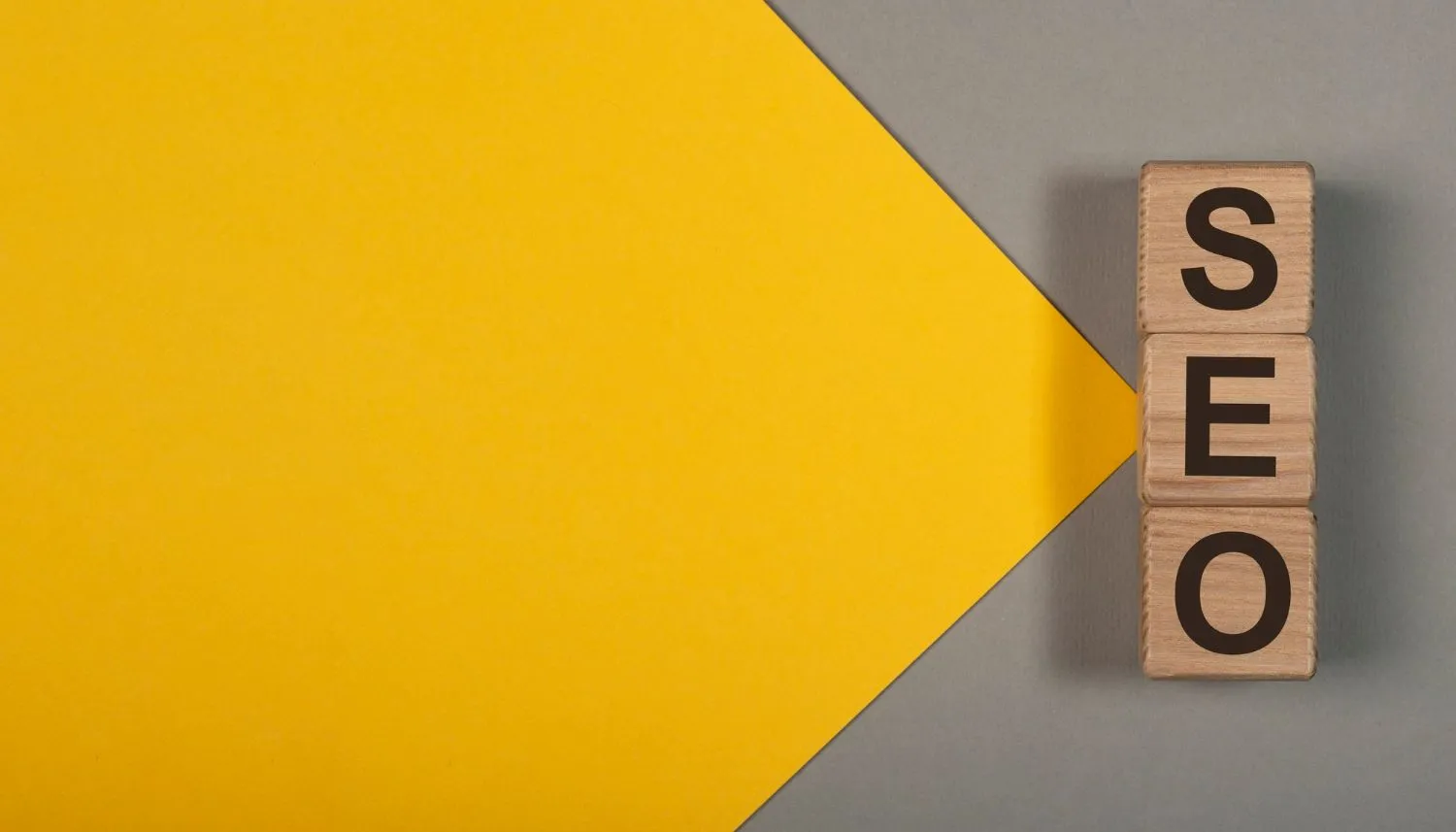
Assess your backlink profile and address unnatural links
Regularly checking your website's backlink profile will allow you to identify links that may be harmful to your position in search results. Tools like Ahrefs, Majestic and SEMrush offer detailed analytics to help you understand where your links come from and their quality. Look for links from untrusted sources or those that appear to be artificially created, as they may negatively impact your ranking.
Discard harmful links and strengthen your backlinking strategy
If you find links that may be harmful to your site, use Google's link disabling tool to tell the search engine that you don't want these links to be considered when ranking your site. At the same time, work on building a healthy backlink profile by acquiring links from trusted and reputable sources in your industry. This is a long-term strategy that requires patience and consistency, but its effects can significantly affect the visibility and authority of your website.
Tips:
- Regularly monitor your website's backlink profile using professional SEO tools. This will allow you to react quickly when you notice potentially harmful links.
- Build relationships with other sites and creators in your industry. High-quality, natural links are the result of building relationships and sharing valuable content.
- Attend industry events, publish guest posts on reputable sites, and be active on social media. All this can help you gain valuable backlinks.
- Remember about the diversity of link sources. Links to your website should come from different, but always reliable and relevant sources for your industry.
10. Advanced techniques for technical SEO
Conduct log file analysis
Log file analysis allows you to understand how search engines view your site, identifying potential indexing and content accessibility issues. This is an advanced technique that requires access to the server and understanding server data. Thanks to this analysis, you can see which pages are most frequently visited by search engine robots and which may have accessibility problems.
Explore international SEO with hreflang annotations
For multilingual and international websites, the correct use of hreflang annotations is crucial so that search engines know which language version of the page to display to the user depending on their location. This prevents problems with duplication of content between language versions and helps in targeting the right target group.
Tips:
- Regularly review and analyze server log files to monitor the behavior of search engine bots on your site. Tools like Screaming Frog Log File Analyser can make this process easier.
- Carefully implement and test hreflang annotations on your site to ensure they are correctly understood by search engines. You can use Google's hreflang testing tool to validate your implementation.
Conclusions and next steps

After reviewing all sections of the SEO audit, you should have a clear idea of where your website currently stands and what you need to improve. Whether it's by improving page loading speed, optimizing content for user value, or improving your backlink profile - each step brings you closer to better ranking and visibility on the web.
Actions to maintain SEO health
- Schedule regular SEO audits
- Update your content
- Optimize on the fly
- Monitor your backlink profile
- Educate yourself and stay up to date
Next steps
- Set priorities: Based on the audit, set action priorities. Focus on the most critical aspects that can bring the fastest benefits to your site.
- Build an action plan: Determine what steps you need to take to solve the identified problems. Set deadlines and people responsible for specific tasks.
- Track progress: Use analytical and SEO tools to monitor the impact of changes made on website performance. Analyze data and adjust your actions as necessary.
Remember that SEO is a marathon, not a sprint. Constant optimization, monitoring changes and adapting to new trends are crucial for long-term success. By working systematically and focusing on delivering user value, you will build a strong online presence that will deliver results.

Adam Naworski



