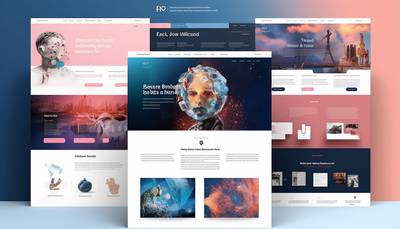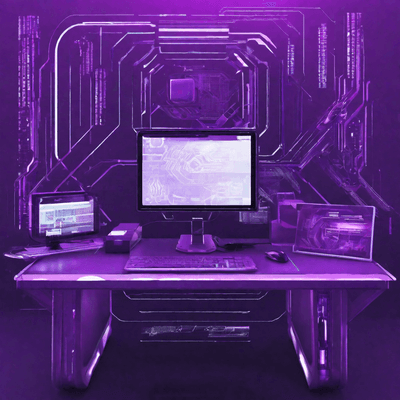The most important SEO-related fields that should be set on the website are: meta title, meta descriptiom, canonical url, open graph and structured data. After reading this article, you will learn what these names mean and how to add them to your website while maintaining good practices.
Meta Title and its importance for SEO

In the context of search engine optimization, the page title, also known as Meta Title, plays a fundamental role. This element has a huge impact on how content is perceived by both users and algorithms browsing the Internet.
Meta Title can be seen in several places. First, it is displayed in the browser tab as the name of the page. Secondly, the Meta Title appears as the main link to the page in the search results of Google and other search engines. That is why it is important that it is encouraging, adequately describes the website and contains key information about the content of the website, while remaining concise and precise.
Meta Title Best Practices
The importance of Meta Title goes beyond a simple label. This is the first indication to search engines and users of what they might find on a given page. Here's how you can get the most out of this item:
- Conciseness and precision: The title should be focused and directly related to the content of the page. Ideally, it should be within 50-60 characters to be fully visible in search results.
- Uniqueness: Each page on the website should have a separate title, reflecting its specific nature and content. This helps users and search engines understand what is on each page.
- Structure: Placing the most important aspect at the beginning of the title increases its visibility. This strategic approach helps you quickly identify the main topic of your page.
- Brand Identification: Including your company or brand name, especially on the home page and key pages, helps build brand awareness and credibility.
- Motivation to act: Creating titles that get people to click by generating interest or offering value significantly influences website traffic.
When used properly, Meta Title not only attracts users' attention, but also provides a solid foundation for SEO. Its optimization allows for better online visibility, which translates into more website traffic and potentially better conversions. Therefore, it deserves detailed attention when creating and updating website content.
How to check if your website has a meta title?
If you use a CMS such as Strapi, WordPress or Webflow, this element is most likely automatically added to the website code. In the case of individual solutions or older websites, it is worth checking manually whether everything is OK.
To be fully sure that everything has been set correctly, just check the source code of the website. This can be done by right-clicking on the page and selecting "View page source" or similar, depending on your browser. Then, search for a section inside the page's <head> tag that looks like this:
<title>Your current site title
If you managed to find such an element on your website, it means that everything was done correctly.
Meta description optimization
The meta description, although it does not directly affect the website's ranking in search engines, is of great importance in encouraging users to click on the link to your website. For the meta description to fulfill its role, it should be carefully constructed with the end user in mind.
Meta Description Best Practices
- Building interest: The meta description should attract attention and encourage people to visit the page. It is worth using active sentences and addressing the potential reader directly.
- Conciseness and focus on content: It is a good idea to keep the meta description length between 150-160 characters to avoid shortening it in search results. The description should accurately reflect the content of the page.
- Using calls to actions: Adding calls to actions such as "learn more", "discover", or "check" can effectively increase link clicks.
- Avoiding duplication: Each page should have a unique meta description. Duplicating descriptions can lead to confusion and reduce the relevancy of search results.
- Highlighting the value for the user: The description should include information that highlights the benefit for the user from visiting the website - it may be exceptional knowledge, a unique offer or a solution to a problem.
A well-optimized meta description not only increases the likelihood of a user clicking, but can also improve a page's visibility in search results by increasing the CTR (click-through rate). Although it is not a ranking factor, it affects the overall effectiveness of your online presence and can contribute to better website positioning.
Canonical URL - preventing content duplication
In the process of optimizing a website for search engines, duplicating content is a serious problem that may negatively affect its visibility and ranking. A solution that allows you to manage duplicate content and direct search engines to recognize one preferred version of a page is to use the canonical URL tag.

The importance and implementation of the canonical tag for SEO
The canonical URL tag is an element in the head section of an HTML page that indicates to search engines the "original" version of the page when multiple copies are available. Thanks to this mechanism, you can effectively manage content that may appear in different places on the website under different URL addresses, without the risk of fragmentation of link values or indexation conflicts.
Implementing the canonical tag is simple, but requires precision and thought. The main steps to resolve these issues are:
- Determining the preferred version: The first step is to decide which version of the duplicate content is the "canonical", or preferred, version. You should choose the version that is most complete, useful to the user and representative of the topic.
- Adding a tag to the head section: In the head section of each page that is a duplicate, place the <link rel="canonical" href="preferred_version_URL"/> tag, where preferred_version_URL is the full URL of the selected canonical version.
- Internal Linking Consistency: It is important that all internal links point to the canonical version of the page to reinforce its signaling as a preferred content source.
- Use of webmaster tools: Webmaster tools such as Google Search Console allow you to identify duplicate content issues and monitor the effectiveness of your canonical tag implementation.
Correct use of the canonical tag helps avoid problems with content duplication, facilitates indexation and has a positive impact on SEO. This is an important tool in the arsenal of every optimization specialist, allowing you to maintain order and clarity of your website structure in the eyes of search engines.
SEO and social media: Using the Open Graph
Integrating SEO with social media through the use of Open Graph (OG) significantly influences the way content is presented and shared on sites such as Facebook and X (formerly Twitter). Open Graph meta tags allow you to precisely define how page elements such as title, description, image, and content type are displayed when a link to the page is shared on social media platforms.

Open Graph components and their importance
Open Graph is based on several basic meta tags, which together create a rich snippet presented to social media users:
- og:title - Title of the shared content. It is the first element that users pay attention to, so it should be attractive and describe the content of the page.
- og:type - Content type (e.g. article, video). Determining type helps social media platforms better categorize and present content.
- og:image - The image that will be displayed as a thumbnail. Its attractiveness is crucial to encouraging users to click on the link.
- og:url - The URL of the page to be promoted. This ensures consistency and helps avoid duplicate content issues.
- og:description - A description of the page, which should be short but at the same time comprehensively present the content, encouraging people to explore it.
Why Open Graph is important for SEO and social marketing
- Better control over content presentation: Thanks to Open Graph, you can precisely determine how information from your website will be displayed on social media, which increases the chances of user engagement.
- Increasing website traffic: Attractively presented links on social media can generate more website traffic, which has a positive impact on SEO.
- Building brand awareness: Consistent and attractive presentation of content on social media builds brand recognition and trust among users.
Implementing Open Graph is a simple yet powerful method to enhance your online visibility through social media, contributing to better SEO and more effective social marketing.
The importance of heading hierarchy for SEO
Correct use of tags from H1 to H6 allows you to arrange the hierarchy of articles, blogs or product descriptions in a way that facilitates understanding of the presented information and improves the overall accessibility of the website.

How to use H1-H6 headings correctly
The H1 tag is the most important element of every page and should be used to present the main topic or idea contained in the document. It should be unique for each website and contain its most important message.
Headings H2 to H6 are used to further organize content within the page, creating a logical and easy-to-understand structure. They allow content to be divided into sections and subsections, which helps users quickly find the information they are looking for.
It is important to follow the order of tags. They should be nested gradually, which means that sections with an H3 tag should be placed within sections with an H2 tag. In the case of this article, the text you are currently reading has been placed under the H3 heading, which is part of the H2 section: "The importance of heading hierarchy for SEO".
Should the H1 be the same as the page title?
Although the H1 often reflects the title of the page, this is not a rule. It is important that the H1 is closely related to the content of the website and provides added value to the user. It can be more detailed than the page title, giving users a better idea of the page's content. However, there should not be several H1 tags on one page.
A guide to using headings to structure your content
- Use headings to present a hierarchy of information. Primary points should be marked as H2, secondary points as H3, and so on.
- Avoid skipping heading levels. Don't skip heading levels to keep the structure clear.
- Maintain consistency. Use headings consistently throughout the page to make it easier for users to navigate.
- Include key information. Headings are the perfect place to include important points and ideas that help users understand the context of the section.
Appropriate use of heading hierarchy not only improves the readability and accessibility of the page, but also supports SEO by helping search engines better understand the structure and prioritize key information contained on the page.
Alt image tags and SEO
Alternative (alt) tags in images allow search engines to understand the graphical content on a page, which is essential because these algorithms cannot "see" images the way users do.
Good practices regarding Alt tags
To maximize the potential of alt tags for SEO, you should follow a few rules:
- Descriptive and concise text: The alt tag should accurately describe the image while being as concise as possible. It is important that the text is understandable and accurately reflects what the image shows.
- Avoiding excessive use of keywords: Including too many keywords in the alt tag can be perceived as spamming, which negatively affects SEO. Keywords should be used naturally and only when they actually describe the image.
- Complete alt tags on all important images: Any image that adds value to the content and understanding of the page should have an alt tag. This applies to both decorative images and those that contain important information.
- Using alt tags in images as links: If an image is used as a link, the alt tag should describe the purpose of the link. This will help users using screen readers know where the link goes.
Alt tags play an important role not only in SEO, but also in making the internet more accessible. Good practice in their use contributes to better understanding and indexing of content by search engines, as well as to an improved user experience for people using assistive technologies such as screen readers.
Nofollow links and their impact on SEO
The nofollow attribute in links is a mechanism that tells search engines not to pass the PageRank value, i.e. the "power" of the page, to the linked resource. This is a way to indicate to search engines that a particular link should not impact the ranking of the target page in search results.

When to use the nofollow attribute for external links?
Using the nofollow attribute has several uses that are important for managing your site's link profile and SEO ethics:
- Comments and forums: In places where users can add their own links, such as comment sections or discussion forums, the nofollow attribute helps prevent link spam by reducing the potential for abuse.
- Paid links and sponsored content: For links for which the site receives compensation, such as sponsored posts, the use of the nofollow attribute is consistent with Google's guidelines for transparency and fairness towards search engine algorithms.
- Links to sites of questionable reputation: If it is necessary to link to a site that we have concerns about, using nofollow protects our site from a potentially negative association in the eyes of search engines.
Impact on SEO
Although nofollow links do not directly convey SEO value, their strategic use has an indirect impact on optimization:
- Link Profile Management: Using nofollow helps maintain a healthy link profile, which is an important element that search engine algorithms evaluate.
- Anti-spam: By preventing link spam, sites keep their environment clean, which is appreciated by users and search engines.
- Preserving crawling resources: By marking irrelevant links with the nofollow attribute, sites can better direct search engines to index more important content.
In summary, while nofollow links do not directly increase a page's ranking, their role in maintaining a healthy link profile and protecting against spam makes them an important tool in every SEO specialist's arsenal.
Schema Markup - structured data
Schema Markup, also known as structured data, is an advanced SEO technique that allows search engines to better understand and interpret the content of a website. Using this technique involves adding special code to the HTML of the page, thanks to which search engines can display more detailed information in search results, such as star ratings, information about prices, events or recipes.
How to use Schema Markup to improve SEO
Implementing Schema Markup on a website is a process that requires understanding the types of data we want to highlight and marking them appropriately. Here's how you can get started:
- Determining the appropriate data types: Schema.org offers a wide range of data types that can be used, from intermediate articles to products, recipes, events and more. Choose the ones that best match the content of your website.
- Using Schema Markup Generation Tools: There are many online tools that can help you generate structured data code, such as Google's Structured Data Markup Helper. This tool allows you to select various elements on the page and assign them appropriate Schema properties.
- Adding the code to the page: After generating the code, it should be added to the HTML of the page, in the place that concerns the marked data. This can be a head section for general information about the page or directly in the content code where data is presented.
- Testing and Validation: Once you've added Schema Markup code to your page, it's important to test its validity using the Google Structured Data Testing Tool. This tool will help identify possible implementation errors and ensure that your data is correctly recognized by search engines.
Using Schema Markup is one of the most effective ways to stand out in search results, improve click-through rates (CTR) and provide search engine users with more accurate information about the content you offer. This is a strategy that requires some work in the implementation phase, but its potential benefits for search engine visibility and user experience are invaluable.
Viewport Meta Tag - the key to responsiveness
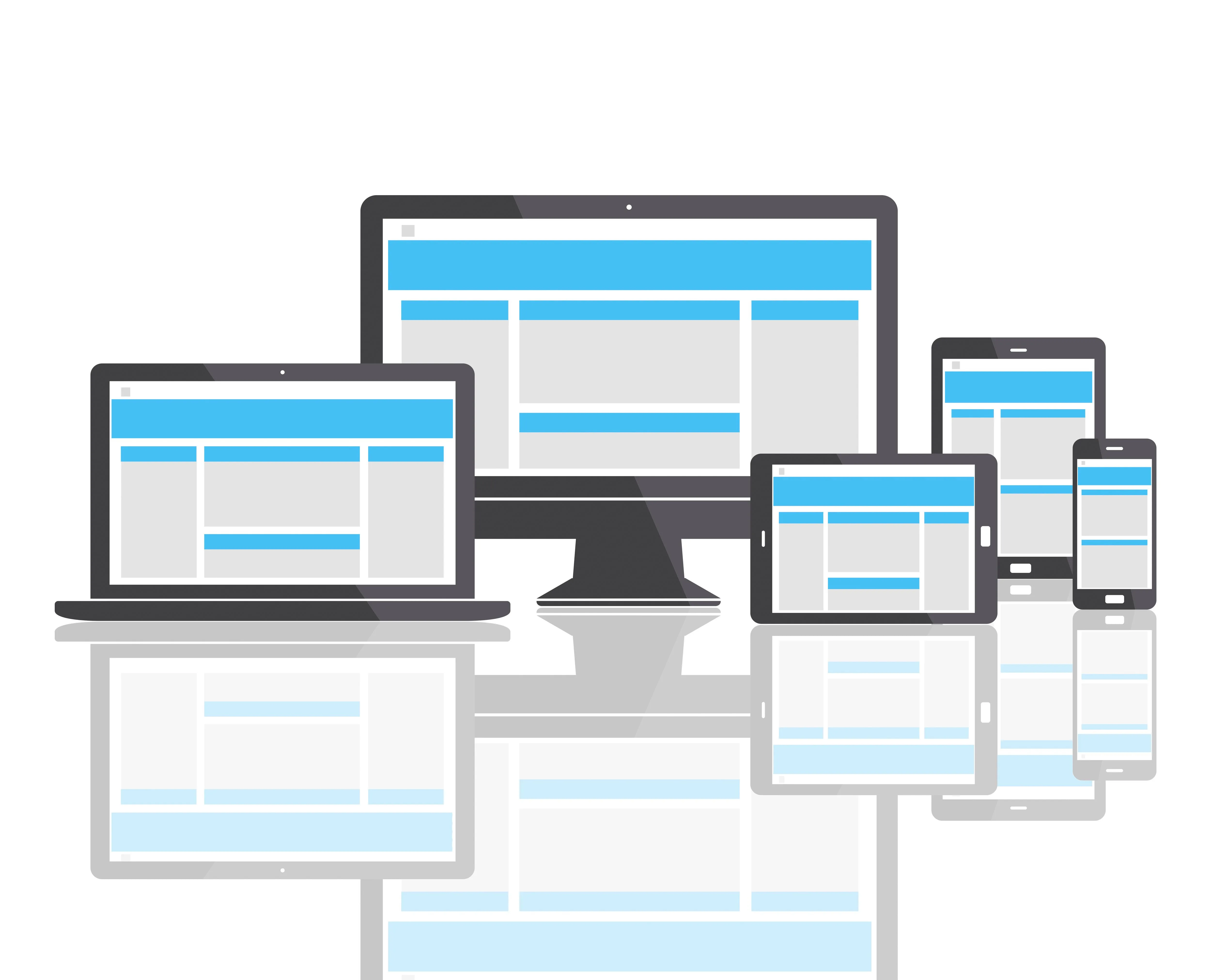
The viewport meta tag is a fundamental element of responsive web design that instructs the browser how to control the dimensions and scaling of the page. This is an essential code for every website that needs to work properly on mobile devices, tablets or desktop computers.
The Viewport meta tag allows website developers to specify how a page should be displayed on different devices, ensuring users have an optimal experience regardless of screen size. Thanks to this element, the page can dynamically adjust its size and layout to fit the screen of the device on which it is viewed.
The importance of the viewport tag for website mobility and SEO
- Improved usability: Setting the viewport meta tag improves page accessibility by making text readable and interface elements easily accessible without the need to zoom. This, in turn, contributes to better user engagement and reduced bounce rates.
- Ranking Impact: Google and other search engines favor mobile-friendly sites, making the viewport meta tag a key element in SEO optimization. Responsive websites are rated better and can achieve higher positions in search results.
- How to add a viewport meta tag: To take advantage of the viewport meta tag, add the following code to the <head> section of each HTML page: . This code specifies that the viewport width should match the device width and the initial page scale should be set to 1.
- Cross-Device Adaptation: You can also use additional parameters in the viewport meta tag, such as minimum-scale, maximum-scale, user-scalable, to further customize the page display to user preferences and device specifications.
Google Snippet - how Google interprets your website?
Google Snippets, also known as snippets, are short summaries of a page's content that appear in Google search results. They are the user's first point of contact with website content before he or she visits the site. Therefore, it is crucial to understand how Google interprets and presents your website in these snippets to maximize the potential of your first impression.
Understanding how Google snippet works
Google automatically generates snippets based on the page content, trying to best match the fragment to the user's query. There are several elements that influence how the snippet is formed:
- Meta Title and Meta Description: These are two basic elements that Google often uses to create a snippet. Meta Title serves as the title in snippets and Meta Description serves as the description. Although the search engine may decide to use a different piece of text from the page that it deems more relevant, optimizing these elements gives you more control over what users see.
- Structured data: Using Schema Markup allows you to add additional information to your snippet, such as star ratings, prices, product availability or event dates. This not only attracts users' attention, but can also increase click-through rates.
- Content optimization for specific fragments: Google may select a fragment of text directly from the page content if it determines that it exactly matches the user's query. Therefore, it is worth ensuring the clarity and precision of the content, especially in the first paragraphs or in the heading sections.
- Analysis of why Google sometimes displays information other than planned: The search engine strives to provide users with the most valuable and relevant information. If the Meta Title or Meta Description content does not accurately reflect the content of the page or is not sufficiently relevant to the query, Google may decide to use other parts of the page.
Understanding and optimizing how Google interprets and represents your page in snippets is crucial to improving your search visibility and increasing website traffic. It's a process that requires constant analysis and adjustments, but when done effectively, it can significantly impact your online success.
Summary
The presented overview of SEO techniques shows that effective website optimization requires a holistic approach that covers both the technical aspects of the website and its content. Optimization of Meta Title and Meta Description, effective use of the canonical tag, integration with social media, appropriate use of headings, skillful use of alt tags in images, conscious management of nofollow links, implementation of structured data, appropriate configuration of the viewport meta tag and optimization of snippets are the key elements that together they contribute to improving the website's visibility in search engines.
Each of the elements discussed has its own unique impact on the way the website is indexed and evaluated by search engines. Understanding and applying good practices in each of these areas can significantly contribute to a better position of your website in search results, which in turn leads to increased organic traffic and better user engagement.

Adam Naworski