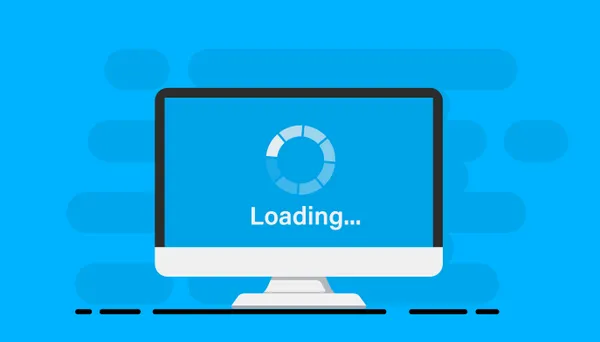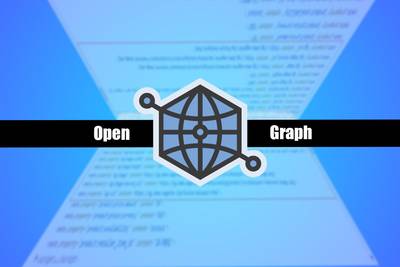Largest Contentful Paint, or LCP – an indicator that can tell a lot about the performance of your website. In short, LCP helps to understand how quickly the main content of the page becomes visible to the user.
Why is this important? Because the first impression is crucial for the further behavior of visitors – from keeping them on the site to conversion. Additionally, pages with better LCP not only encourage users to continue exploring the content but are also perceived better by Google's algorithms, which translates into higher positions in search results.
In this article, we will bring you closer to what exactly LCP is, why it's worth paying attention to, and how you can improve this indicator so that your website runs like a Ferrari.
Definition of LCP and its importance

LCP, or Largest Contentful Paint, is an indicator that measures the time from the start of the page load to the moment when the largest content element (it can be an image, text block, or other media) is displayed to the user.
In other words, it is the time that elapses before the user sees the "meat" of your page – the main content that is supposed to interest them. It is part of a larger family of Core Web Vitals from Google, which together give a picture of the quality of using a website.
What you need to know before starting to optimize LCP?
Before starting the optimization of LCP, it is crucial to understand which aspects of your site most affect this indicator. LCP, as one of the Core Web Vitals, is closely related to the quality of use of your site by visitors.
So, before you start, think about which element of your site is the "largest" and most significant - it could be a large image, video, or a large text block. Identifying this element is the first step to effective optimization.
Tools for Measuring LCP
To measure LCP and identify areas for optimization, you can use several online tools:
- PageSpeed Insights from Google is a comprehensive tool that not only provides you with the current LCP metrics of your site but also points out specific resources that require optimization. Additionally, PSI provides tips for potential improvements.
- Lighthouse , also from Google, is a tool available in Chrome developer tools that allows for a detailed audit of performance, accessibility, best practices, and SEO of a site.
- WebPageTest offers even more detailed analyses, allowing testing of the site in different locations and on various devices, which is crucial for global websites.
When using these tools, pay special attention to the resources that are loaded before the "largest content element." Often, these are CSS and JavaScript resources that can be optimized to speed up loading time.
Optimal LCP Values
Every site should aim to achieve an LCP time of 2.5 seconds or faster. According to recent data, only about 25% of sites meet this requirement, which means many websites have room for improvement in this area.
Sites that achieve better LCP scores not only offer better user experiences but can also enjoy better positions in Google search results.
Considering the overall web, less than a quarter meet the requirements for optimal LCP. This means improving this indicator can give your site a significant competitive edge, both in terms of UX and SEO.
Common Causes of Poor LCP Performance
Large images or media without proper optimization
Unoptimized images are one of the main culprits of slow LCP. Common mistakes include:
- Using images that are significantly larger than needed.
- Not using image compression, leading to unnecessarily large files.
- Lack of responsive images adapted to different screen sizes.
How to fix it: Use online image optimization tools or CMS plugins that automatically adjust the size and format of images to user needs. Consider using image formats like WebP, which provide high quality at a lower data volume.
CSS and JavaScript Resources That Block Rendering
Scripts and stylesheets loaded in the page header before the content is loaded can significantly slow down LCP.
How to fix it: Use async or defer for JavaScript scripts to allow asynchronous or deferred loading of scripts. Try to minimize the amount of CSS loaded in the head section of the page, moving non-critical styles to the bottom of the code or loading them only when needed.
Server Response Time That Is Too Slow
The server's response time affects every element of your site, including LCP. Slow servers can delay everything from the start.
How to fix it: Optimize your server by improving configurations, using fast server technologies, and check if your hosting is fast enough. Consider using a Content Delivery Network (CDN) to reduce server load and speed up content delivery to users worldwide.
LCP Optimization Strategies

Here are some advanced strategies to help you improve LCP, making your site faster and more responsive.
Image Optimization
High-quality images are essential for an attractive site but can significantly affect LCP if not properly optimized.
Use tools like TinyPNG or ImageOptim to reduce image size without losing quality. These tools automatically remove unnecessary metadata from images and apply advanced compression techniques, reducing file size, which speeds up page loading time.
Ensure all images are lazily loaded (lazy loaded), especially those below the fold. Lazy loading means that images are loaded only when they are close to entering the user's screen, reducing the amount of data loaded initially and speeding up LCP.
Resource Prioritization
Not all resources on your site are equally important. Some need to be loaded immediately for the page to display correctly, while others can wait.
Use <link rel="preload"> for key CSS or JavaScript files to indicate to the browser which files should be loaded first.
Chrome DevTools is a powerful tool that can help you identify which resources are critical for quick content display.
Removing Render-Blocking Resources
Extraneous CSS and JavaScript, especially those loaded in the <head> section of your page, can significantly delay the moment when the user starts to see the content of the page. This is because the browser needs to download and process these files before displaying anything to the user.
Tools like PurifyCSS or UnCSS analyze your pages and help remove all unnecessary styles and scripts that are not used on a given page.
By removing these excess resources, you can reduce the page loading time by even 20-30%, significantly improving LCP. On average, pages can save several seconds on loading time, which is crucial for maintaining user attention and improving the overall experience.
This optimization involves analyzing CSS and JavaScript code and removing everything that is not directly used on the page.
For example, if there is a script on your site that handles a contact form, but it is only on one subpage, there is no need for it to be loaded on every page of the site.
Implementing Lazy Loading
Lazy loading, a technique of delayed loading of resources such as images or iframes until they are needed (e.g., when the user scrolls towards them), is a powerful method to speed up the loading of the visible part of the page.
Using the HTML attribute loading="lazy" for images and iframes is the simplest way to implement this technique, as it allows the browser to decide when resources should be loaded.
For instance, if a page contains a large number of images, lazy loading can reduce the initial loading time by 50-70% , as these resources are loaded only when necessary, instead of all at once at the beginning.
This not only speeds up LCP but also reduces data usage for users on mobile devices.
For older browsers that do not natively support loading="lazy" , you can use a JavaScript library like lozad.js, which emulates this behavior. It works by monitoring whether an element (e.g., an image) is close to entering the screen and then initiates its loading only then. This smart approach to resource loading allows for a significant improvement in page loading speed without the need for extensive changes to its structure or content.
External Factors Affecting LCP
External factors can significantly influence the loading speed of your page, and consequently, LCP. Here are some of the key variables along with their potential impact:
- The speed and stability of the user's internet connection: This is one of the most critical factors. Even the most optimized site will load slowly on a weak connection.
- The performance of the hosting server: Server response time can significantly affect LCP. A fast and stable server is essential for good site performance. Investing in better hosting can bring significant benefits.
- External scripts and libraries: Scripts such as tracking tags or social media widgets can delay page loading. It's important to limit their use to the minimum necessary and utilize asynchronous loading where possible.
The most critical of these factors are server performance and the stability of the internet connection, which can have a direct and significant impact on LCP. External scripts, though important, are often harder to control, but their impact can also be minimized through appropriate optimization strategies.
Advanced LCP Optimization Techniques
Advanced LCP optimization requires deeper technical knowledge but can bring significant benefits to your site's performance. Here is a list of techniques that can be applied:
- Dynamic imports: Allow for loading JavaScript code only when it's needed. This reduces the amount of code needed for the initial loading of the page, which can improve LCP.
- Precompiling and minifying CSS and JavaScript files: Removing unnecessary white spaces, comments, and redundant code reduces the size of these files, which speeds up their loading.
- Using Cache-Control: Proper use of Cache-Control headers can manage how resources are stored in the browser's cache. This reduces the need to reload resources during subsequent visits.
- HTTP/2 policies: The HTTP/2 protocol offers many improvements over HTTP/1.1, including multiplexing, prioritizing resources, and compressing headers. Enabling HTTP/2 on the server can significantly speed up page loading.
The most important of these techniques are dynamic imports and the use of HTTP/2, which can have a direct and significant impact on the page loading speed. Precompiling and minifying as well as using Cache-Control are also important, but their impact will be more noticeable in the long term and in the context of the overall performance of the site.
Summary
Improving LCP may require some technical skills, but the benefits of a faster, more responsive site are invaluable. Not only will you improve the user experience, but you could also potentially improve your positions in search results. Start by applying these tips, and your website will be well on its way to achieving – and even exceeding – optimal LCP values.
What is LCP?
LCP, or Largest Contentful Paint, measures the loading time of the largest piece of content on the page.
Why is LCP important?
A good LCP score improves user experience and can impact SEO rankings. Monitor LCP regularly using tools like PageSpeed Insights .
What are the optimal LCP values?
The goal is to achieve an LCP time of under 2.5 seconds.
How can I measure LCP?
You can use Lighthouse or WebPageTest to measure LCP.
What are the most common causes of poor LCP?
Poor LCP results may be due to large, unoptimized images or blocked rendering resources.
How can I improve the LCP on my website?
Focus on optimizing images, prioritizing resources, removing render-blocking resources, and implementing lazy loading.
Do external resources influence LCP?
Yes, external scripts and styles can affect LCP, especially if they are loaded synchronously.

Adam Dowgird