Website content management systems can be divided primarily into headless and monolithic solutions. This is a division based on the management of the presentation layer and the services installed on the server. Additionally, CMSs can be divided into open source solutions and SaaS solutions.
All these names may seem very enigmatic at the moment, but I will try to dispel all your doubts in the next sections of this article.
Classification of CMS systems
Headless CMS
Headless CMS is an innovative solution in the field of website content management, which separates the content editing layer from the presentation layer, i.e. what the website looks like. This separation allows designers and programmers greater freedom in choosing technology for presenting content, also enabling them to take care of the website's performance and prepare it individually for your needs.
Thanks to communication via API, headless CMS allows you to effectively send content to various platforms and devices, including websites, mobile applications and many others. This is especially valuable for people who want to manage their content from one place.
The use of Headless CMS also has a positive impact on search engine optimization (SEO). The independence of the presentation layer allows you to focus on optimizing the website code in terms of loading speed and adapting to the requirements of search engine algorithms, which is necessary to achieve high positions in search results.
Headless CMS is a future-proof solution that provides not only flexibility, but also the ability to adapt content to various platforms without losing performance or SEO quality. This is an attractive option for companies that are looking for modern solutions in digital content management.
When considering the implementation of a Headless CMS, it is important to take into account the specific needs of your company and the possibilities of integration with existing technological infrastructure. Examples of these systems include Strapi and Storyblock.
Monolitic CMS

Monolithic CMS, or monolithic content management system, is a traditional content management model in which both the content and appearance layers are closely integrated. Such a system offers a comprehensive website management environment, which is usually delivered as a single product. An example of such a system is WordPress.
In Monolithic CMS , all functionalities, from content editing, through media management, to rendering final pages, are supported by one platform. This makes implementation and management easier because all tools are available in one place and the interactions between various functions are defined and optimized by the software manufacturer at the outset.
For many organizations that are looking for a simple and easy-to-use solution, monolithic CMSs can be attractive. They provide operational stability and are often chosen due to their lower technical complexity and lower initial implementation costs compared to more modern headless approaches.
However, these systems also have their limitations, especially in the context of rapidly developing Internet technologies. Integrating with new tools and adapting to changing market requirements can be more complex than with more modular solutions. Additionally, the integrated nature of monolithic CMSs can impact website performance, as all resources are handled by one central application.
While monolithic CMSs may not offer the same level of flexibility as modern headless systems, their simplicity, integrity, and out-of-the-box SEO tools make them a good choice for companies starting out and not having the funds to ensure a product that sticks with them for years.
Proprietary CMS systems
Proprietary CMS systems are solutions created and managed by a single organization or company that retains full rights to the software. Such systems are closed and do not make their source code available on an open basis. The company responsible for the proprietary CMS controls updates, feature development and technical support.
Proprietary system providers often offer comprehensive support and system customization, which may include integration with other operating systems, analytical tools and business applications.
However, proprietary CMS systems may involve higher up-front and ongoing costs, especially when it comes to customizing and developing additional features. Dependence on a single software vendor can also be risky, especially if the company is unable to continue supporting the product or decides to discontinue it.
When choosing such a system, it is important to thoroughly understand the terms of the contract, including aspects related to future development, support and possible restrictions related to the use of proprietary technology.
Dedicated CMS systems

Dedicated CMS systems are specialized, custom-made solutions that are tailored to the unique needs and requirements of a specific client or project. Such systems are developed from scratch or modified based on existing solutions to meet specific expectations and integrate with other systems used by the organization.
One of the key advantages of dedicated CMS systems is their flexibility. They can be designed to fit perfectly with existing business processes, technical specifications and end-user requirements.
A dedicated CMS can also be optimized for a specific IT infrastructure, which translates into better use of resources and greater operational efficiency. Thanks to full control over the source code, it is possible to precisely adapt each element of the website to the requirements of search engine algorithms.
However, choosing a dedicated CMS system comes with some challenges. The development of such a system is usually time-consuming and expensive. It requires the involvement of a team of experienced programmers and constant cooperation with the client in order to precisely define requirements and expectations. Moreover, maintaining and updating a dedicated CMS may require additional investments in specialized resources and technologies.
For companies that need unique functionalities or have specific technical requirements that are not fully addressed by standard open-source or proprietary solutions, a dedicated CMS can be a valuable investment. In most cases, however, this is not a good choice, and for those who need more individual functionalities, we recommend open source headless systems.
CMS SaaS systems (Software as a Service)
CMS SaaS (Software as a Service) systems are cloud-based solutions that offer a wide range of content management functionalities without the need to install software on your own servers. They are available to users via subscription and can be used from any device with Internet access.
One of the main advantages of SaaS CMSs is their ease of implementation and minimal technical requirements for users. Because the software is hosted on the provider's servers, users can focus on creating, editing and managing content, while all technical issues, updates and security are handled by the service provider.
For companies looking for effective SEO solutions, CMS SaaS offers a number of tools and features that can be helpful for search engine optimization. These systems typically include built-in features such as automatic generation of SEO-friendly URLs, easy editing of image metadata and ALT attributes, as well as access to advanced analytical tools that help monitor the effectiveness of content on the web.
However, these solutions may be problematic when we want to prepare for our clients, e.g. a price calculator or other non-standard element of the website. Their closedness may also hinder marketing automation activities. An example of such a system would be HubSpot CMS.
CMS Open Source
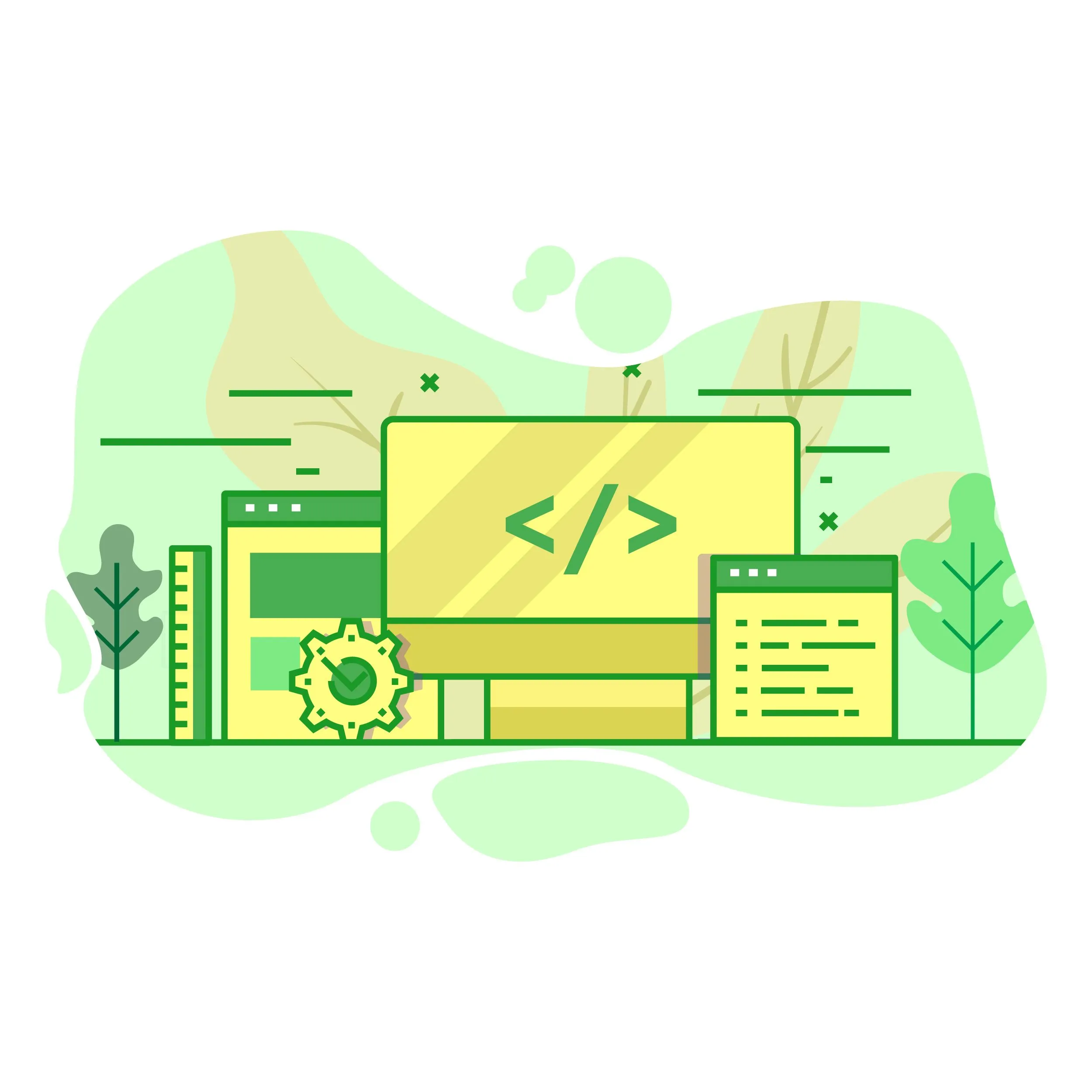
An open source CMS, i.e. an open source content management system, is a solution that allows users full access to the application code. This opening of the code allows it to be modified, adapted and expanded in functionality according to the individual needs of the user. Thanks to this solution, developer communities around the world collaborate to improve software, which translates into continuous introduction of innovations and security fixes.
The advantages of an open source CMS are many, but one of the most significant is cost. These systems are usually available for free, which is an attractive alternative to expensive, licensed CMS platforms. Additionally, the open nature of these systems promotes greater transparency and security, because any user can analyze the source code in search of potential vulnerabilities or errors.
For SEO-focused companies, an open source CMS offers extensive optimization opportunities. The availability of plugins and extensions that can be easily integrated with the system allows you to adapt the website to the latest SEO standards, such as page loading speed, mobile responsiveness, internal link structure, and content and metadata optimization. Moreover, developer communities are constantly working on new tools to support SEO, which allows users to constantly adapt their websites to changing search engine algorithms.
Examples of such systems are both Stapi and WordPress, but not only them. Many systems are created using this model and everyone will definitely find something for themselves.
Types of CMS and SEO
Headless CMS
Headless CMS, thanks to its nature separating the presentation layer from content management, offers great flexibility in implementing SEO best practices. Thanks to the API-based approach, you can easily integrate various SEO platforms and tools, allowing for better content optimization across channels and devices. However, this requires marketers and developers to work closely together to ensure that all SEO elements are properly implemented on each user interface. Solutions based on these systems are often characterized by high efficiency, which is important in the context of SEO.
Monolithic CMS
Traditional, monolithic CMS systems often offer built-in SEO tools that make it easy to manage basic elements such as meta tags, sitemaps, and URL structure. While these systems may be less flexible than a headless CMS, they offer SEO feature integration in a way that may be more accessible to users without deep technical knowledge.
Dedicated CMS
Hybrid and dedicated CMS systems can be specifically tailored to a company's SEO needs, offering advanced tools and features that are difficult to achieve in standard solutions. They typically offer greater control over SEO, but their effectiveness depends on how they are designed and implemented, which may require a greater investment of time and resources. It must be taken into account that the programmer creating such a system does not have to be an SEO expert and some solutions may be implemented suboptimally.
CMS SaaS
SaaS CMSs often update automatically, giving you access to the latest SEO tools and security features without any additional effort on your part. While these systems may offer fewer customization options compared to open source, their ease of use and constant updating can bring SEO benefits, especially for smaller companies that don't have large IT teams.
Security in various CMS systems

Security in content management systems (CMS) is an aspect that has a direct impact on data protection, reputation and business continuity of a company on the Internet. Different types of CMS offer a variety of security features that must be effectively managed and adapted to specific digital threats. Here's how security is implemented in various CMS systems:
Headless CMS and security
Headless CMS, by separating the backend layer from the frontend, increases security by reducing publicly available attack points. However, due to the API-centric approach, it is important to secure APIs against unauthorized access and injection attacks. Protection of such systems requires the use of modern authorization techniques and communication encryption via SSL/TLS.
Monolithic CMS and security
Traditional monolithic CMS systems such as WordPress or Joomla are often targeted due to their popularity and uniform structure. To secure these systems, it is necessary to regularly update software, including plugins and themes, and use strong password policies and access restrictions. It is also important to use tools to scan for vulnerabilities and malware.
SaaS CMS and their native security mechanisms
CMS in the SaaS model usually offer built-in, comprehensive security solutions managed by the service provider. This includes automatic patching, continuous security monitoring, and management of the physical and operational security of the infrastructure. While this option reduces the burden of managing security, companies must carefully consider cloud storage, especially in the context of data protection regulations.
Frequently Asked Questions
How to choose the best CMS for my company?
Choosing the best CMS depends on many factors, including the size and type of business, budget, technical requirements, and the resources the company can devote to managing the system. It's important to define your business needs and then evaluate which CMS features are essential to achieving your company's goals.
Can I move my website to another CMS?
Yes, moving content between different CMS systems is possible, but may require additional effort depending on the compatibility of the systems. This process often involves exporting data from one system and importing it into another, which may require converting data formats or even manually moving content.
What are SEO best practices for CMS?
For SEO optimization, it is important to choose a CMS that allows you to easily edit metadata, including titles, descriptions and alt tags of images. The CMS should also support SEO-friendly URL structures, page loading speeds, and accessibility to search engine crawlers. Regular content updates and keeping your content fresh also play a key role in SEO optimization.
Does CMS affect the security of my website?
Yes, the choice of CMS has a significant impact on the security of the website. It's important to choose a CMS that updates its software regularly to protect against the latest security threats. Additionally, you should look for systems that offer advanced security features such as two-factor authentication, data encryption, and security monitoring tools.
How can I improve the performance of my CMS?
Improving CMS performance may include optimizing the database, using page caching, minimizing front-end resources (such as JavaScript and CSS), and using fast and reliable hosting services. Regular performance audits to identify and remove bottlenecks are also recommended.

Adam Naworski



