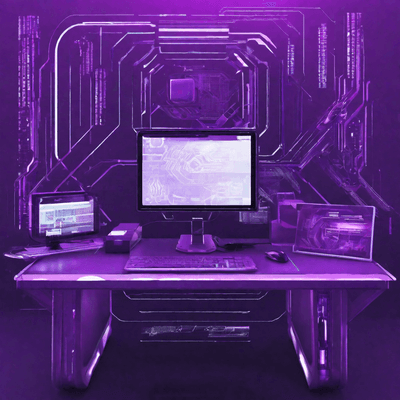WordPress is a system that has been on the market for a very long time and has become a popular solution due to the ease of creating websites. However, WordPress CMS has security vulnerabilities such as; susceptibility to XSS attacks, security gaps in plugins or susceptibility to SQL injection attacks.
However, there are ways to minimize the chances of falling victim to such an attack. From this article you will learn what the most popular vulnerabilities of this platform are and how to counteract them.
The most common threats and vulnerabilities in the WordPress system
No WordPress security plugins

An unsecured WordPress site is especially vulnerable to attacks if it doesn't use plugins for additional protection. The lack of such tools makes it easier for hackers to access your site through various security vulnerabilities that are known and easy to exploit. To prevent this from happening, consider a few steps:
- Installing security plugins: Use trusted plugins like Wordfence, Sucuri, or iThemes Security. These tools offer features such as a firewall, file scanning for malware, and notification of suspicious activity.
- Traffic Monitoring: Plugins often offer tools to monitor website traffic. They help detect unusual activity, such as login attempts from suspicious locations or IP addresses.
- Block malicious bots: Configure the plugin to block malicious bots and IP addresses that repeatedly attempt to log in without success. This will effectively reduce the risk of brute force attacks.
- Backups: Some plugins offer the ability to create automatic site backups. It is worth using this function so that in the event of a failure or attack you can quickly restore your website.
By installing the right security plugins, even a person without specialized knowledge can significantly increase the level of protection of their WordPress site, making it a more difficult target for potential attacks.
Outdated versions of WordPress, plugins and themes
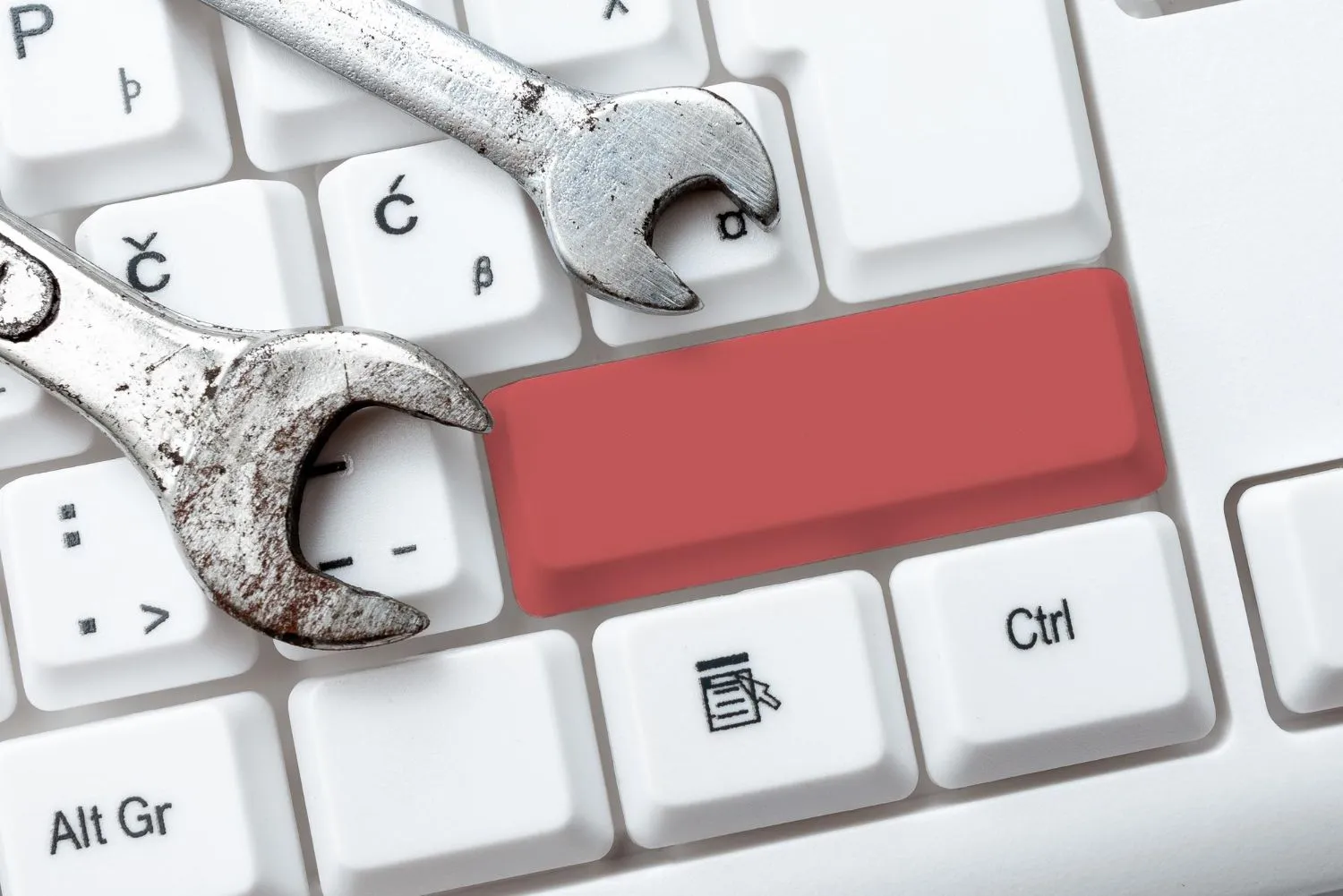
Unupdated versions of WordPress, plugins and themes pose a serious security risk. Outdated versions contain vulnerabilities that can be exploited by hackers, allowing access to or corruption of the site. Preventing this threat is possible with a few simple steps:
- Enabling automatic updates: Configure your WordPress site to automatically update to the latest version. The same goes for plugins and themes that have this feature built-in. It's also a good idea to regularly check for new updates and install them manually.
- Update Notifications: Use email notifications or built-in messages in your WordPress admin panel to let you know when updates are available. This allows you to quickly respond to new security patch releases.
- Review plugins and themes regularly: Remove outdated or unused plugins and themes to reduce the risk of attack. Unnecessary items may contain security vulnerabilities even if they are not actively used.
- Testing updates: Before rolling out major updates to the production site, it's a good idea to test them on a backup or in a test environment. This way you will avoid potential conflicts and errors that may negatively affect the functioning of the website.
No regular backups
Lack of regular backups is one of the most serious threats to website security. Without a backup, all data may be permanently lost in the event of a hacker attack, technical failure or human errors. Non-technical people can easily avoid this risk by following the advice below:
- Using backup plug-ins: There are many plug-ins, such as UpdraftPlus and BackupBuddy, that allow you to create backups automatically. These tools also offer site recovery features, making it easy to quickly restore your site when needed.
- Automatic backup scheduling: Set up a regular backup schedule so that they are performed without manual intervention. Plugins allow you to schedule daily, weekly or monthly copies, depending on your site's needs.
- Storing backups off-site: Store backups in the cloud (e.g. Google Drive or Dropbox) or on an external drive. In the event of an attack on the server, backups will remain safe and available for restoration.
Brute force attacks and weak passwords

Brute force attacks are one of the most popular security breaking methods, which involve trying different login and password combinations until a successful break-in occurs. Weak passwords are particularly vulnerable to such attacks because they are easier to guess. Non-technical people can protect themselves against this threat with a few simple steps:
- Create strong passwords: Make your passwords hard to guess by using a combination of upper and lower case letters, numbers, and symbols. Avoid simple sequences like "123456" or "password", as well as words commonly used in the language.
- Using a password manager: Use a password manager to help you generate unique, strong passwords for each account. This will also allow you to store and manage them safely without having to remember them all.
- Limit login attempts: Install a brute force protection plugin that limits the number of login attempts and temporarily blocks access if the threshold is exceeded.
- Change passwords regularly: Remind yourself to change your password periodically, especially if you suspect it has been leaked.
Remember that even the simplest security measures can significantly reduce the effectiveness of brute force attacks. By implementing the above methods, you will protect your data and the website against unauthorized access. These attacks are not exclusive to WordPress, so remember to implement the presented actions also in other places that require logging in.
No regular site scans
Failure to regularly scan your website for security can lead to missing critical vulnerabilities and vulnerabilities that put your website at risk. Website scanning allows you to detect early signs of intrusions, malware and other threats. You can, for example:
- Security plugins: Use plugins like Sucuri Security, Wordfence, and iThemes Security that automatically scan your site for anomalies and notify you of potential issues.
- Set an automatic scan schedule: Schedule regular site scans, preferably daily or weekly, depending on site activity. Plugins allow you to set such a schedule, thanks to which scans will be carried out without the need for manual intervention.
- File Scanning: Make sure your scans include not only the core site files, but also all plugins, themes, and other items that could be potential attack vectors.
- Log Analysis: Regularly review reports and logs generated by scanners to identify suspicious activity, such as unauthorized file changes or login attempts.
- Email Notifications: Set up email notifications to stay informed of any issues detected. This will allow you to react quickly before the threat becomes serious.
Unsafe hosting environment
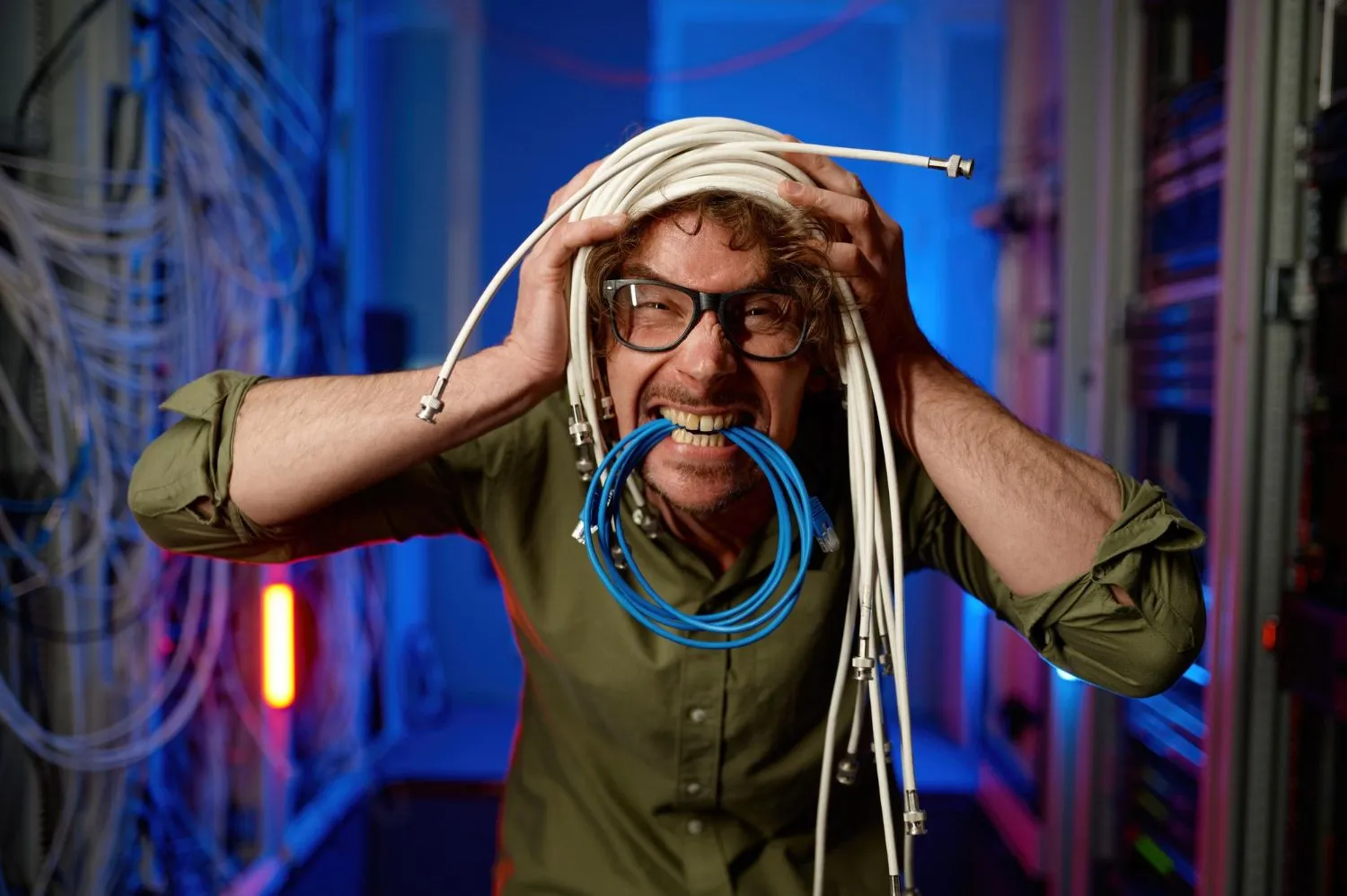
An unsafe hosting environment is a serious threat to any website. Poor server security or inappropriate configuration may lead to hacker attacks, data loss or website slowdown. How to do it right?
- Choosing a Trusted Hosting Provider: Choose hosting providers that offer high security standards. Look for companies that provide features such as firewalls, SSL encryption, intrusion detection systems, and regular backups.
- Resource segmentation: If using shared hosting, make sure the provider segments resources appropriately so that one insecure site does not affect others.
- Permission configuration: Establish clear access permissions for each user and process on the server. Only essential accounts should be able to edit critical site files.
- Data encryption: Choose providers that offer data encryption both in transit and at rest. This ensures that your data is protected against interception.
- Technical support: Make sure the provider you choose offers technical support in case of problems, preferably 24 hours a day. The ability to respond quickly is crucial in the event of security incidents.
Plugins containing vulnerabilities
Plugins containing vulnerabilities pose a serious threat to any WordPress website. Malicious hackers often look for vulnerabilities in popular plugins to gain access to, take control of, or steal user data. You can reduce this risk by using the tips below:
- Using trusted plugins: Only install plugins that are well-rated and have positive reviews. Avoid installing plugins from unknown sources or sites that lack reviews and community support.
- Updates: Regularly update all plugins to the latest versions. The updates include security fixes that protect against known vulnerabilities.
- Plug-in scanning: Use security scanning tools that check plug-ins for known vulnerabilities. This allows you to quickly identify the threat and install the patch.
- Limit the number of plugins: Use only the plugins you need and remove those that are inactive or no longer needed. Unused plugins can be a target for hackers.
- Monitor plug-in activity: Regularly check that installed plug-ins are working properly and not showing any suspicious behavior. Frequent errors or compatibility problems may suggest vulnerabilities.
Unlimited public file uploads

Unrestricted public file uploads to a WordPress site can lead to serious security risks. Malicious people can thus upload infected files, gaining access to the server or completely taking control of the website. To prevent this from happening, non-technical people can use the following tips:
- Restrict file formats: Allow uploads of only certain file types, such as images (JPG, PNG) or documents (PDF), that are benign and required for the site to function. Limit access to riskier file types such as PHP, HTML, and script files.
- Set file size limits: Set a maximum file upload size to limit attempts to upload huge files that may overload the server or contain potentially harmful content.
- User Verification: Allow only registered users to upload files. This way you avoid unwanted files being uploaded by anonymous visitors.
- Activity Monitoring: Regularly review file transfer reports to quickly respond to unusual activity, such as attempts to upload large amounts of suspicious files.
Unsafe services and external integrations
Using unsafe third-party services and integrations on your WordPress site can open the door to a variety of threats, from data leaks to remote site takeover. These services often have broad access permissions, making them potential targets for attackers. Non-technical people can reduce risk by implementing the following practices:
- Choosing trusted services: Only use integrations provided by trusted sources that have good reviews and a clearly defined security policy.
- Restricting permissions: Make sure each service has only the minimum permissions needed to function. Access that is too broad may expose the site to unauthorized activity.
- Check SSL certificates: Make sure external services use secure encrypted connections (SSL) to protect the data in transit
- Traffic monitoring: Monitor network traffic on the server for unusual integration activities to detect and block potential attacks in time.
- Privacy Policy: Make sure service providers adhere to strict privacy policies and do not collect excess data from your site.
XSS attacks (Cross-Site Scripting)

XSS attacks are one of the most common forms of attacks on websites. They involve injecting malicious code into unsecured forms, comments or URLs, which allows the hacker to take over the user's session, steal data or manipulate the content of the website. In order for non-technical people to protect themselves against this, it is worth implementing the following rules:
- Input filtering and validation: Ensure that all user input is thoroughly filtered and validated. This especially applies to forms, comments and database queries.
- Output Sanitization: Outputs such as HTML, CSS, and JavaScript generated on the page should be "sanitized" of malicious code fragments. Use special sanitization features that remove suspicious content.
- CSP (Content Security Policy): Implementing CSP allows you to control scripts executed on the website, limiting the possibility of running malicious code.
DDoS (Distributed Denial-of-Service) attacks
DDoS attacks involve overloading a server with a large number of requests from multiple sources to prevent access to a website or significantly slow down its operation. Such attacks can be particularly harmful to small and medium-sized businesses that rely on website availability. Here are some simple ways a non-technical person can prevent such attacks:
- Choosing the right hosting provider: Make sure your hosting provider offers DDoS protection as part of the service. Many vendors offer firewalls and other tools to detect suspicious traffic.
- Firewall configuration: Use WordPress firewall management plugins that can block suspicious IP addresses or limit the number of requests from a single source.
- Query Limit: Set limits on queries per minute for each user. You can do this using plugins or server configuration.
- Restrict attacking IP addresses: Block IP addresses that exhibit aggressive or suspicious behavior. Many security plugins offer an automatic blocking feature when repeated attempts are detected.
- Technical Support: Maintain contact with your hosting provider and security specialists for assistance in the event of DDoS attack attempts being detected.
SQL Injection attacks
SQL injection attacks are a method that hackers use to gain unauthorized access to a database by injecting malicious SQL code. In this way, they can manipulate data, obtain confidential information or destroy the integrity of the database. Here are some simple ways non-technical people can protect their website against this threat:
- Using prepared queries: Prepared statements or parameterized queries provide input in a controlled manner, eliminating the risk of malicious SQL injection.
- Input filtering: Verify all input for malicious content. Make sure that data from users (e.g. in forms) is cleansed and validated before using it in SQL queries.
- Restricting database permissions: Each database user account should have permissions only for necessary operations. For example, the account used by the site should not have permission to delete tables.
Spam SEO

SEO spam is a tactic in which hackers place unwanted links, content, or redirects on a page to improve their sites' rankings in search results. They can use the taken over websites to sell products, promote other websites or increase their reach. Such actions damage the website's reputation and lower its position in search results. Non-technical people can prevent SEO spam by following these tips:
- Regular site scans: Use security tools that regularly scan the site for unauthorized links, redirects, or suspicious content. Plugins like Wordfence or Sucuri can help you detect spam quickly.
- Updates: Make sure your WordPress, plugins and themes are always up to date. Updates often include security patches that protect against known vulnerabilities.
- User management: Limit user permissions to only necessary functions. Only trusted administrators should have full editing rights.
- Block spam comments: Enable spam filters in the comments section and consider moderating comments before posting them. Plugins like Akismet can help identify spam.
- Robots.txt Settings: Configure the robots.txt file to restrict bots from accessing areas of the site that should not be indexed.
Best practices for WordPress security
Using secure hosting providers
Using safe hosting providers is one of the most important elements of protecting your WordPress website and others from attacks and ensuring its constant availability. By choosing a reliable supplier, you can avoid many risks.
Avoiding unsafe external services
Using unsafe third-party services on your WordPress site can introduce potential security vulnerabilities that hackers can easily exploit. Integrations from unverified sources may be the target of attacks or collect user data inappropriately.
Limiting user access and permissions
Restricting user access and permissions is a key part of keeping your WordPress site secure. Giving too much permission can lead to the accidental deletion or alteration of key data, and in the worst case, allow hackers to easily access your site.
Regular monitoring of website activity
Regularly monitoring activity on your WordPress website allows you to quickly detect suspicious activities and unusual behavior. This is a practice that helps identify attack attempts, abuse of privileges and other threats.
Education and implementation of security policies
Education and implementing security policies are key elements of protecting your WordPress site from threats. Well-informed users can better recognize potential attacks, avoid suspicious links or activities, and follow security best practices.
Frequently Asked Questions
Why is WordPress security so important?
WordPress security is important because websites store sensitive user data such as email addresses, passwords and financial information. Security vulnerabilities can lead to data loss, hacking or even site takeover.
How can I protect my WordPress site from attacks?
Follow best practices such as regular updates, strong passwords, two-factor authentication (2FA), using a firewall (WAF), and installing security plugins.
What are the most common types of attacks on WordPress sites?
The most common attacks include brute force, SQL injection, XSS (Cross-Site Scripting) and DDoS (Distributed Denial-of-Service). Each of them targets specific vulnerabilities in the website.
Are security plugins really effective?
Yes, good security plugins offer a variety of protection tools such as firewall, file scanning, suspicious activity notifications, and login attempt restrictions.
How can I avoid plugins containing vulnerabilities?
Always install plugins from the official WordPress repository or trusted sources. Update them regularly and delete those you no longer use.
Can I recover my website after an attack?
Yes, as long as you have a current backup of the site. In such cases, it is worth restoring the website from a copy and immediately implementing additional security measures.
What are the common signs of an attack?
Typical signs of an attack include: unusual traffic patterns, sudden page slowdown, inability to access the administration panel, or changed page content.

Adam Naworski